In this article, we will see how to install and launch YWinAppDriver.
- For this full path, remembrance is not necessary, as this is the YWinAppDriver launcher.
- With the npx command, we can quickly launch the tool.
Let us start by installing winappdriver first.
npm install winappdriver --save-dev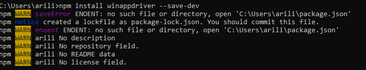
Now install YWinAppDriver using the following command.
npm install wdio-ywinappdriver-service - save-dev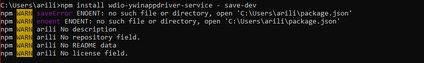
Launch YWinAppDriver.
npx ywinappdriver
npx ywinappdriver --urls http://127.0.0.1:4723 --basepath /wd/hub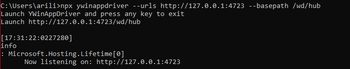
That's it YWinAppDriver is now installed and ready to go.
- Log in to post comments