Pandas is the most common tools used for data manipulation and data analysis. Here are some steps to setup Pandas in anaconda.
Step 1: Start Anaconda Navigator.
Step 2: Click on Crate Button. Enter the name for the Environment. Example: Pandas
Step 3: Select Python Version for the Environment. Click OK.
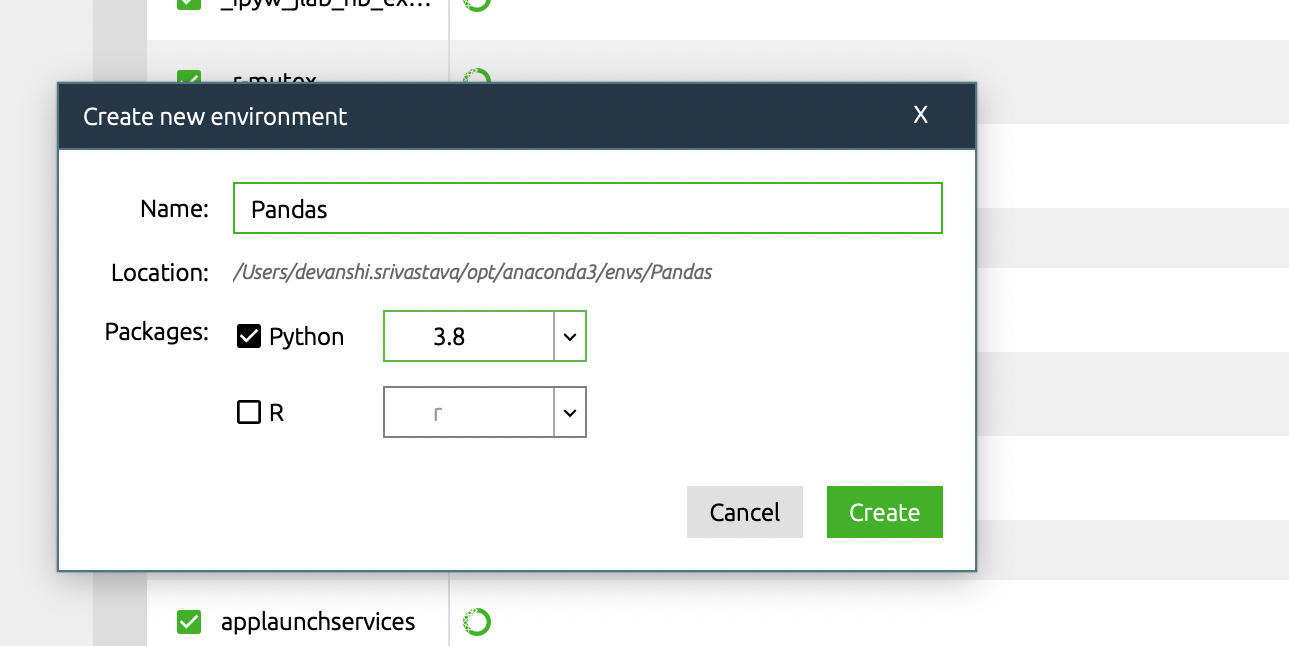
Step 4: Click on name of the new Environment to activate it.
Step 5: Apply the filter All to see all package available in all the channel.
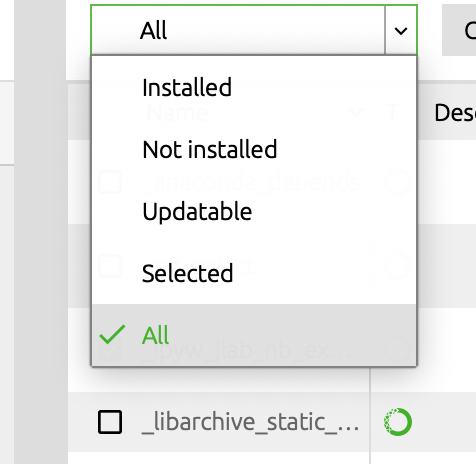
Step 6: In Search Box, search for Pandas.
Step 7: Select the checkbox infront of Pandas Package.
Step 8: In the menu select Mark for Specific Version Installation.
Step 9: Select the version of Pandas.
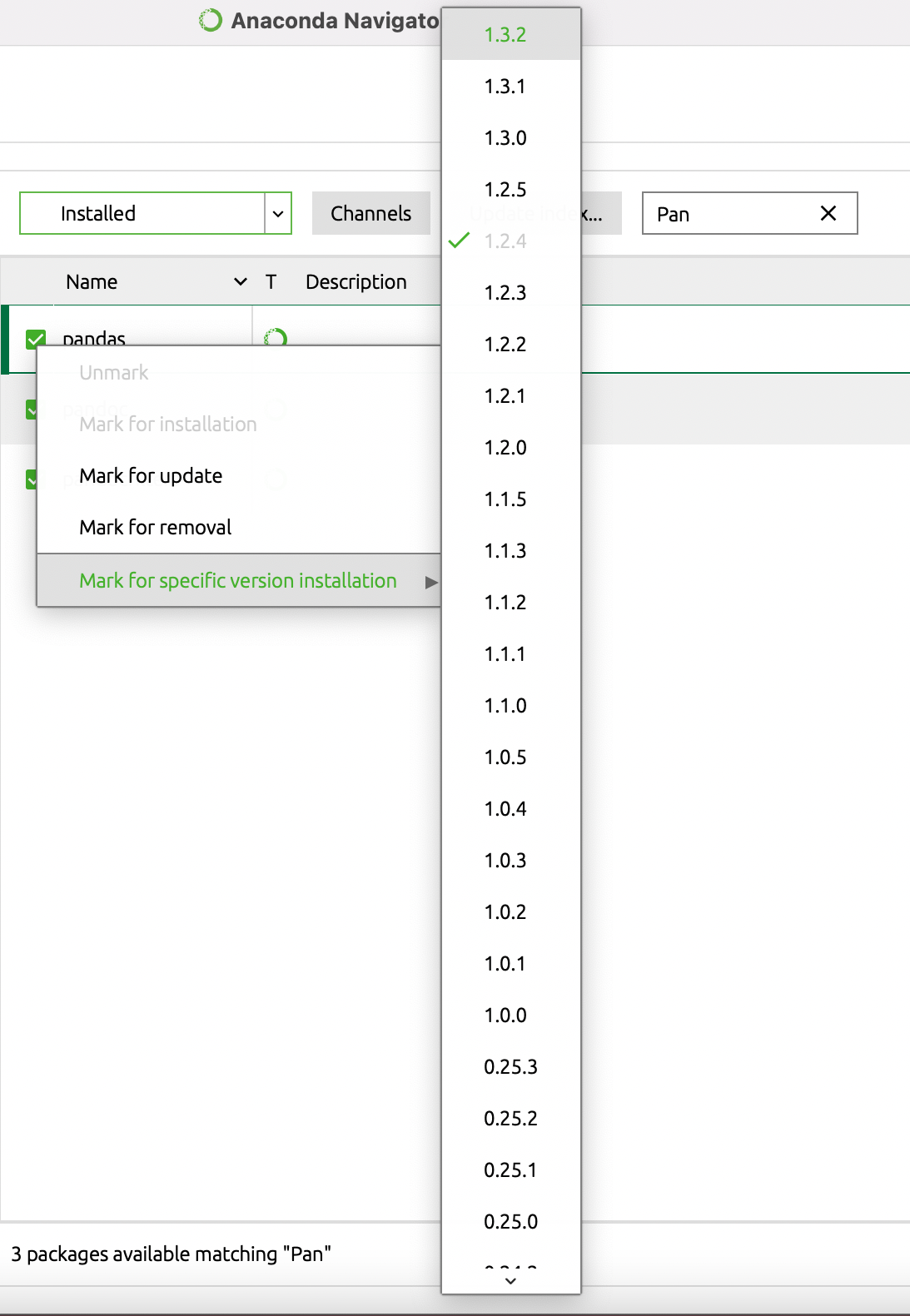
Step 10: Click the Apply.
Step 11: The Pandas Package will get installed.
Step 12: For using new Environment.Click on Environment tab.
Step 13: Click on arrow button next to pandas.
Step 14: Select the tool to use Pandas.
- Log in to post comments