Pip is package installation manager that is used for installing Python Libraries and frameworks straightforward. As newer version of Python installed will have pip installed on our computer along with Python by default.
However, if you're having older version of Python you need to install pip on your computer before installing Pandas.You can also upgrade to a latest version of Python https://www.python.org from here.
Step 1: Open the command prompt on your machine.
Step 2: Enter the command in command prompt.This command will launch the pip installer and then the required file will be downloaded and pandas will be ready to run on the machine.
pip install pandas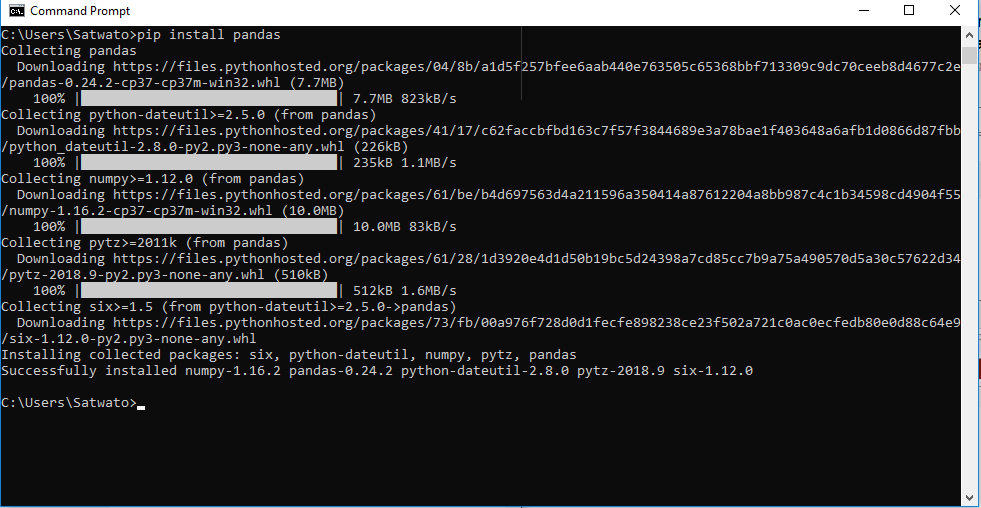
After the installation is successfully completed, we can will use Pandas in your Python programs.
- Log in to post comments