This article will show how we can handle autocomplete using playwright java.
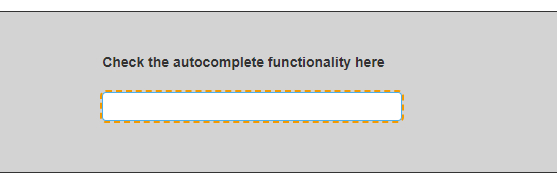
We are going to use this site called https://demo.automationtesting.in/AutoComplete.html.
String expectedText = "Guatemala";
page.navigate("https://demo.automationtesting.in/AutoComplete.html");
Locator autoC = page
.locator("//div[@class='ui-autocomplete-multiselect ui-state-default ui-widget ui-state-active']");
int autoCcount = autoC.count();
page.pause();
for (int i = 0; i < autoCcount; i++) {
String autoCText = autoC.nth(i).textContent();
if (autoCText == expectedText) {
autoC.nth(i).click();
break;
}
}- First, we are going to navigate to the respective page.
- Then we take the locator of the search box where autocomplete suggestions appear.
- We will get the count of the locator and then use this count inside for loop.
- Using the nth and passing in the iterated value, we get the text content of the autocomplete suggestion box.
- Then using the locator we tool earlier, we click on the expected string we stored using the if statement.
- Log in to post comments