Windows SDK provides the latest headers, libraries, metadata, and tools for building Windows applications. Also you can get Inspect exe file after installing it to automate Windows application.
Step 1: Search for download windows sdk and open link with developer dot microsoft
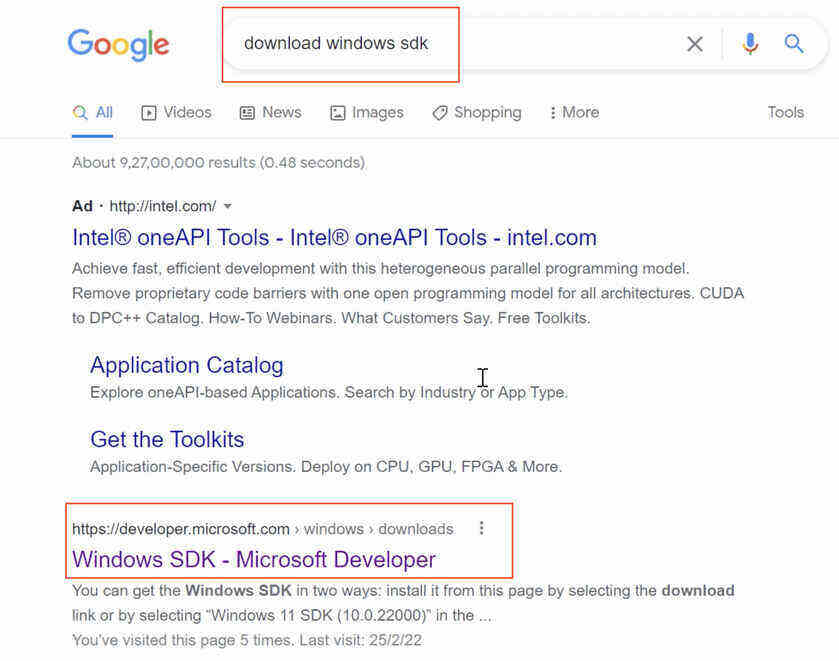
Step 2: It will auto detect your system, do read the system requirements. Jump to Step 3 for other versions.
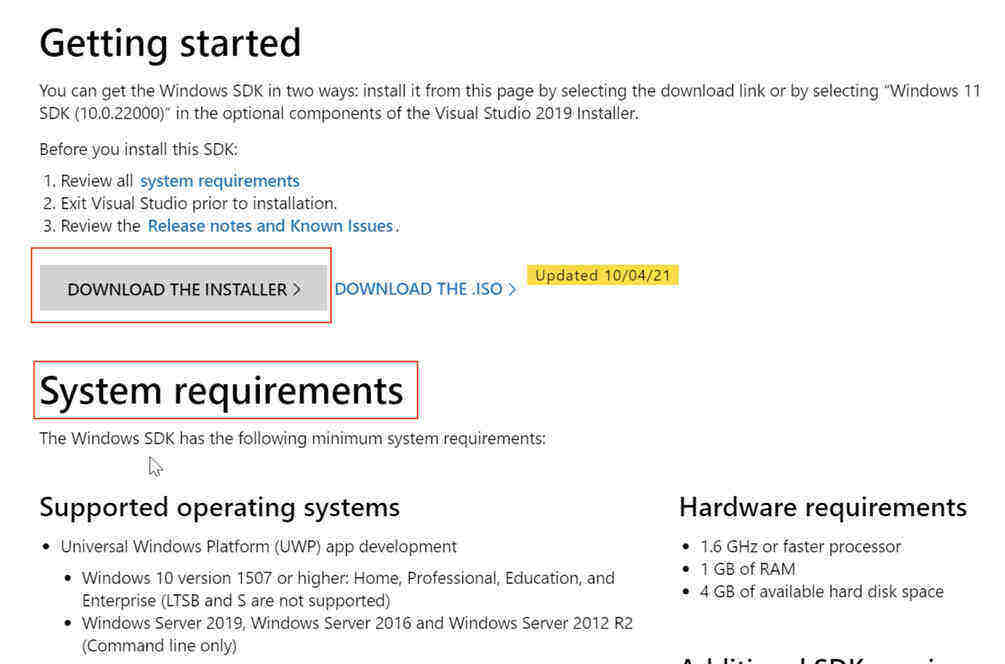
Step 3: Scroll to Previous SDK versions and click on archive page link
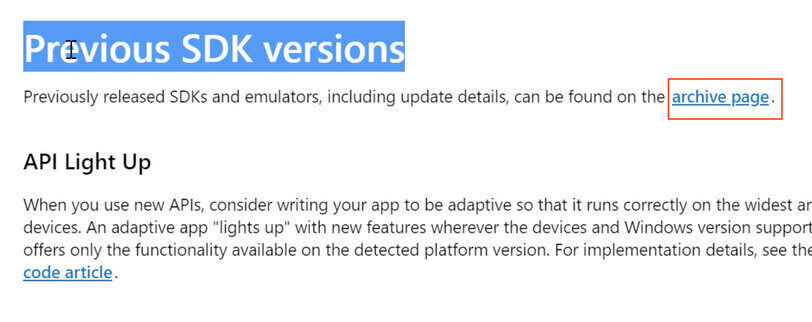
Step 4: Select the version of your choice from Windows SDK and emulator archive page
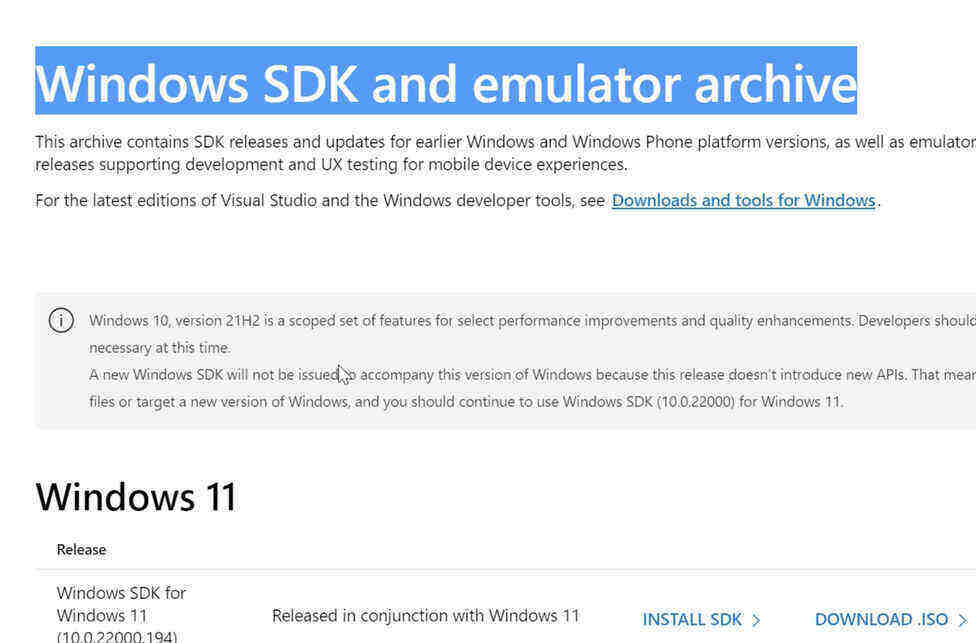
Step 5: click on INSTALL SDK > , at the bottom you will see the downloaded file
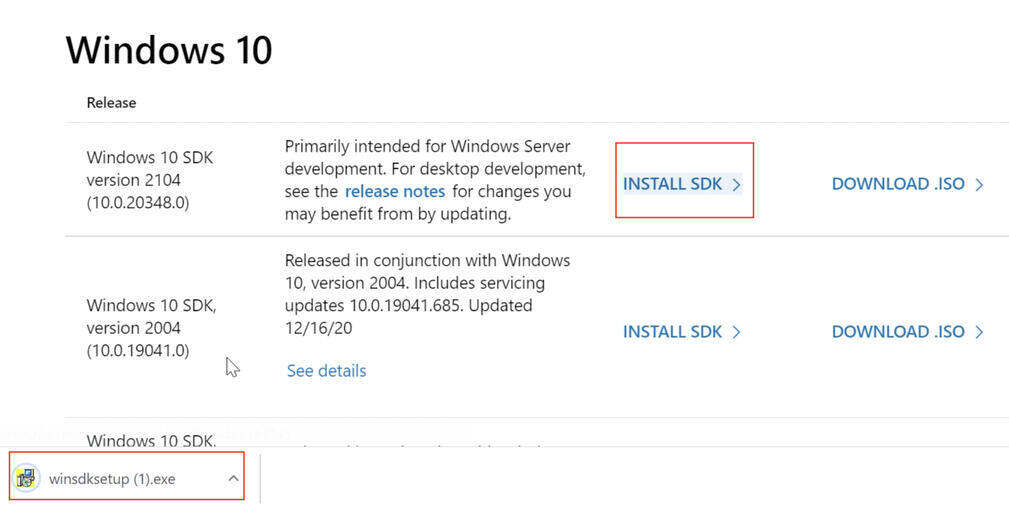
Step 6: Change the directory if you want otherwise click on next
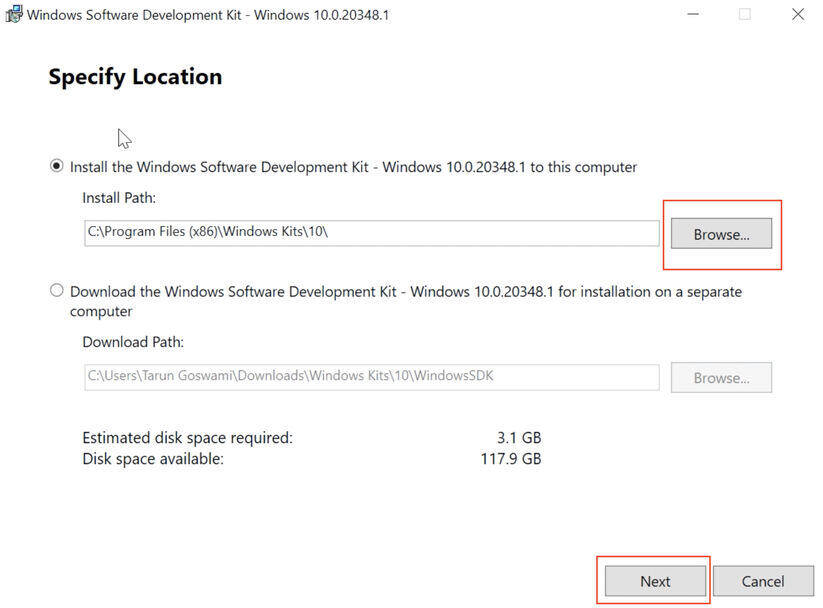
Step 7: If you want Microsoft to collect insights click Yes otherwise No
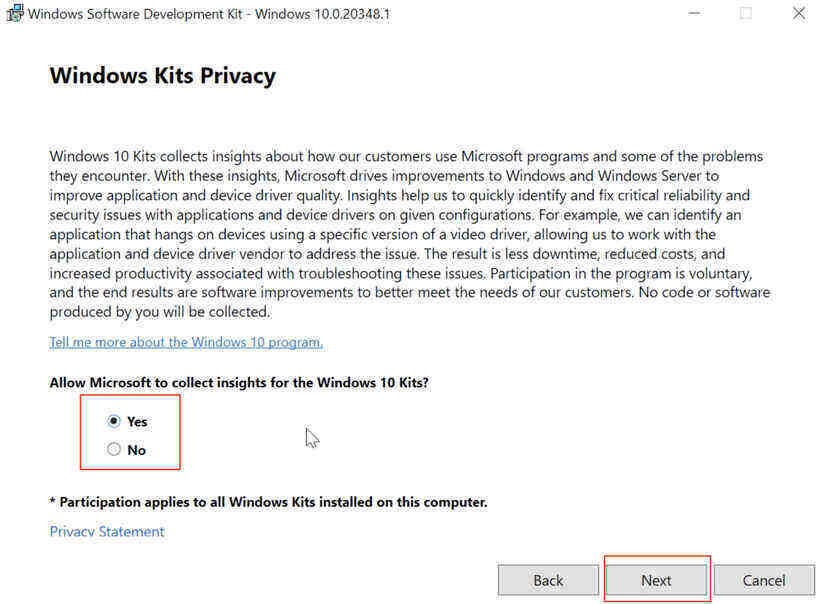
Step 8: Accept the licence
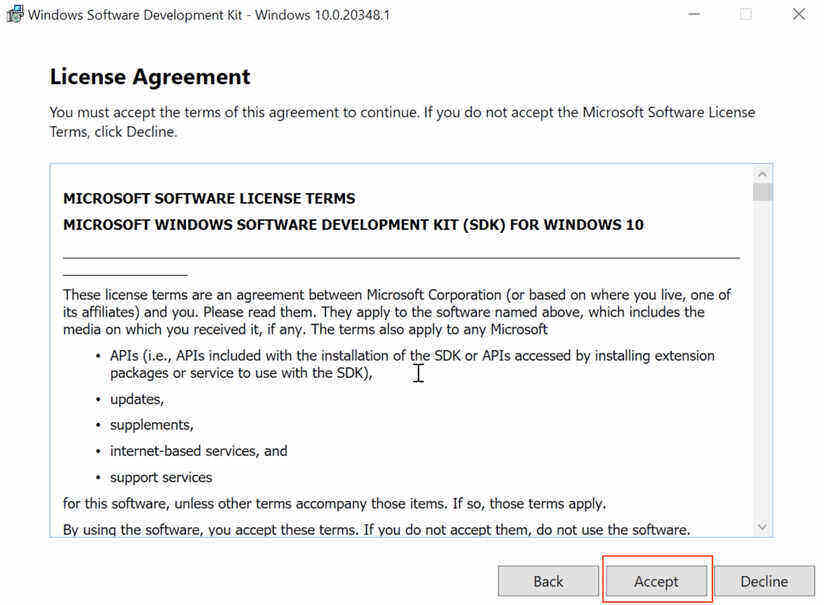
Step 9: Uncheck the checbox to skip some tools you are not interested in otherwise click on next
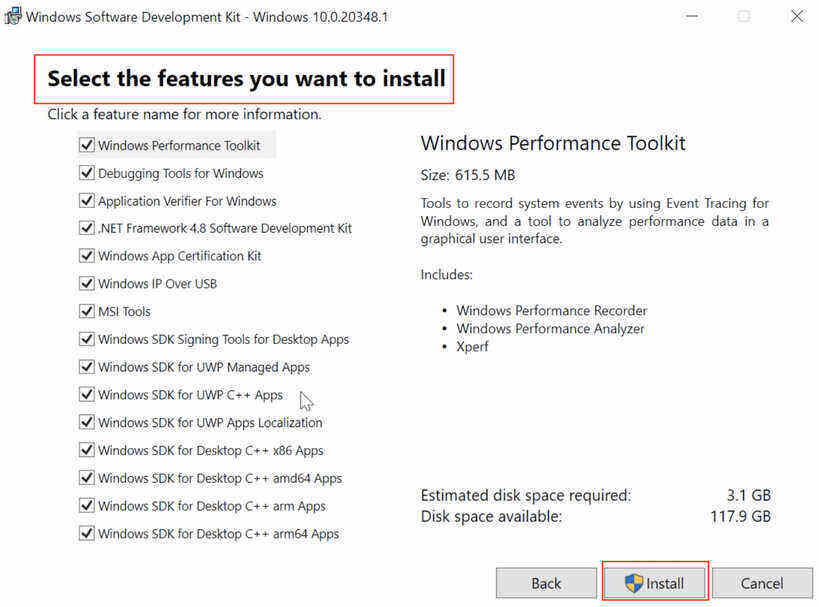
Step 10: Installation done. Close it and find your tool in installed directory or recently installed tool or you can search for it.
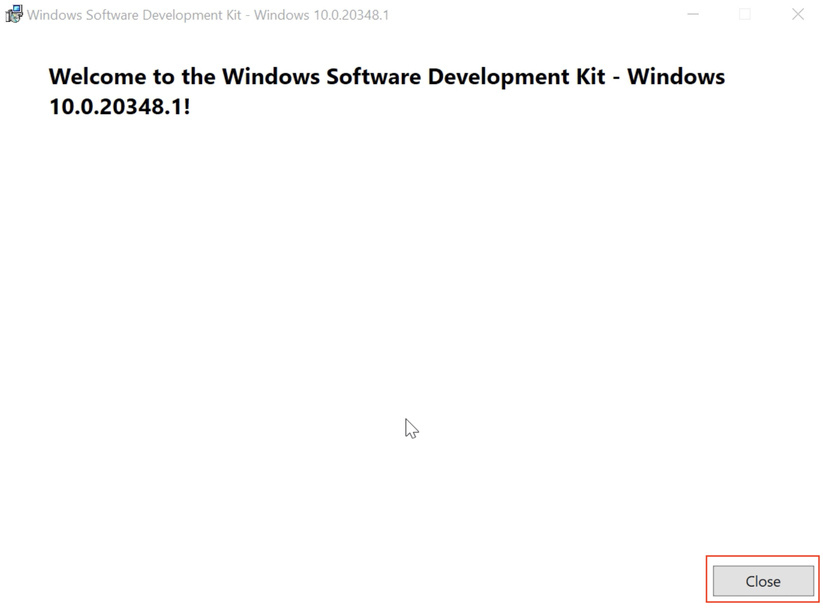
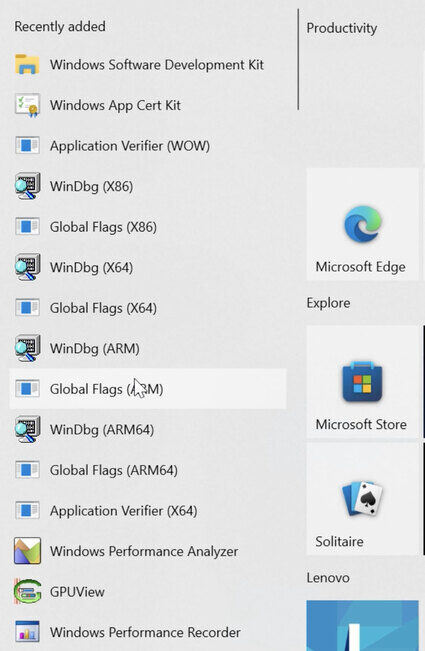
- Log in to post comments