If you don't know what Oracle SQL Developer is, this is an integrated development environment to connect and work with Oracle Database.
This is a free product from Oracle corporation. To install follow below steps:
Step 1: Visit Oracle SQL Developer download page
Step 2: Click on Download in Windows 64-bit with JDK 8 included if JDK is not already installed otherwise click on Download in Windows 32-bit/64-bit section
Step 3: Accept the agreement and click on download
Step 4: It will ask for your username and password if you are not already logged in
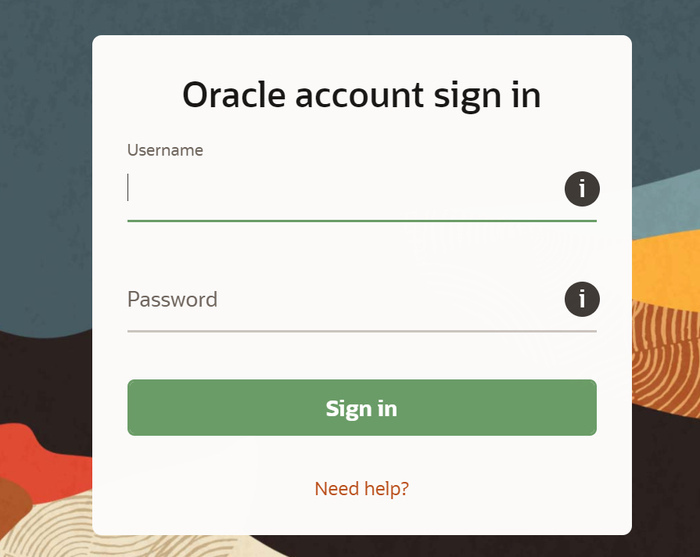
Your download will start the moment you enter correct credentials.
Step 5: Once the download is finished. Extract the folder. At the bottom of the folder you will find sqldeveloper.exe
Step 6: Open sqldeveloper.exe It will launch Oracle SQL Developer.
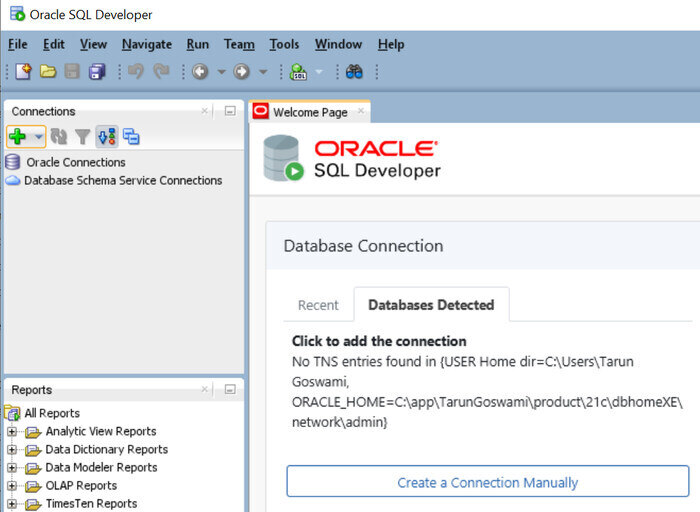
- Log in to post comments