getCookie command in cypress is used to fetch a browser cookie by its name.
Syntax:
cy.getCookie(name)
cy.getCookie(name, options)Arguments Used In getCookie:
- Name: The name of the cookie to fetch goes here.
- Options:
- Domain: Superdomain of the current URL retrieves the cookie from the specified domain
- Log: Displays command in the command log.
- Timeout: Wait time for cy.getCookie() to resolve before timing out.
Proper Usage Of getCookie:
cy.getCookie('CookieName')Example:
For example, the programsbuzz login page will be used to get a cookie and play around with it.
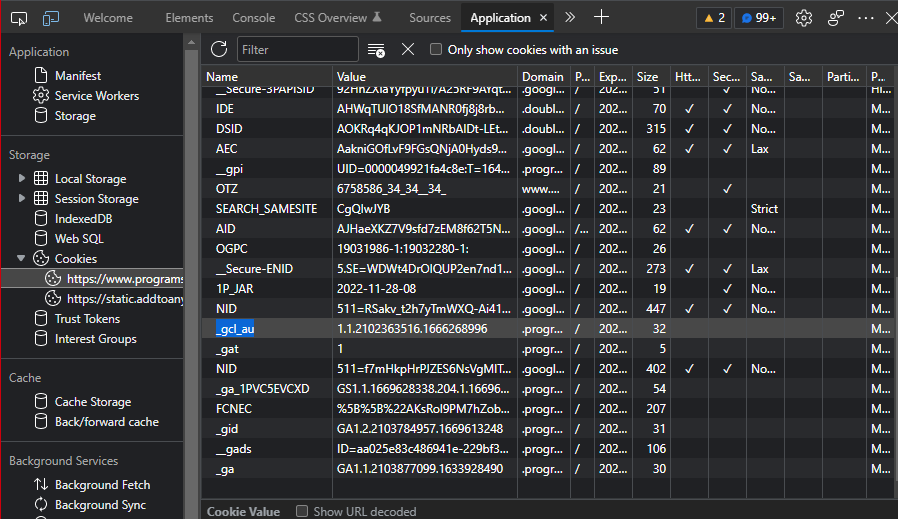
Here is the list of cookies for the page and its properties with them. let's play around with _gat and _gcl_au cookies.
describe('getCookie Command',() => {
it('Visit Page',() => {
cy.visit("https://www.programsbuzz.com/user/login")
cy.getCookie('_gat').should('have.property','value','1')
cy.getCookie('_gcl_au').then((cookie) => {
expect(cookie).to.have.property('domain')
expect(cookie).to.have.property('domain','.programsbuzz.com')
})
Using _gat cookie, we are asserting property value to be 1.
With _gcl_au, the cookie, we expect property and value to be 'domain' and '.programsbuzz.com'.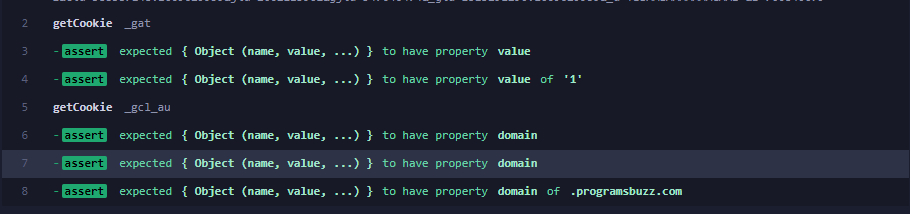
- We can see that it has been asserted successfully.
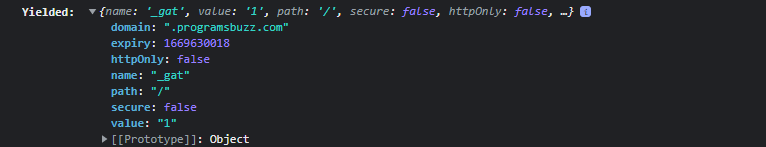
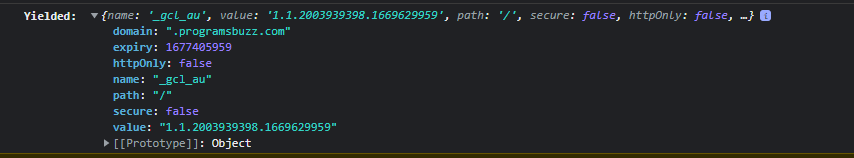
This shows the cookies _gat and _gcl_au we fetched, along with their various properties and value.
Yield Of getCookie:
- getCookie yields domain, expiry, httpOnly, name, path, value, sameSite, and secure.
- When cy.getCookie() cannot find a matching or specified name, it yields null.
- Log in to post comments