Cypress get cookies command will get all the browser cookies. It yields an array of cookie objects.
Syntax
In options, you can specify two values:
cy.getCookies()
cy.getCookies(options)- log: to display the commands in the command log. The default value is true
- timeout: time to wait for the get Cookies command to resolve before timing out. The default value is responseTimeout
Properties of Cookie Objects
Each cookie object has the following properties:
- domain
- expiry (if specified)
- httpOnly
- name
- path
- sameSite (if specified)
- secure
- value
Rules
- cy.getCookies() requires being chained off with cy.
- cy.getCookies() will only run assertions you have chained once and will not retry.
- cy.getCookies() should never time out practically. However, It is technically possible for there to be a timeout while talking to the internal Cypress automation APIs because this command is asynchronous.
Examples
Demo Link: https://www.programsbuzz.com/user/login
it.only('Get Cookies Demo', () => {
cy.visit('https://www.programsbuzz.com/user/login')
cy.getCookies()
// Verify Number of elements in cookie are 5
.should('have.length', 5)
.then((cookies) => {
// Verify first eleement contains secure and httpOnly propery
expect(cookies[0]).to.have.property('secure')
expect(cookies[0]).to.have.property('httpOnly')
// Verify 2nd cookie element domain property contains value .programsbuzz
expect(cookies[1]).to.have.property(
'domain',
'.programsbuzz.com'
)
})
})Output
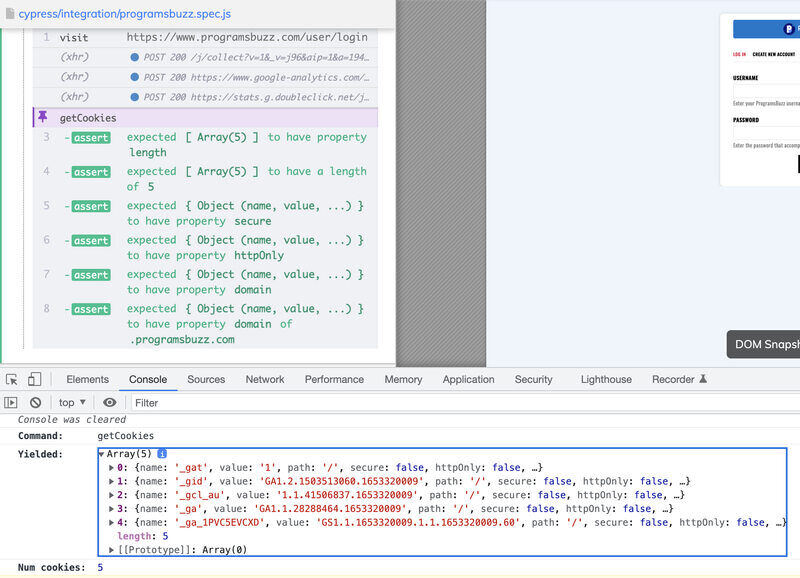
- Log in to post comments