WinAppDriver UI Recorder is a tool for Windows Application Driver (WinAppDriver) that allows you to record user actions on a Windows application and generate C# code to replicate those actions.
The tool can be downloaded from the official WinAppDriver GitHub repository here. Once downloaded, you can use the tool to record actions by launching the application you want to test and then running the UI Recorder.
The actions will be recorded and saved as C# code that can be used to automate application testing using WinAppDriver. You can also use the tool to generate an automated test script using the recorded actions.
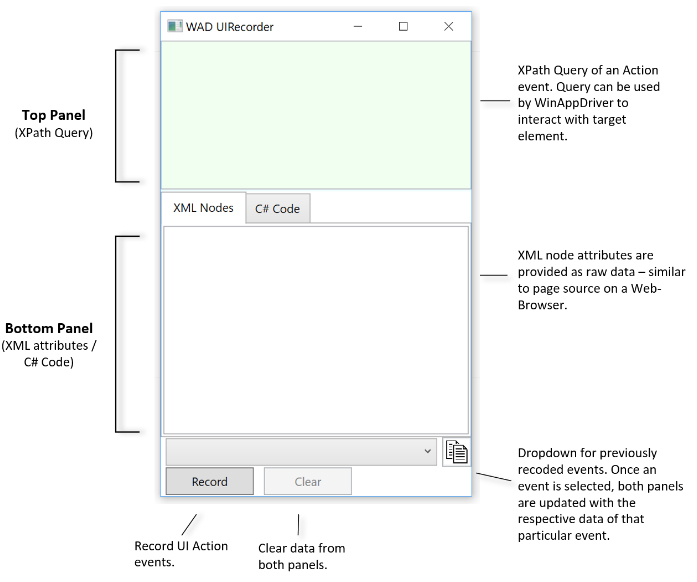
- This is what the UI recorder looks like.
- The top panel is when we record a UI XPath gets generated on the top.
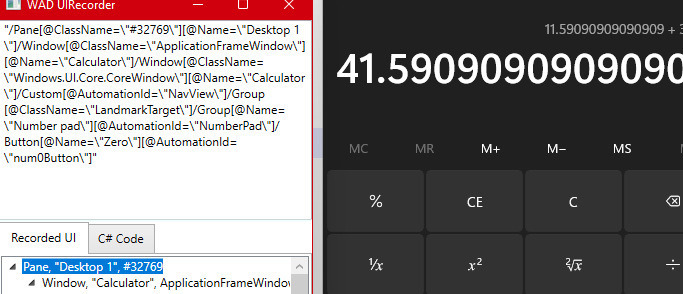
- Here we have recorded the calculator app and see the XPath generated above panel.
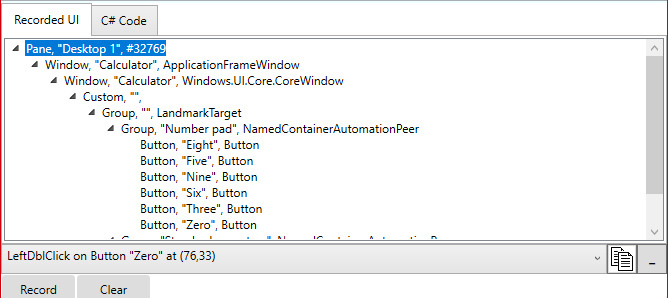
- This is the bottom panel where XML attributes are present after recording.
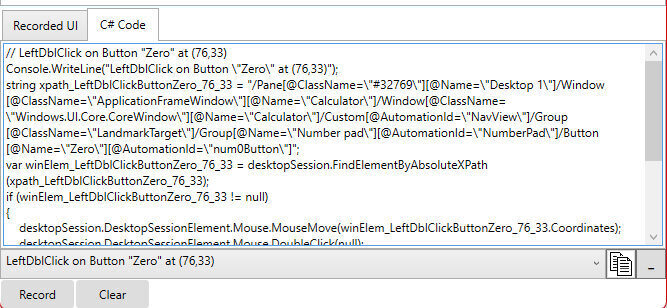
- On the right tab, we see the recorded UI converted into c# code.
- The recorder tracks both the keyboard and mouse interactions against the application interface.
- When recording is in the process, the panel top and bottom get dynamically updated with their relevant job.
- The c# converted code can also be used on a winappdriver test.
- Log in to post comments