Tidy Gherkin is a Chrome extension for editing and formatting feature files. You can also generate your step definition for different languages using this plugin.
Table of Contents
How to install Tidy Gherkin plugin
Step 1: Open Google and search for Tidygherkin plugin or go to chrome app store using this link
Step 2: Click on "Add to Chrome"
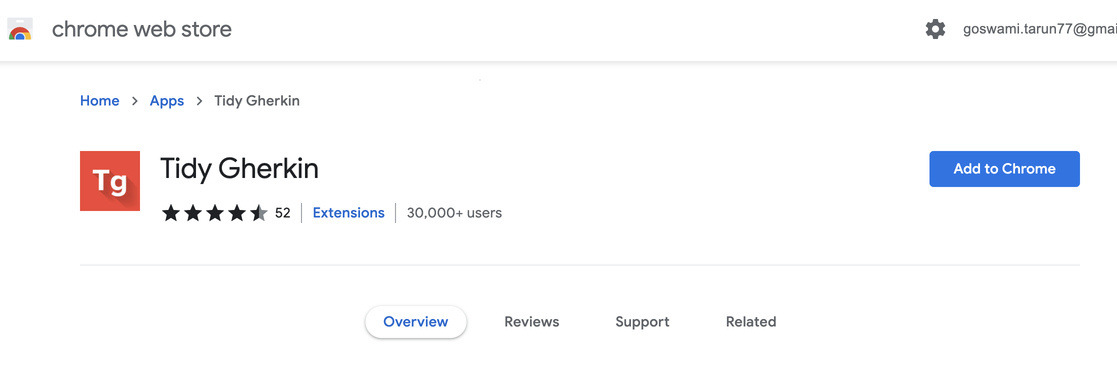
Step 3: Click on "Add app"
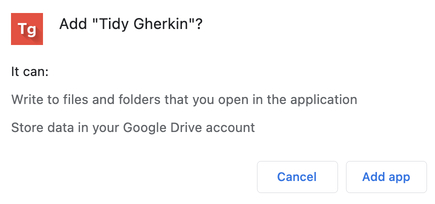
Step 4: Visit chrome://apps/ or the same url in Step 1 or More Tools -> Extensions -> Tidy Gherkin -> Detail -> View in Chrome Web Store
Step 5: Click on Launch app
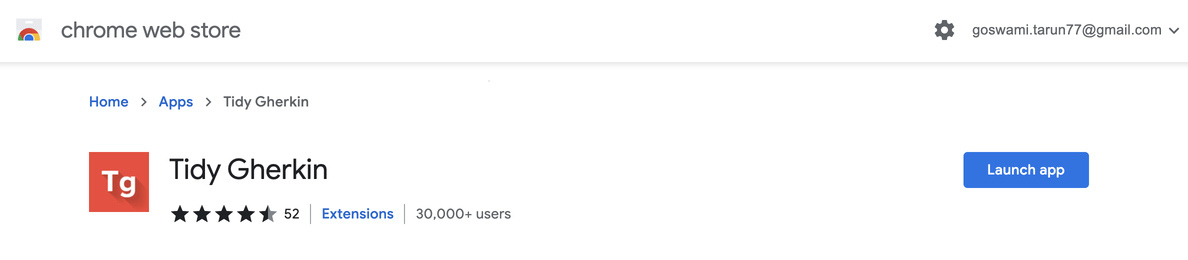
Features of the Tidygherkin plugin
1. Create Edit Feature File We can create a new feature file, Open an existing one, and save it with the name of your choice directly from the Tidy Gherkin File option.
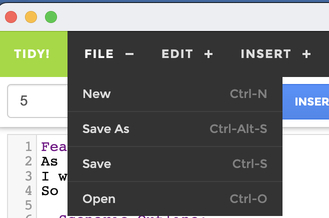
2. Essential Edit Functions: You will see find and replace functions in the Edit menu.
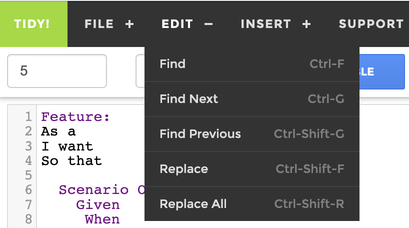
3. Template: We can quickly get started on a feature file with a template. You can insert the Feature section, Scenario, and Scenario Outline template from the insert section.
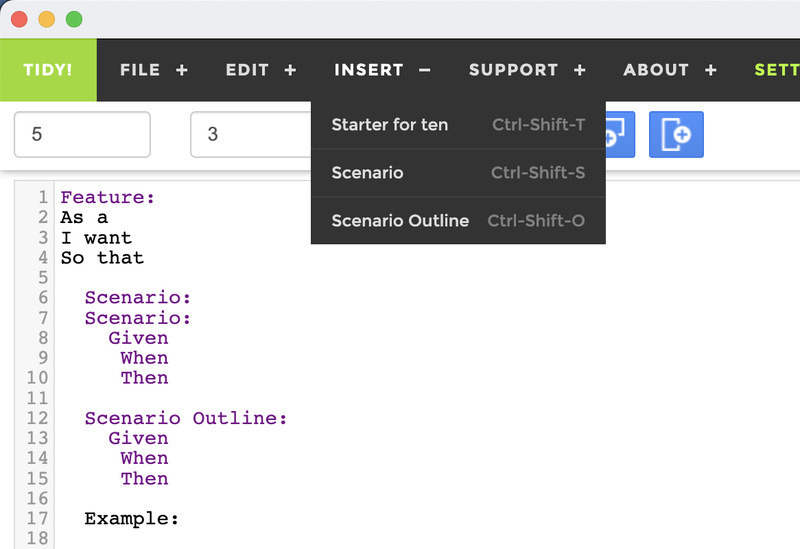
4. Scenario Outline Table: You can generate a table using the tool and insert rows and columns.
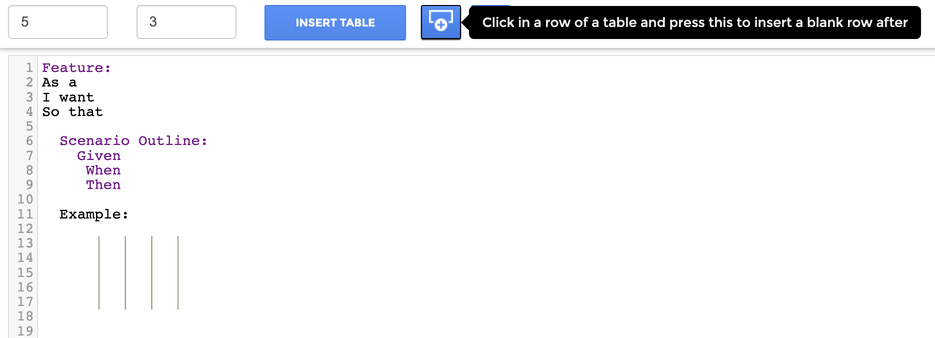
5. Formatting: We can create feature files with a consistent layout, Preview them from the Tidy Preview section and quickly apply formatting changes to scenarios using the Tidy button. You can save your time automatically aligning all the pipes in your Scenario Outline tables by hitting 'Tidy' to get that perfect alignment. We can also press control enter for alignment.
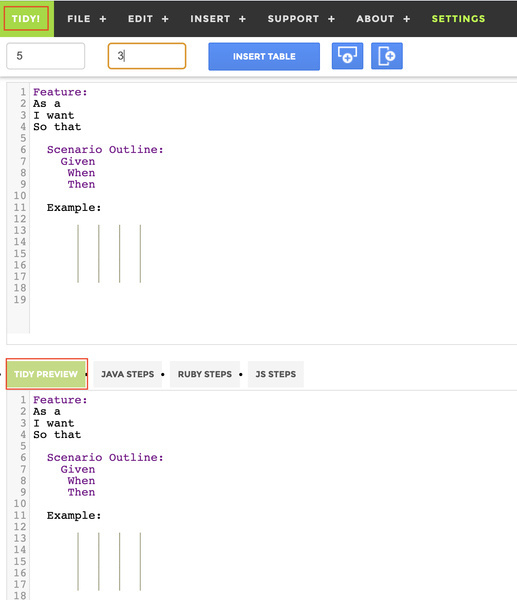
6. Syntax Tips: You will see tips to correct syntax and highlight syntax as you type and enter.
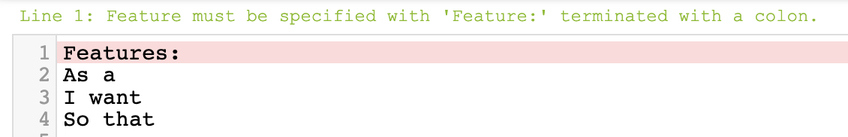
7. Support Multiple Language: It generates Cucumber Step Definitions for Java, Ruby, and Javascript language from your Gherkin feature file.
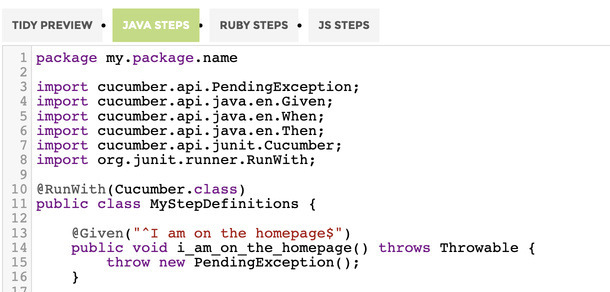
- Log in to post comments