Handling Multiple Tabs in Playwright using Page Object is not straightforward. Let's see one of the custom solution.
Table of Contents
Demo Website
For Demo let's click on copywright link at footer section of auto pract which will redirect us to programsbuzz website.
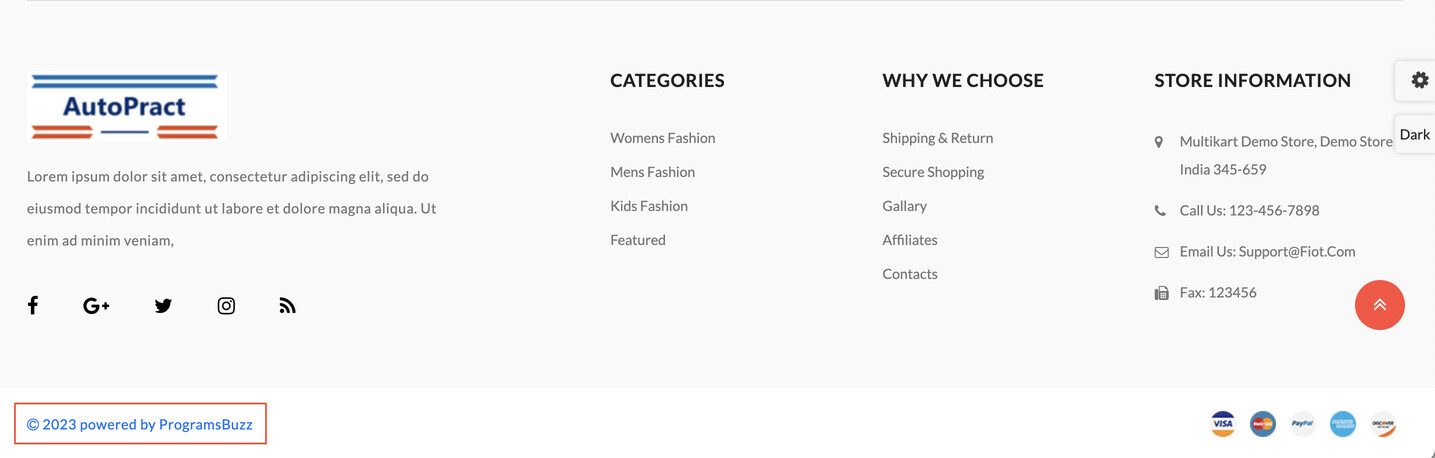
After reaching to programsbuzz website let's fill in value for search textbox.

Example
ProgramsBuzz Page Objects File
import { expect, type Locator, type Page } from '@playwright/test';
export class ProgramsBuzzPage {
readonly page: Page;
readonly searchTxt: Locator;
constructor(page: Page) {
this.page = page;
this.searchTxt = page.locator("input#edit-keys");
}
async fillSearchTxt(txt: string)
{
await this.searchTxt.fill(txt);
}
}Auto Pract Home Page Page Object File
import { expect, type Locator, type Page } from '@playwright/test';
export class HomePage {
readonly page: Page;
readonly copywrightLnk: Locator;
readonly closeBtn: Locator;
constructor(page: Page) {
this.page = page;
this.closeBtn = page.locator("button.close");
this.copywrightLnk = page.locator("div.footer-end a");
}
async clickCloseBtn()
{
this.closeBtn.click();
}
async clickCopywrightLnk()
{
const [newPage] = await Promise.all([
// Wait for Popup/Page Event
this.page.waitForEvent('popup'),
// Click Copywright of AutoPract to Open ProgramsBuzz
this.copywrightLnk.click()
])
// Return Instance of New Page - ProgramsBuzz
return newPage;
}
}Here you will see clickCopywrightLnk() method where we are returning newPage instance, after clicking on copywright link.
Test Case
import { test, expect } from '@playwright/test';
import { HomePage } from '../page-objects/home.page';
import { ProgramsBuzzPage } from '../page-objects/programsbuzz.page';
let homePageObj:HomePage;
let programsBuzzPageObj: ProgramsBuzzPage;
test.beforeEach(async ({ page }, testInfo) => {
homePageObj = new HomePage(page);
});
test('Handle Multiple Tabs using Page Objects', async ({ page }) => {
// Visit Auto Pract Webbsite
await page.goto("http://autopract.com");
// Close Popup of Auto Pract Website
await homePageObj.clickCloseBtn();
// Print URL of Auto Pract Website
console.log(page.url());
// Receive New Page Instance After Clicking
let newPage = await homePageObj.clickCopywrightLnk();
// Print URL of New Page
console.log(newPage.url());
// Call Constructor of New Page using newPage Instance
programsBuzzPageObj = new ProgramsBuzzPage(newPage);
// Fill in Search Value for New Page
await programsBuzzPageObj.fillSearchTxt("random");
})
You can see we are calling clickCopywrightLnk() method which will click on copywright link and return the new page instance of programsbuzz. After that we are calling object class of ProgramsBuzz using the new Page instance as a parameter. Then we are using programsBuzzPageObj to work with ProgramsBuzz website locators and methods.
- Log in to post comments