Playwright Test includes a few built-in reporters for various needs and the option to submit custom reporters. The --reporter command line option is the simplest way to try out built-in reporters.
The line reporter is shorter than the list reporter. It reports the last completed test on a single line and prints failures as they occur. Line reporter is handy for large test suites since it displays progress without cluttering the output by listing all the tests.
npx playwright test tests/csv.spec.js --headed --project='chromium' --reporter=line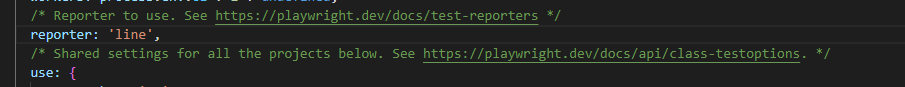
Change the reporter type in the config file to set the default generated report to line reporter.
Pending operations:
- locator.type at tests\csv.spec.js:43:62
attachment #1: trace (application/zip) ---------------------------------------------------------
test-results\csv-Tests-two-chromium\trace.zip
Usage:
npx playwright show-trace test-results\csv-Tests-two-chromium\trace.zip
------------------------------------------------------------------------------------------------
attachment #2: screenshot (image/png) ----------------------------------------------------------
test-results\csv-Tests-two-chromium\test-failed-1.png
------------------------------------------------------------------------------------------------Here's an example of output from a test run. Failures are communicated in real-time.
- Log in to post comments