In this article, we will be discussing how we can generate pdf reports using TestNG. For this, we will have to install a dependency called iText pdf.
<dependency>
<groupId>com.itextpdf</groupId>
<artifactId>itextpdf</artifactId>
<version>5.5.13.3</version>
</dependency>- This will be integrated with TestNG, and a pdf report will be created.
iText Declaration Code:
String fileName = "filename.pdf";
FileOutputStream fos = new FileOutputStream(fileName);
Document doc = new Document();
PdfWriter.getInstance(doc, fos);
doc.open();
doc.addAuthor("authorName");
doc.addTitle("title");
doc.addSubject("description");
doc.add(new Paragraph("This is paragraph"));
doc.close();- This how the declaration of iText should look like.
- Then we create an outputstream for the file to be saved.
- Then we open the doc and add our custom titles and stuff.
- At last, we close the doc.
1.) PDF Action Class.
- Let us create a class separately for the pdf actions we discussed above.
package week4.day2;
import java.io.File;
import java.io.FileNotFoundException;
import java.io.FileOutputStream;
import com.itextpdf.text.Document;
import com.itextpdf.text.DocumentException;
import com.itextpdf.text.Paragraph;
import com.itextpdf.text.pdf.PdfWriter;
public class PDFAction {
Document docu;
public void openPdfPath() throws FileNotFoundException, DocumentException {
String fileName = new File("").getAbsoluteFile().toString() + "/TestReport/pdf-" + System.currentTimeMillis()
+ ".pdf";
FileOutputStream fos = new FileOutputStream(fileName);
docu = new Document();
PdfWriter.getInstance(docu, fos);
docu.open();
}
public void addData(String authorName, String title, String description) {
docu.addAuthor(authorName);
docu.addTitle(title);
docu.addSubject(description);
}
public void addParagraph(String text) throws DocumentException {
docu.add(new Paragraph(text));
}
public void closePdf() {
docu.close();
}
}2.) IReporter Implementation
- Extend PDFAction with the Current new class and implement IReporter to complete integration.
package week4.day2;
import java.util.Collection;
import java.util.Date;
import java.util.List;
import java.util.Map;
import java.util.Set;
import org.testng.IReporter;
import org.testng.IResultMap;
import org.testng.ISuite;
import org.testng.ISuiteResult;
import org.testng.ITestContext;
import org.testng.ITestNGMethod;
import org.testng.xml.XmlSuite;
public class SeleniumPDFReportWithIReporter extends PDFAction implements IReporter {
@Override
public void generateReport(List<XmlSuite> xmlSuites, List<ISuite> suites, String outputDirectory) {
for (ISuite ist : suites) {
try {
openPdfPath();
// *************//
Map<String, ISuiteResult> resultSuiteMap = ist.getResults();
Set<String> key = resultSuiteMap.keySet();
for (String k : key) {
ITestContext context = resultSuiteMap.get(k).getTestContext();
System.out.println("Suite Name- " + context.getName() + "\n Report output Directory- "
+ context.getOutputDirectory() + "\n Suite Name- " + context.getSuite().getName()
+ "\n Start Date Time for Execution- " + context.getStartDate()
+ "\n End Date Time for Execution- " + context.getEndDate());
addParagraph("Suite Name- " + context.getName() + "\n Report output Directory- "
+ context.getOutputDirectory() + "\n Suite Name- " + context.getSuite().getName()
+ "\n Start Date Time for Execution- " + context.getStartDate()
+ "\n End Date Time for Execution- " + context.getEndDate());
IResultMap resultMap = context.getFailedTests();
Collection<ITestNGMethod> failedMethods = resultMap.getAllMethods();
System.out.println("------Failed Test Case-----");
for (ITestNGMethod imd : failedMethods) {
System.out.println(
"Test Case Name- " + imd.getMethodName() + "\n Description- " + imd.getDescription()
+ "\n Priority- " + imd.getPriority() + "\n Date- " + new Date(imd.getDate()));
addParagraph(
"Test Case Name- " + imd.getMethodName() + "\n Description- " + imd.getDescription()
+ "\n Priority- " + imd.getPriority() + "\n Date- " + new Date(imd.getDate()));
}
IResultMap passedTest = context.getPassedTests();
Collection<ITestNGMethod> passedMethods = passedTest.getAllMethods();
System.out.println("------Passed Test Case-----");
for (ITestNGMethod imd1 : passedMethods) {
System.out.println("Test Case Name- " + imd1.getMethodName() + "\n Description- "
+ imd1.getDescription() + "\n Priority- " + imd1.getPriority() + "\n Date- "
+ new Date(imd1.getDate()));
addParagraph("Test Case Name- " + imd1.getMethodName() + "\n Description- "
+ imd1.getDescription() + "\n Priority- " + imd1.getPriority() + "\n Date- "
+ new Date(imd1.getDate()));
}
}
// Closing PDF file
closePdf();
} catch (Exception e) {
e.printStackTrace();
}
}
}
}3.) Test File
- We will be running a testng file called popUp.
package week4.day2; import java.util.List; import org.openqa.selenium.By; import org.openqa.selenium.WebElement; import org.openqa.selenium.chrome.ChromeDriver; import org.testng.annotations.Test; import io.github.bonigarcia.wdm.WebDriverManager; public class PopUp { @Test public void popUp() throws Throwable { WebDriverManager.chromedriver().setup(); ChromeDriver driver = new ChromeDriver(); driver.get("https://www.programsbuzz.com/"); driver.manage().window().maximize(); Thread.sleep(3000); List<WebElement> elementTexts = driver.findElements(By.xpath("//div[@class='header__main__left']")); for (WebElement webElement : elementTexts) { System.out.println(webElement.getText()); } } }- Create a testng.xml on the project's root and add in the configurations.
<?xml version="1.0" encoding="UTF-8"?>
<!DOCTYPE suite SYSTEM "http://testng.org/testng-1.0.dtd">
<suite name=" Sample Test Suite">
<listeners>
<listener class-name="week4.day2.SeleniumPDFReportWithIReporter"/>
</listeners>
<!-- Test -->
<test name="PDF Test" >
<classes>
<class name="week4.day2.PopUp"/>
</classes>
</test>
<!-- End Test -->
</suite> <!-- Suite -->- When done, run the XML file using testng. This will trigger the classes and generate a pdf report.
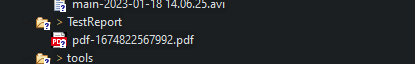
- Log in to post comments