This article will show how we can set up allure reports in selenium java.
1.) Allure Installation And Setup
- Go to this link here , and the allure download should start.
- Extract the zip file and copy the bin path into the environmental variable path.
- Now when we try to check the version using the allure --version, it should popup.
2.) POM
<properties>
<maven.compiler.target>1.8</maven.compiler.target>
<maven.compiler.source>1.8</maven.compiler.source>
<project.build.sourceEncoding>UTF-8</project.build.sourceEncoding>
<aspectj.version>1.9.9.1</aspectj.version>
</properties>
<build>
<pluginManagement>
<plugins>
<plugin>
<groupId>org.apache.maven.plugins</groupId>
<artifactId>maven-compiler-plugin</artifactId>
<version>3.1</version>
<configuration>
<source>1.8</source>
<target>1.8</target>
<fork>true</fork>
<!--<executable>C:\Program Files\Java\jdk1.8.0_121\bin\javac.exe</executable> -->
<executable>${env.JAVA_HOME}\bin\javac.exe</executable>
</configuration>
</plugin>
</plugins>
</pluginManagement>
</build>
<!-- https://mvnrepository.com/artifact/org.aspectj/aspectjweaver -->
<dependency>
<groupId>org.aspectj</groupId>
<artifactId>aspectjweaver</artifactId>
<version>1.9.19</version>
</dependency>
<dependency>
<groupId>io.qameta.allure</groupId>
<artifactId>allure-testng</artifactId>
<version>2.17.3</version>
</dependency>- Add these dependencies and surefire plugins into the pom file before proceeding.
3.) Clean
Go to your maven project folder and open the terminal, and type in:
mvn clean test4.) Run Test.
Let us run this testng test and generate the report.
public class PopUp {
@Test
public void popUp() throws Throwable {
WebDriverManager.chromedriver().setup();
ChromeDriver driver = new ChromeDriver();
driver.get("https://www.programsbuzz.com/");
driver.manage().window().maximize();
Thread.sleep(3000);
List<WebElement> elementTexts = driver.findElements(By.xpath("//div[@class='header__main__left']"));
for (WebElement webElement : elementTexts) {
System.out.println(webElement.getText());
}
}
}Type in:
allure serve allure-results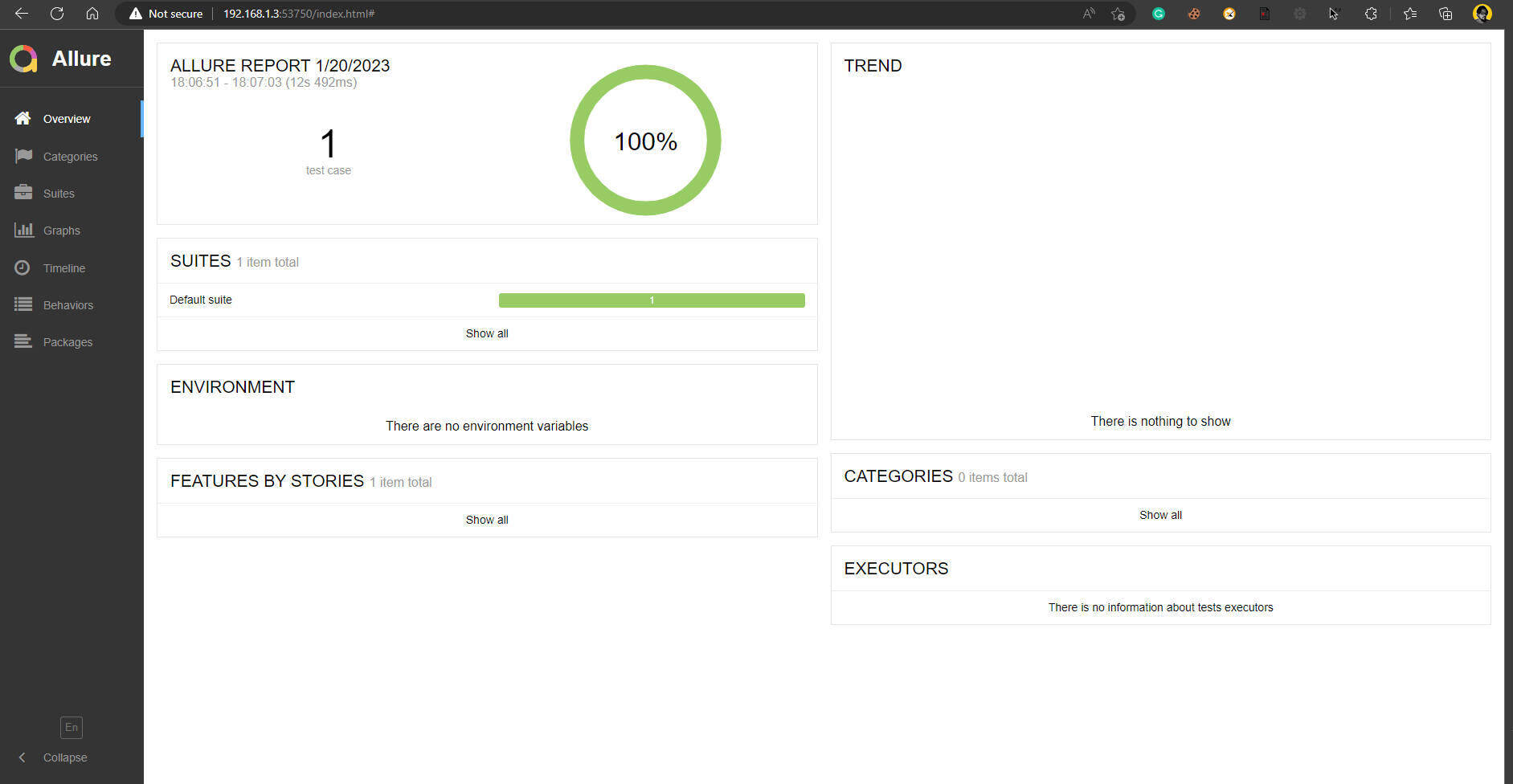
- Reports should be opened from the temp directory, where reports are generated after every run.
- This is what the allure report looks like.
- Log in to post comments