Visual Studio Code is a lightweight but powerful source code editor which runs on your desktop and is available for Windows, macOS and Linux. It comes with built-in support for JavaScript, TypeScript and Node.js and has a rich ecosystem of extensions for other languages (such as C++, C#, Java, Python, PHP, Go) and runtimes (such as .NET and Unity).
To install Visual Studio Code on Windows 10 follow below steps
Step 1: Go to this link
Step 2: It will auto detect your OS, click on Download
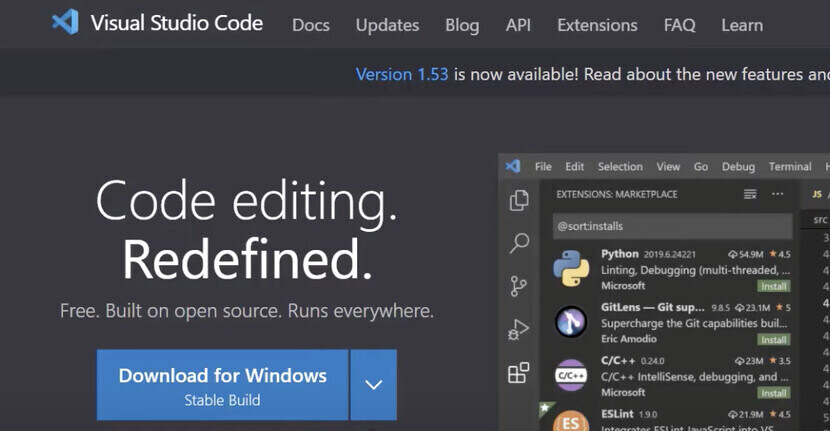
Step 3: Open the downloaded exe and accept agreement and click on next on welcome screen
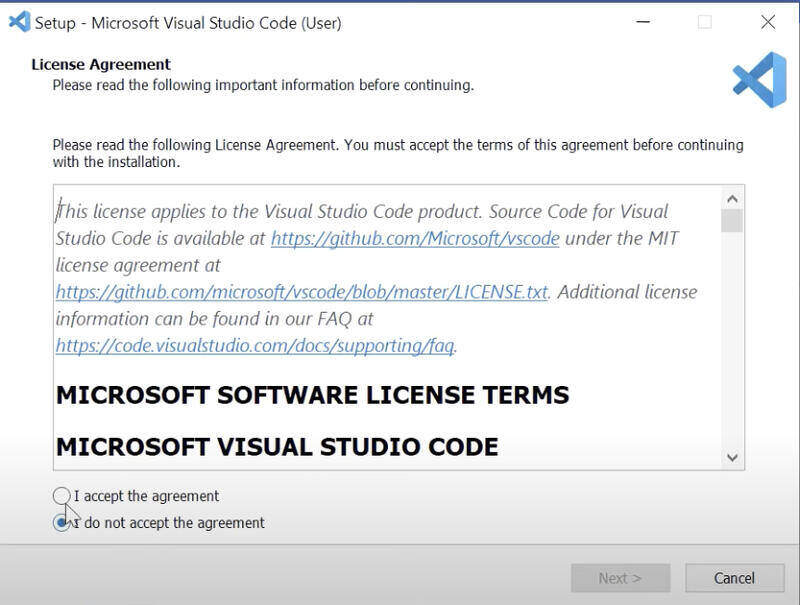
Step 4: Change the directory if you want otherwise click on next
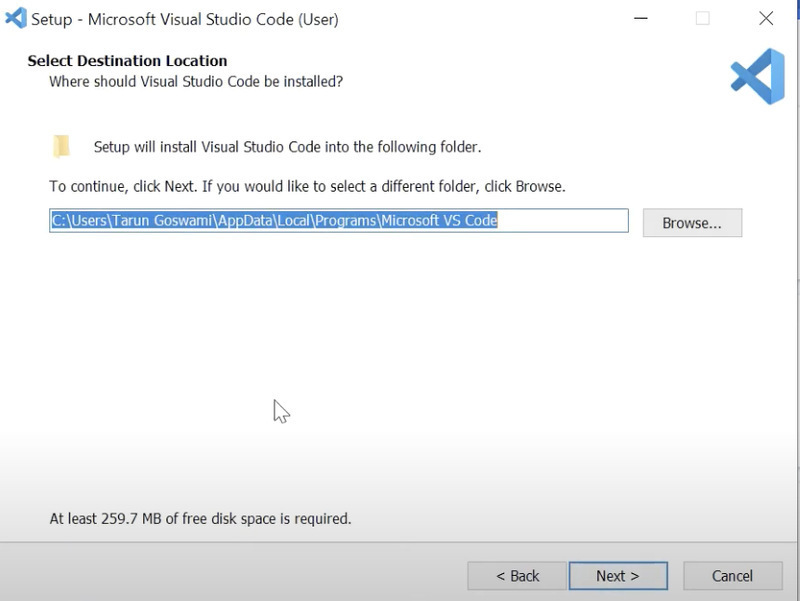
Step 5: You can change the start menu folder if you want on next screen
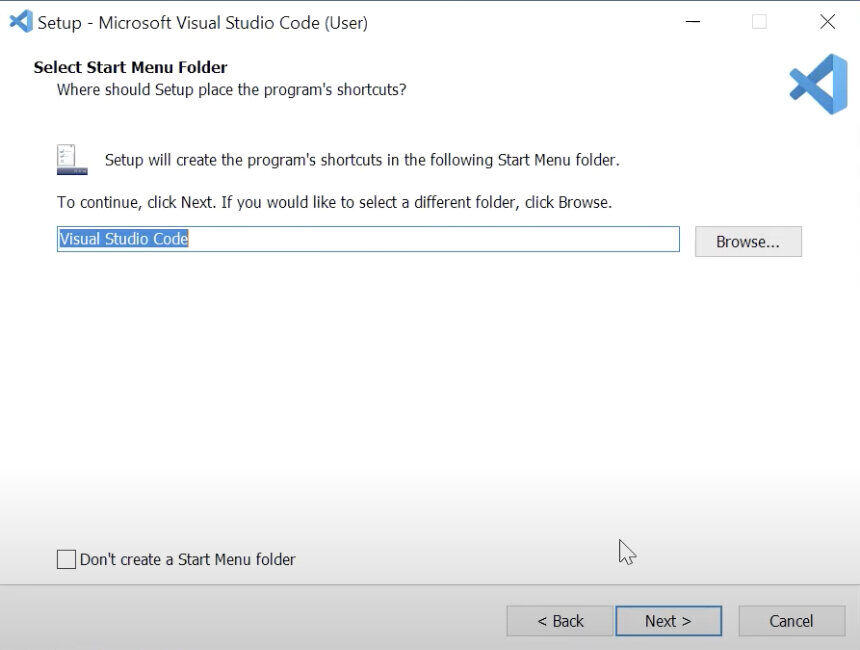
Step 6: Select checkbox to create desktop shortcut.
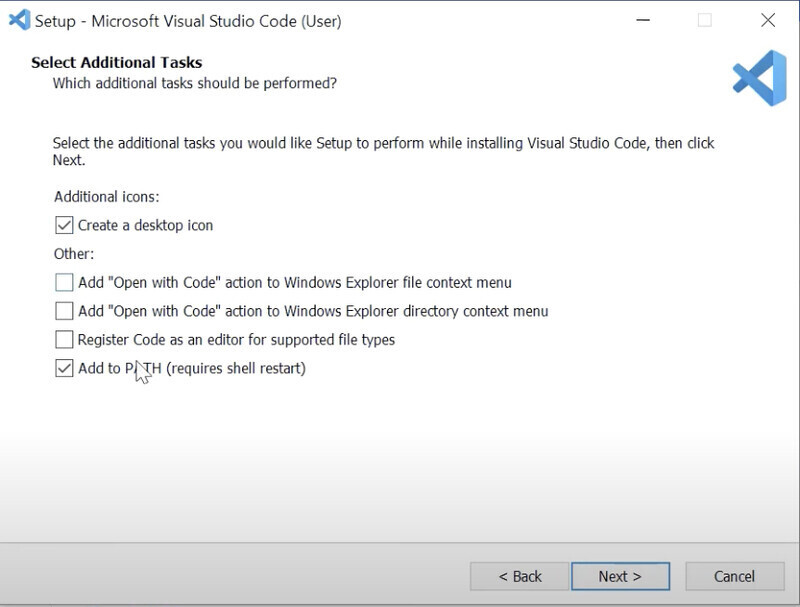
Step 7: Review Settings and click on Install
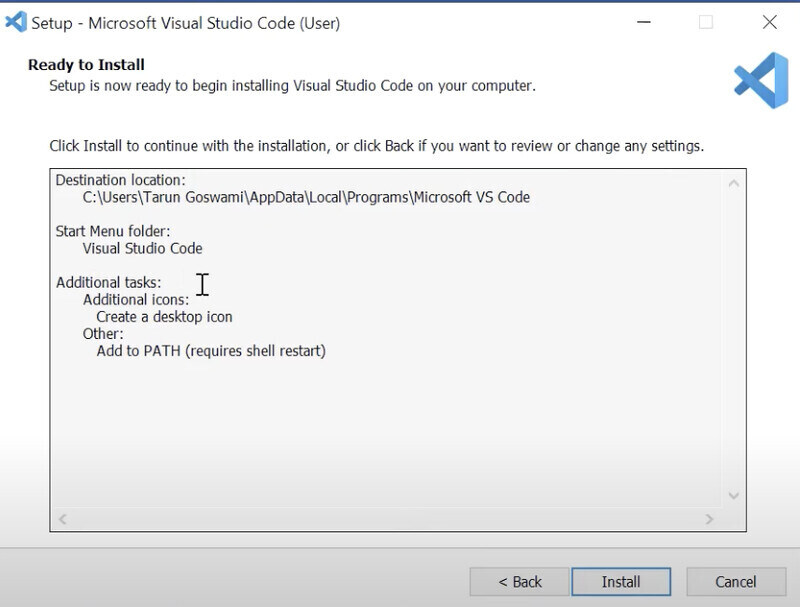
Step 8: Select the checkbox Launch Visual Studio Code to launch it right now otherwise you can launch it later from Desktop or Start Menu shortcut you created.
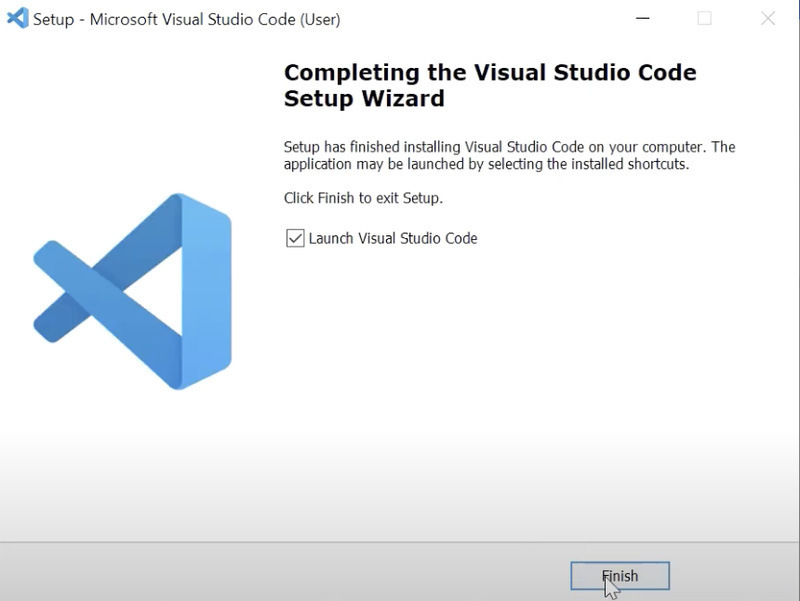
- Log in to post comments