Install MySQL Workbench on Mac
Follow below steps to install MySQL Workbench on Mac OS:
Step 1: Download the latest version of MySQL Workbench
Step 2: Open Downloaded file and Drag MySQL Workbench to application folder
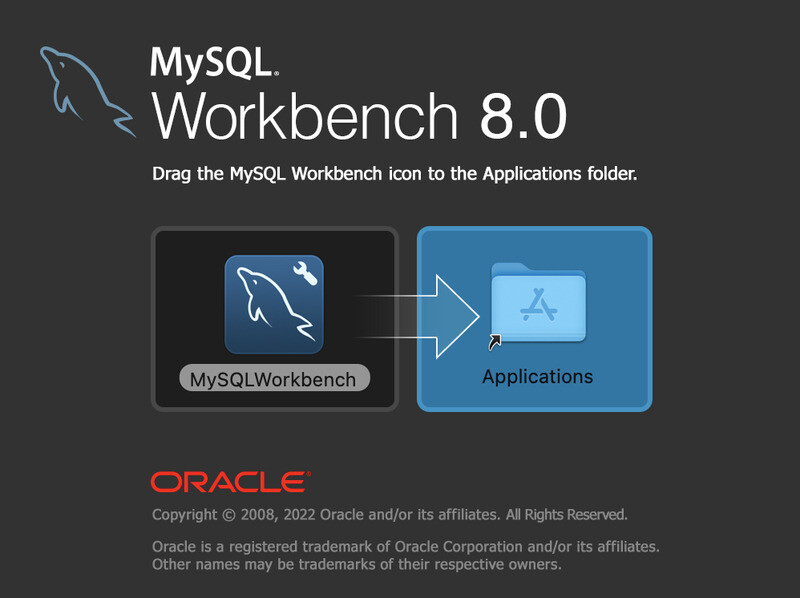
Step 3: Open Applications folder to launch MySQL Workbench
Uninstall MySQL Workbench on Mac
Simply delete MySQL workbench from Applications folder.
MySQL workbench quit unexpectedly Mac
Uninstall and Install again. Don't worry all your connection will be restored.
- Log in to post comments