There are several methods of installing composer on Windows operating system. The easiest way to get Composer set up on your machine is using installer. Follow below steps to install it:
Steps to Install Composer on Windows 10
Step 1: Navigate to getcomposer.org
Step 2: Click on Getting Started
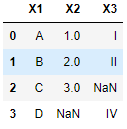
Step 3: Click on Using the Installer link
Step 4: Click on Composer-setup.exe link, download will start.
Step 5: Select install mode: Install for all users
Step 6: You can select developer mode to take control and just install composer. An uninstaller will not be included.
Step 7: It will auto detect your php version. You can change php version by clicking on browse.
Step 8: It will create php.ini file, you can opt-out if you want
Step 9: Then you can choose proxy if you want for that you need to enter proxy url
Step 10: You can review your settings and click on Install
Step 11: It will provide you information about what to do if composer not detected
Step 12: Select view documentation if you want to then Click finish.
Step 13: Type below command in command prompt to check for composer version.
$ composer --version- Log in to post comments