To install and launch WinAppDriver using npm, you must have Node.js and npm (Node Package Manager) installed on your computer.
Here are the steps you can follow:
1.) Open a command prompt or terminal window and run the following command to install WinAppDriver:
npm install winappdriver --save-dev2.) Once the installation is complete, you can launch WinAppDriver by running the following command:
npx winappdriver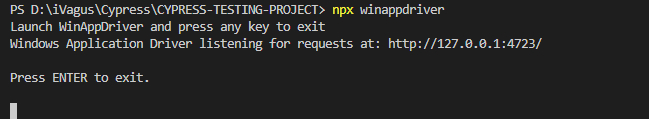
3.) WinAppDriver will default listen on the IP address and port specified in the command prompt. You can select a different IP address and port by using the following command:
npx winappdriver 4650
npx winappdriver 10.1.1.11 4221
npx winappdriver 10.1.1.11 4312/wd/hub4.) Once WinAppDriver is running, you can use it to automate the testing of Windows applications. You can also use Appium to connect to the running instance of WinAppDriver and automate tests.
5.) To ensure we can connect to the windowsappdriver in java or any other platform to the port it's listening.
- Log in to post comments