In playwright java, a web page can contain multiple frames, essentially independent HTML documents nested within the main document.
The playwright provides several methods to handle and interact with frame or iframe elements.
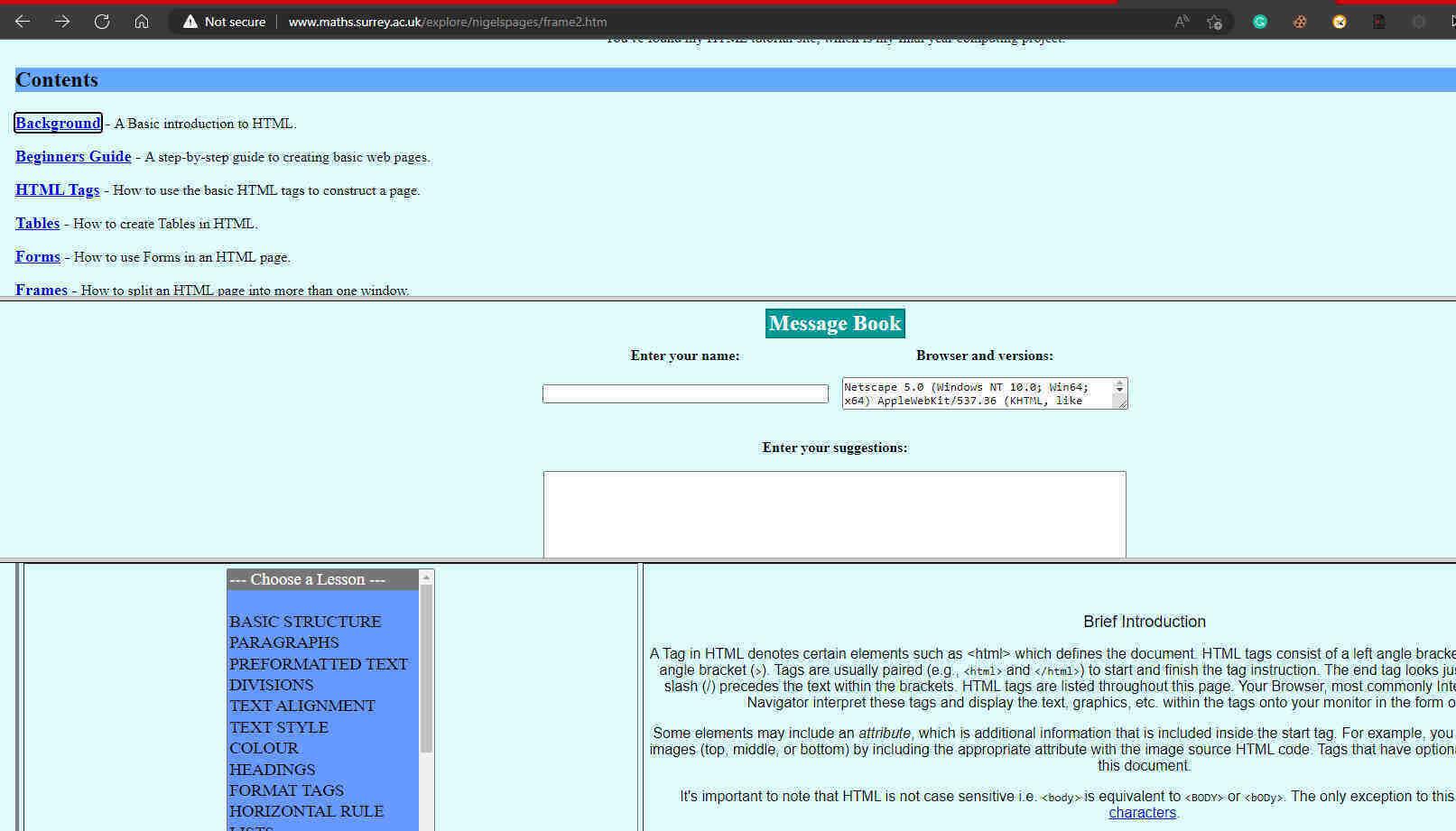
- Consider this site. For example, this has three frames.
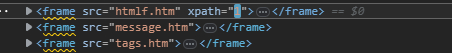
- These are the three frames within this page, and we will traverse between each frame and perform operations.
We will be handling the top two frames in this article.
page.navigate("http://www.maths.surrey.ac.uk/explore/nigelspages/frame2.htm");
FrameLocator frameOne = page.frameLocator("//frame[@src='htmlf.htm']");
Locator firstBox = frameOne.locator("//a[normalize-space()='Beginners Guide']");
System.out.println(firstBox.textContent());
firstBox.click();
page.pause();
FrameLocator frameTwo = page.frameLocator("//frame[@src='message.htm']");
Locator secondBox = frameTwo.locator("//input[@name='name']");
secondBox.type("Naruto");- With the page context, we can effectively traverse between multiple frames as we did here between the top two frames.
- We traversed into each frame separately and performed some operations.
- This is how we can handle multiple frames in playwright java.
- Log in to post comments