The playwright provides several methods to handle and interact with frame or iframe elements. This article will discuss handling frames when we encounter one using playwright java.
Frames are a shell for a webpage that contains contents within this shell. To access its content, we need to breach the outer shell.
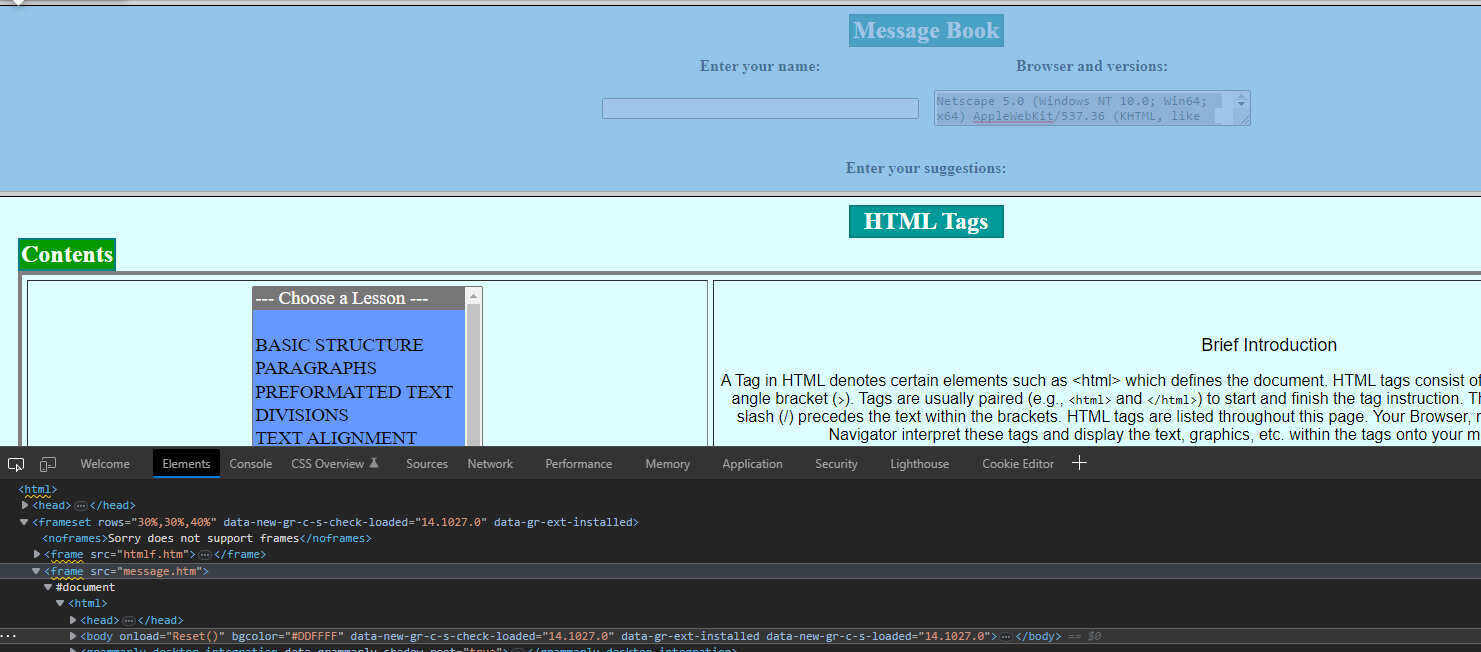
- Take this site, for example. Let us try to breach this middle Frame and enter a name and type some content inside of "Enter Your Suggestions."
Playwright playwright = Playwright.create();
Browser browser = playwright.chromium().launch(new BrowserType.LaunchOptions().setHeadless(false));
Page page = browser.newPage();
page.navigate("http://www.maths.surrey.ac.uk/explore/nigelspages/frame2.htm");
FrameLocator middleFrame = page.frameLocator("//frame[@src='message.htm']");
middleFrame.locator("//input[@name='name']").type("Naruto Uzumaki");
middleFrame.locator("//textarea[@name='suggestions']").type("I Am Inside The Frame"); - Using the frameLocator, we accessed the middle Frame by passing its xpath locator.
- This enabled us to penetrate the Frame and do modifications inside it.
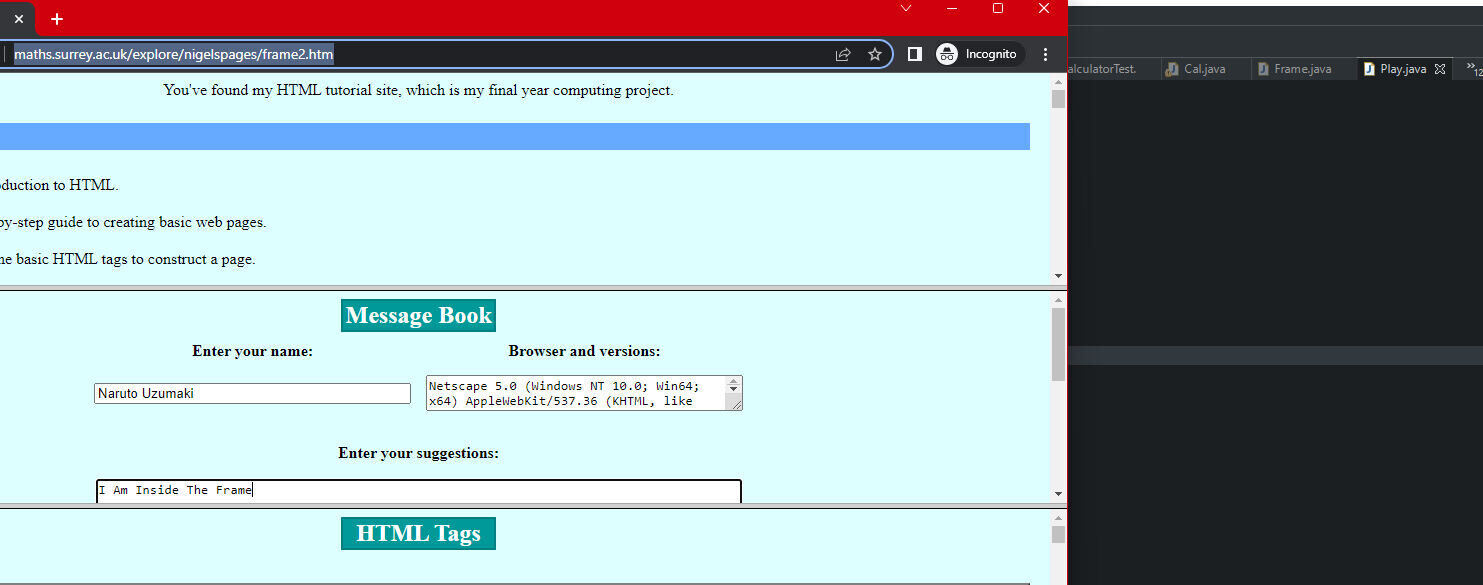
There are other ways of identifying frames using Frame, and we can also use a framelocator as we used here:
Get Frame using Name FrameSelector.
page.frame("testframe")Get Frame using Name Option.
page.frame({name: "testframe"})Get Frame using the URL option
page.frame({url: "http://autopract.com/selenium/form1/"})Get Frame using Partial URL
page.frame({url: /form1/})- Log in to post comments