In Playwright you can handle basic HTTP authentication popup using multiple ways, few of them, we have discussed in this article.
Table of Contents
- Demo Website
- Use HTTP credentials in URL
- Use HTTP credentials in Test
- Use SetHTTPCredentials Method
- Use HTTP credentials in Config
- Video Tutorial
Demo Website
For demo refer HerokuApp Basic Auth
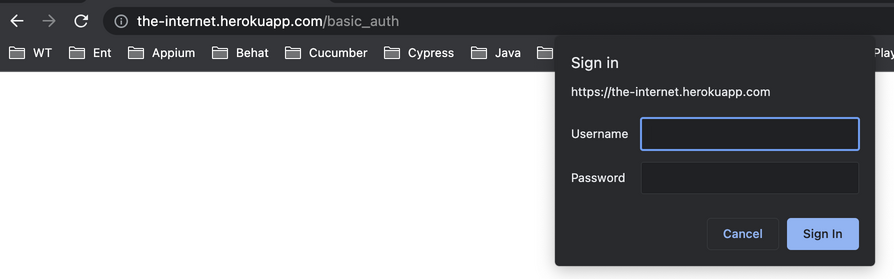
Here you will find Sign in popup where you can fill in admin value for both username and password, and once you click on Sign In button, You will see Basic Auth Heading.
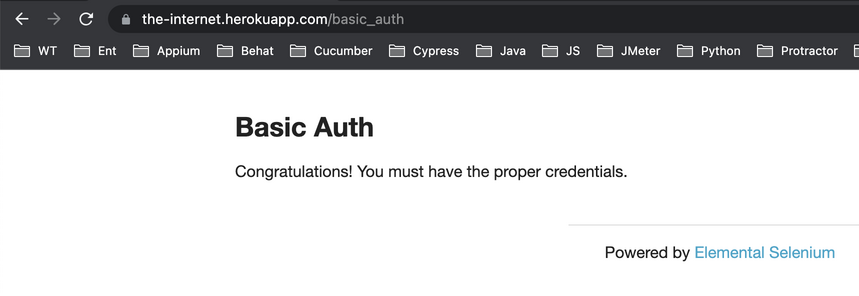
Use HTTP Credentials in URL
The simplest and most straight forward way is to put your username and password right in front of the web address (URL).
Step 1: Add credentials in URL and visit URL
in test case
await page.goto("https://admin:admin@the-internet.herokuapp.com/basic_auth");or in config file
baseURL: 'https://admin:admin@the-internet.herokuapp.com/basic_auth/',await page.goto("/");Step 2: Verify Basic Auth heading
await expect(page.locator("div.example>h3")).toHaveText("Basic Auth")Code
test('HTTP Authentication URL', async ({ page }) => {
await page.goto("https://admin:admin@the-internet.herokuapp.com/basic_auth");
await expect(page.locator("div.example>h3")).toHaveText("Basic Auth")
})Use HTTP Credential in Test
In Playwright you can handle HTTP authentication popup at test case level by passing HTTP Credentials as an option while creating browser context.
Step 1: Use browser instance instead of page instance in test parameter
test('Basic Auth Demo', async ({ browser }) => {
})Step 2: Create browser context variable and pass in httpCredentials as an option. In httpCredentials JSON pass your username and password.
const context = await browser.newContext(
{
httpCredentials:
{
username: 'admin',
password: 'admin'
}
})Step 3: Create page Instance
const page = await context.newPage();Step 4: Visit the URL
await page.goto("https://the-internet.herokuapp.com/basic_auth");Step 5: Verify Basic Auth Heading
await expect(page.locator("div.example>h3")).toHaveText("Basic Auth");Code
test.only('Basic Auth Demo', async ({ browser }) => {
const context = await browser.newContext(
{
httpCredentials:
{
username: 'admin',
password: 'admin'
}
})
const page = await context.newPage();
await page.goto("https://the-internet.herokuapp.com/basic_auth")
await expect(page.locator("div.example>h3")).toHaveText("Basic Auth")
})Use SetHTTPCredential Method
Note: This method is deprecated
test('Set HTTP Credentials', async ({ browser }) => {
const context = await browser.newContext();
await context.setHTTPCredentials({username: 'admin', password: 'admin'});
const page = await context.newPage();
await page.goto("");
await expect(page.locator("div.example>h3")).toHaveText("Basic Auth");
})Use HTTP Credential in Config File
The method we discussed earlier was for handling the authentication for just one test case. However, usually, we need to handle it for all test cases unless there's a special case. In that case, we can set up this authentication at the configuration level. Here are the steps to do that:
Step 1: Add http credentials JSON inside use section
use: {
httpCredentials: {
username: 'admin',
password: 'admin',
}Step 2: Visit URL
To visit from config file
await page.goto("/");For heroku app, we are visiting other page than homepage so use
await page.goto("");To visit direct URL
await page.goto("https://the-internet.herokuapp.com/basic_auth");Step 3: Verify Basic Auth Heading
await expect(page.locator("div.example>h3")).toHaveText("Basic Auth")Code
test.only('Config Basic Auth Demo', async ({ page }) => {
// await page.goto("https://the-internet.herokuapp.com/basic_auth");
// await page.goto("/");
await page.goto("");
await expect(page.locator("div.example>h3")).toHaveText("Basic Auth");
})- Log in to post comments