If there is a select tag and there are a bunch of options to select from, the tag cypress select command is the one which should be used.
Syntax:
.select(value)
.select(values)
.select(value, options)
.select(values, options)Arguments Used In Select:
- Value can be of string and number, and the specification can be of value, index, or text.
- An array of values, index, and text can also be passed.
- Options comprise force, log, and timeout.
Force: Forces the action default is false.
Log: Displays command in command log, and the default is true.
Timeout: Time to wait.
Correct Usage:
cy.get('select').select('Badminton')Wrong Use:
cy.select('Badminton')Example:
We will automate our autopract site.
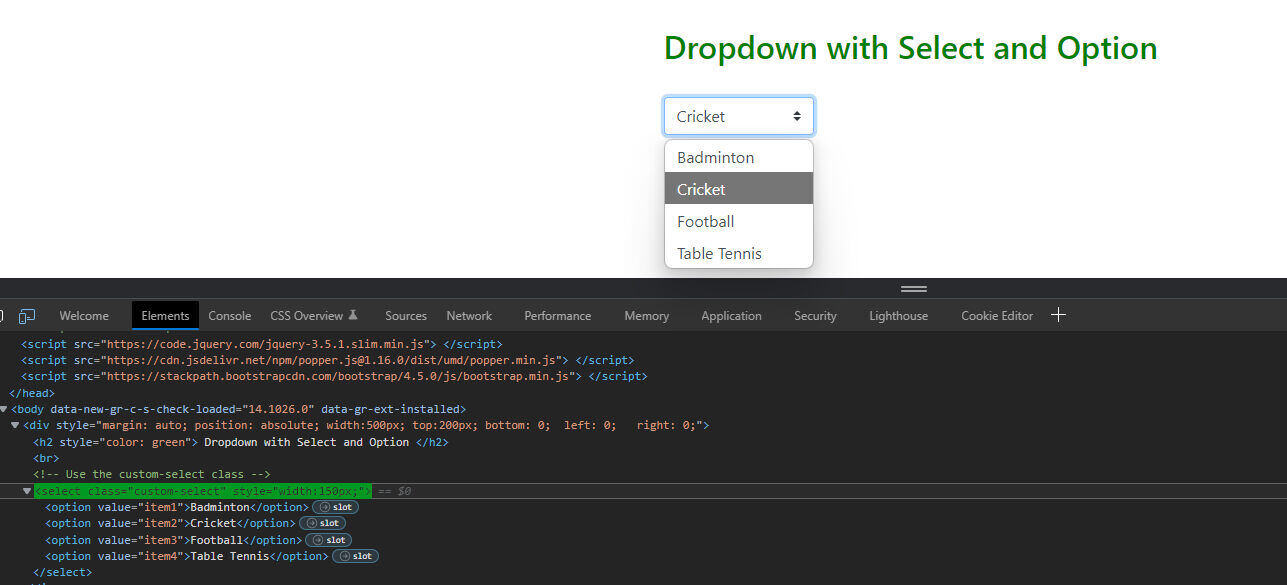
- This is what it looks like, and we will do all the select methods by value, text, and index.
cy.visit('http://autopract.com/selenium/dropdown1/')
cy.get('.custom-select').select('Football').should('have.value','item3')
cy.get('.custom-select').select('item2').should('have.value','item2')
cy.get('.custom-select').select(0).should('have.value','item1')- The first select is done by text with an assertion value of its.
- The second one is done with the value itself.
- The third select operation is done by index, and as badminton is in the 0th index, it selects it.
What if we have multiple select attributes on our site?
cy.get('.custom-select')
.select(['Cricket,' 'Football'])
.invoke('val')
.should('deep.equal', ['item2', 'item3'])
- Select options inside arrays can be used for this.
Rules For Using Select:
- .select() should be chained off with a command which yields DOM elements.
- .select()only works on select tags.
- .select() will automatically wait until time has passed.
- .select() retries until chained assertions pass.
- .select() can timeout waiting for the element.
- .select() can timeout waiting for assertions.
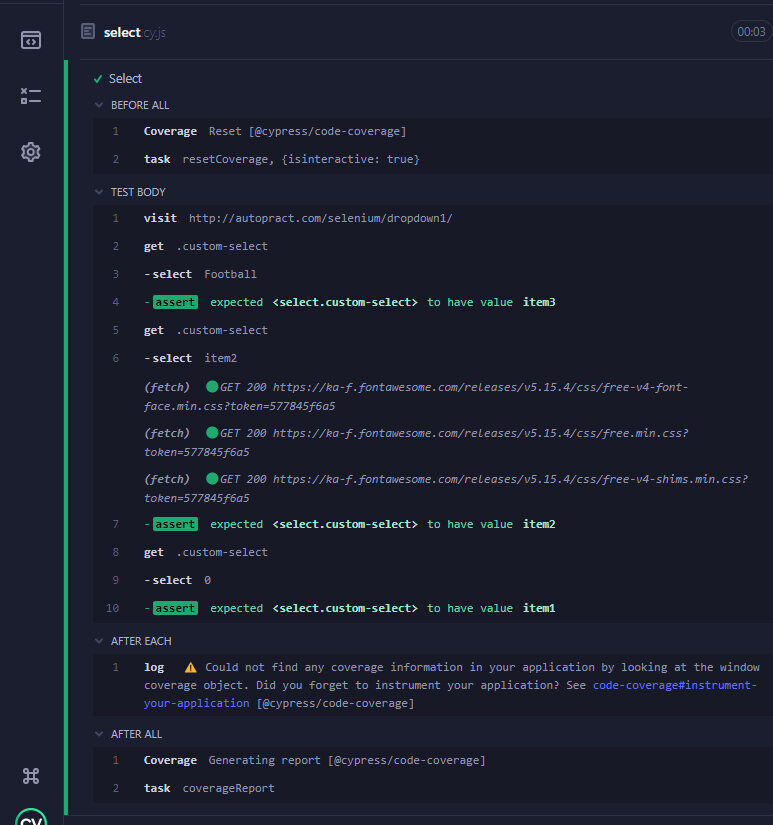
- Log in to post comments