If a message needs to be printed for our reference in the command log of cypress, then the log command is used.
Syntax
cy.log(message)
cy.log(message, args...)Arguments used in log command
Message:
- Used to print the message needed to cypress command log.
- This accepts a markdown formatted message.
Args:
- Additional arguments are to be printed in the log.
- Many arguments can be used here, and there is no limit.
Cypress Log Correct Use:
cy.log('Clone Jutsu')This will print the string 'Clone Jutsu'
- cy.log() yields null when used.
- It cannot be chained further with any other command.
- It can only be chained off with the cy.
- It cannot have any assertions chained.
- The log cannot timeout.
Example
Let us see a sample example of arguments mentioned in action:
Message:
cy.visit('https://www.programsbuzz.com')
cy.log('visit successful')Prints the message 'visit successful' in the cypress command log.
Args:
cy.log('hokages', ['Minato', 'Saru', 'Naruto'])- Prints with the arguments and the message.
Let us see a simple realtime log use example:
describe('Automate AutoPract',()=>{
it('Should load the url',()=>{
cy.visit('http://www.autopract.com/#/home/fashion')
cy.log('Website Visited Successfully')
})
it('Should close POPUP',()=>{
cy.get('.close').click()
cy.log('Popup Closed')
})
it('Should click Side bar and get last item text',()=>{
cy.get('.bar-style').click()
cy.get('#sub-menu').find('li').last().then($log => {
const fLog = $log.text()
cy.log(fLog)
})
})
})- Here we used logs to print a message and print an object having a text.
- We extracted the text from an element and stored it in a variable fLog.
- And we logged the fLog.
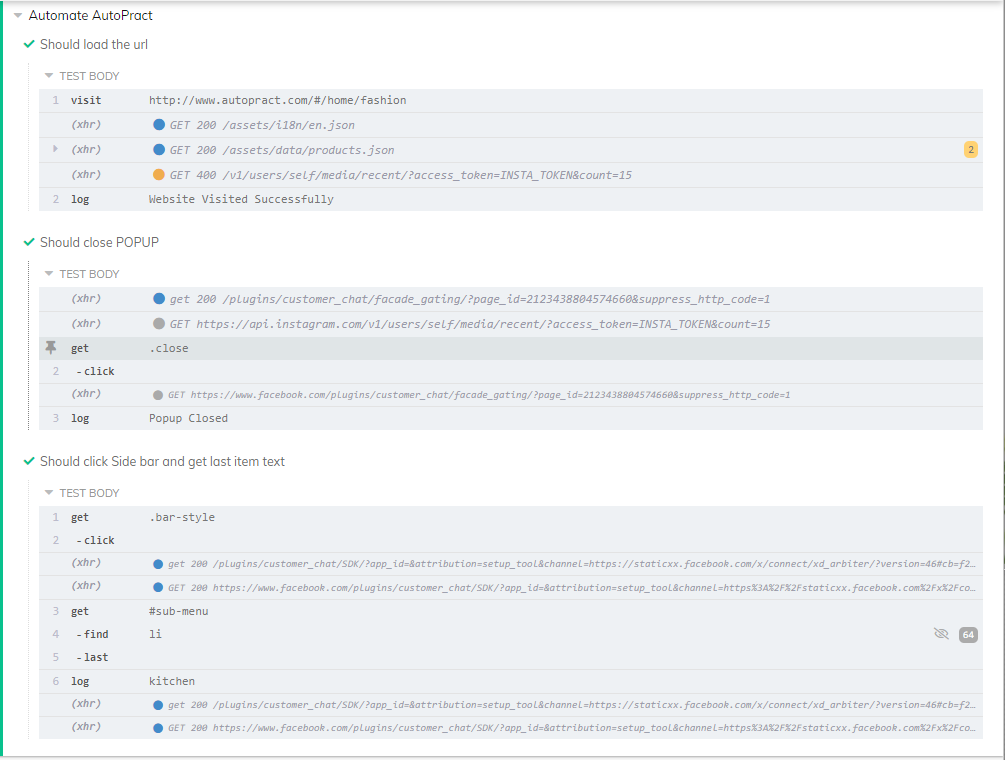
- Log in to post comments