In this article, we will see how we can use the two hooks beforeEach and afterEach. Before we use them, let us know what they are.
beforeEach:
- beforeEach hook runs code before each test in a suite.
- It is commonly used to set the environment before proceeding to the actual test.
- Like a repeated thing we do before each test to start with.
- Generally, logging in or creating data that a test depends upon comes here.
afterEach:
- afterEach hook is opposite to what beforeEach hook does within it.
- They are commonly used to clean up after a test, such as logging out, returning to the main page, or resetting the environment to its original state.
Example:
Let us automate the autopract site.
before hook - visit the URL
beforeEach hook - close popup
Test - add trimm dress to cart
afterEach hook - return to the main page
after hook - log that test has been completed
describe('Automate AutoPract',()=>{
before(() => {
cy.visit('http://www.autopract.com/#/home/fashion')
})
beforeEach(function(){
cy.get('.close').as('Popup')
cy.get('@Popup').click()
})
it('Add Trim Dress To Cart',()=>{
cy.xpath('/html/body/app-root/app-fashion-one/section[3]/div/div/div/owl-carousel-o/div/div[1]/owl-stage/div/div/div[1]/div/app-product-box-one/div/div[1]/div[2]/a/img').click()
})
afterEach(function(){
cy.get('#headerlogo').click()
})
after(function(){
cy.log('Test Ended')
})
- As the popup occurs frequently, this is considered inside the beforeEach, which must be closed to start the test.
- After adding to the cart, we must return to the main page.
- This can be in the after each as it relates to resetting to the main page often.
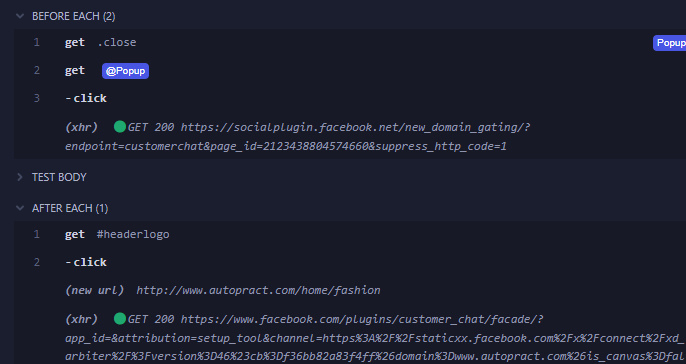
- Log in to post comments