In this article, we will see how to verify placeholder text in playwright java.
- Placeholder text, or dummy text, is a temporary text used as a visual aid for designing and laying out content.
- It is commonly used in the website and graphic design, and it typically appears in form fields, search bars, and other user input areas where text can be entered.
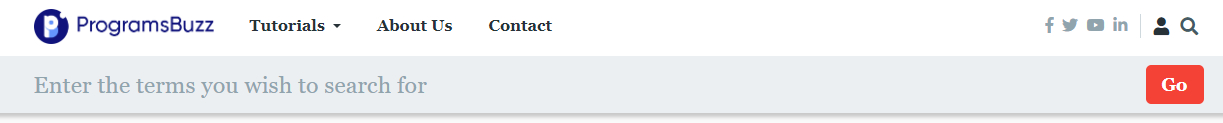
- This is a simple placeholder text in the search bar of the programsbuzz site.
- Using the get attribute method, let us verify the text within the search bar, which is the placeholder text.
page.navigate("https://www.programsbuzz.com/user/login");
Locator searchBar = page.locator("#edit-keys");
String placeText = searchBar.getAttribute("placeholder");
if (placeText.contains("Enter the terms you wish to search for")) {
System.out.println("PASS");
} else {
System.out.println("FAIL! No such texts");
}- First, we fetched the search bar, and then using the same locator, we got the attribute placeholder of the search bar.
- We verified the text within it using a simple if else statement.
- Log in to post comments