In Selenium, you can use the find_elements_by_* methods to locate multiple elements that match a given criterion. For example, to get a list of all elements with a particular class, you can use find_elements_by_class_name(class_name).
To get a list of all elements with a specific tag name, you can use find_elements_by_tag_name(tag_name). And to get a list of all elements with a particular CSS selector, you can use find_elements_by_css_selector(css_selector).
Here is an example of using find_elements_by_class_name to get a list of all elements with the class "example":
WebDriverManager.chromedriver().setup();
ChromeDriver driver = new ChromeDriver();
driver.get("http://example.com");
driver.manage().window().maximize();
Actions action = new Actions(driver);
List<WebElement> elements = driver.findElementsByClassName("example");This will return a list of WebElements you can then iterate over and interact with as needed.
Here are the equivalent examples in Java:
Texts are present for this autopract page with some items; we will use this as an example.
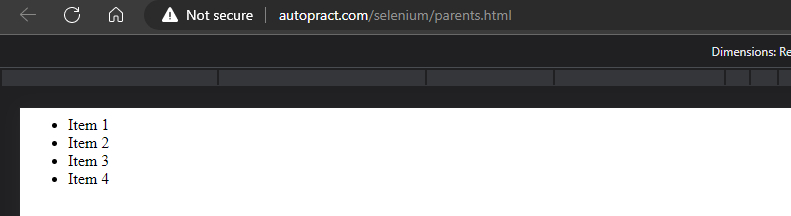
1.) Print the text of all elements:
WebDriverManager.chromedriver().setup();
ChromeDriver driver = new ChromeDriver();
driver.get("http://autopract.com/selenium/parents.html");
driver.manage().window().maximize();
List<WebElement> elements = driver.findElementsByXPath("//ul[@class='menu']");
for (WebElement webElement : elements) {
System.out.println(webElement.getText());
}- We took the common element XPath of all the texts.
- Then iterated over the advanced for loop and got the texts of all elements.
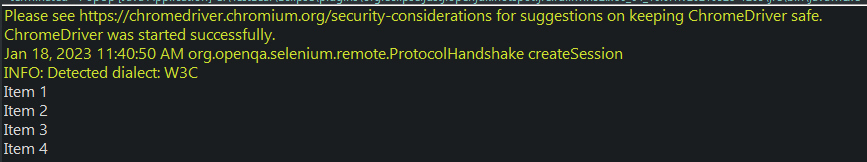
2.) Get tagname and attribute.
WebDriverManager.chromedriver().setup();
ChromeDriver driver = new ChromeDriver();
driver.get("http://autopract.com/selenium/parents.html");
driver.manage().window().maximize();
List<WebElement> elements = driver.findElementsByXPath("//ul[@class='menu']");
for (WebElement webElement : elements) {
System.out.println(webElement.getTagName());
System.out.println(webElement.getAttribute("class"));
}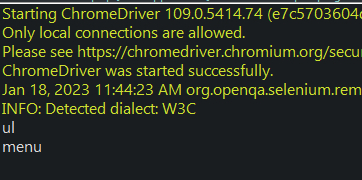
- Here we can see it fetched both tagname and attribute of the class.
- Log in to post comments