When worked on, there might come a time when we want to use nested JSON payload.
So what is it?
{
"id": "002",
"First_Name": "John",
"Last_Name": "Wick",
"Profession": "Assassin",
"Contracts": {
"Target_One": "Vincenzo",
"Target_Two": "Winston",
"Target_Three": "Diane"
}
}- Upto the point of profession property in JSON, it is normal.
- Contracts have another JSON nested within them that contains three more properties.
In this article, we will see how to create a nested JSON using a java map, and rest assured.
package week4.day2;
import java.util.LinkedHashMap;
import java.util.Map;
import io.restassured.RestAssured;
public class Nested {
public static void main(String[] args) {
Map<String, Object> payload = new LinkedHashMap<>();
payload.put("id", "002");
payload.put("First_Name", "John");
payload.put("Last_Name", "Wick");
payload.put("Profession", "Assassin");
}
}- This is the first part of the problem, where we have created a payload object for the java map.
- Then simply using put, we add the desired JSON data to the normal part profession.
Map<String, Object> targetsMap = new LinkedHashMap<String, Object>();
targetsMap.put("Target_One", "Vincenzo");
targetsMap.put("Target_Two", "Winston");
targetsMap.put("Target_Three", "Diane");-
Then we create another hashmap and add in the nested JSON.
package week4.day2;
import java.util.LinkedHashMap;
import java.util.Map;
import io.restassured.RestAssured;
public class Nested {
public static void main(String[] args) {
Map<String, Object> payload = new LinkedHashMap<>();
payload.put("id", "002");
payload.put("First_Name", "John");
payload.put("Last_Name", "Wick");
payload.put("Profession", "Assassin");
Map<String, Object> targetsMap = new LinkedHashMap<String, Object>();
targetsMap.put("Target_One", "Vincenzo");
targetsMap.put("Target_Two", "Winston");
targetsMap.put("Target_Three", "Diane");
payload.put("Contracts", targetsMap);
RestAssured.given().log().all().body(payload).get();
}
}- In the end, we create nested JSONs property contracts using the old hashmap object and place the second hashmap.
- This assigns the data to it.
- We can see the JSON body it created and logged using rest assured.
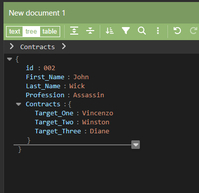
- This is the final result of the hashmap operation when pasted onto the online JSON editor.
- We got the desired input.
Conclusion:
This is how we can create nested JSON using java map.
- Log in to post comments