In this article, we will make POST API requests using playwright java.
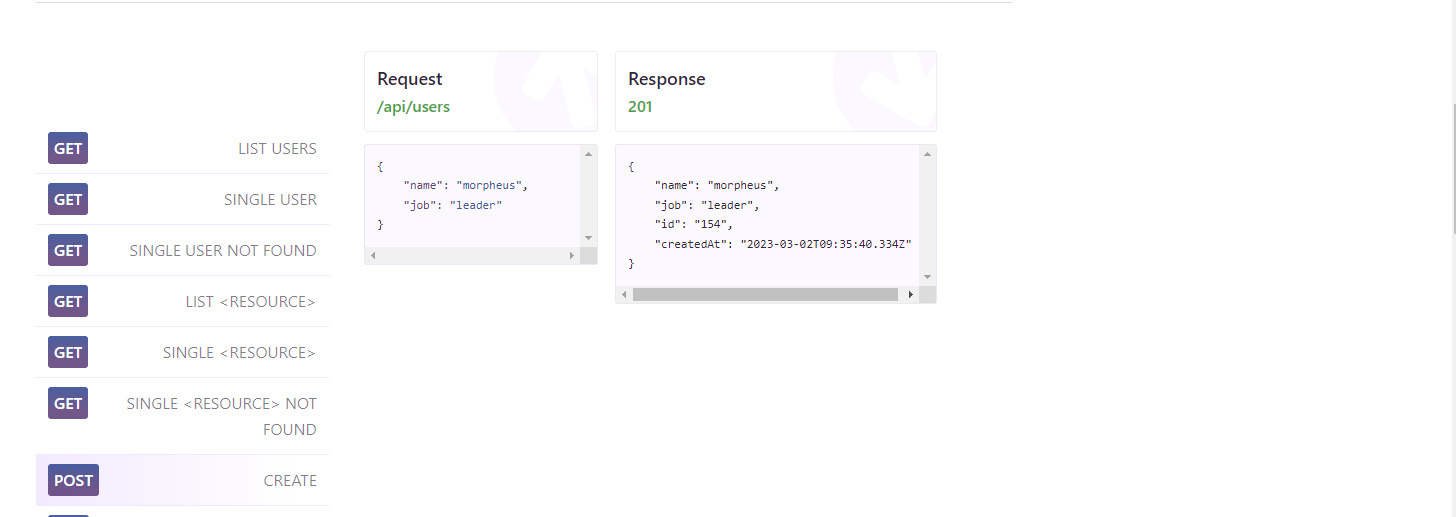
The same reqres site, solely for API testing, shall be used for this article for demonstration.
Playwright playwright = Playwright.create();
APIRequestContext request = playwright.request().newContext();
Browser browser = playwright.chromium().launch(new BrowserType.LaunchOptions().setHeadless(false));
Page page = browser.newPage();
HashMap<String, String> data = new HashMap<String, String>();
data.put("name", "Naruto");
data.put("job", "Ninja");
String response = request.post("https://reqres.in/api/users", RequestOptions.create().setData(data)).text();
System.out.println(response);
JsonObject j = new Gson().fromJson(response, JsonObject.class);
System.out.println(j.get("name"));- First, we create a request context and then access the post and other HTTP methods.
- Before that, we generate a hashmap and set data according to the POST payload of the reqres site.
- Then, we POST the payload to the respected URL using the request context.
- Then using gson, a parser for getting JSON objects can be used to fetch the payload data.
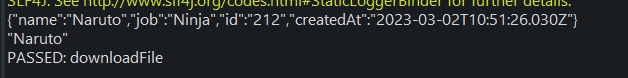
- Log in to post comments