The "Verbose API Logs" feature in Playwright allows you to get extensive logging information about API calls performed during the execution of your script. When you activate verbose API logging, Playwright generates detailed logs for each API call made by your script. These logs contain information such as the method that was called, the supplied parameters, and any relevant events or activities that occurred during the execution. This can be valuable for debugging because it provides insight into the sequence of API calls and aids in the identification of potential faults or errors.
$env:DEBUG="pw:api"- Before running your script, set the DEBUG environment variable to contain the pw:api value to enable verbose API logging in Playwright.
- The setting environment variables depend on your operating system and programming language.
- When this option is enabled, the playwright will emit verbose logs to the console or log file.
You may better understand how your script interacts with the browser by analyzing the verbose API logs, spotting any unexpected behavior or issues, and making more educated decisions for debugging and upgrading your automation scripts.
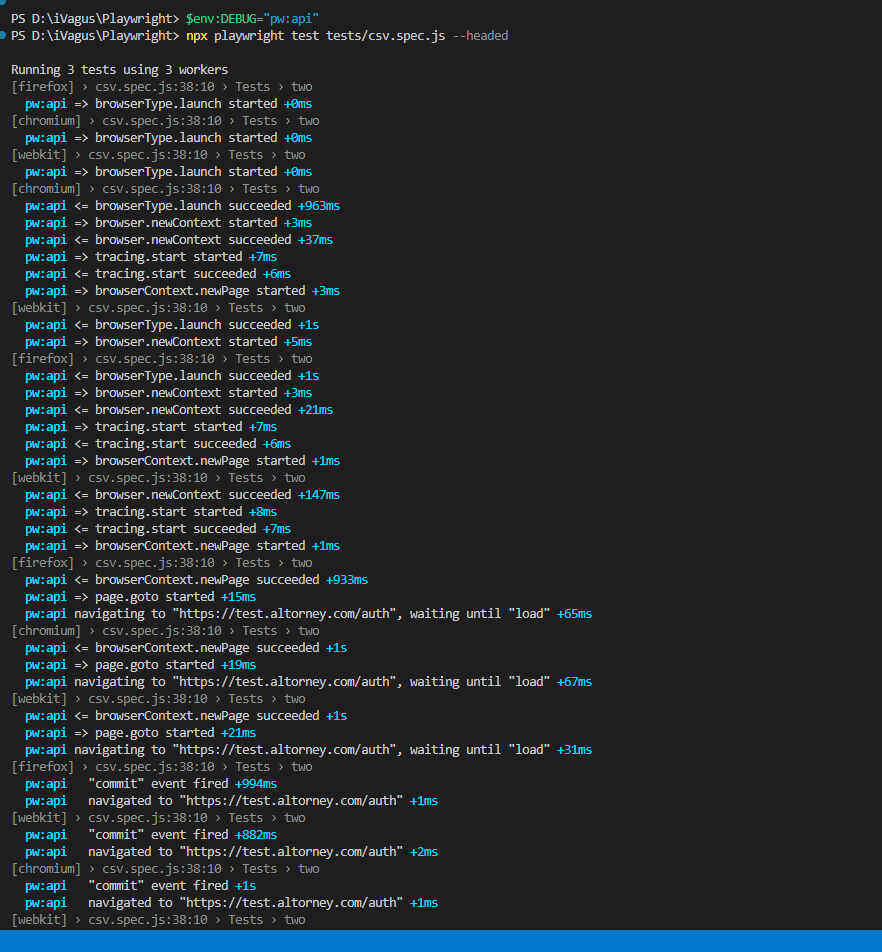
Conclusion:
Please remember that enabling verbose API logging may result in a large volume of log output, affecting the performance and readability of your script execution. When debugging or exploring specific issues, it is best to use this functionality sparingly.
- Log in to post comments