In Playwright, you can use the setInputFiles() method to upload files, if the element type is input. For non-input element types or when the input type is hidden, you can use the filechooser objects.
Table of Contents
Syntax
page.setInputFiles(selector: string, files: string | string[], [, options])
locator(selector: string).setInputFiles(files: string | string[], [, options])- selector: selector that points to an input element with the type "file."
- files: File name followed by path. If paths are relative, they are resolved to the current working directory. Multiple files are specified using the array[].
- Options:
- {name, mimeType, buffer}: To Create File at runtime
- timeout (number)
- noWaitAfter (boolean)
- strict (boolean): With Page Fixture Only.
Demo Website
Let's use the file upload functionality on the bottom of the autopract homepage for a single file upload.
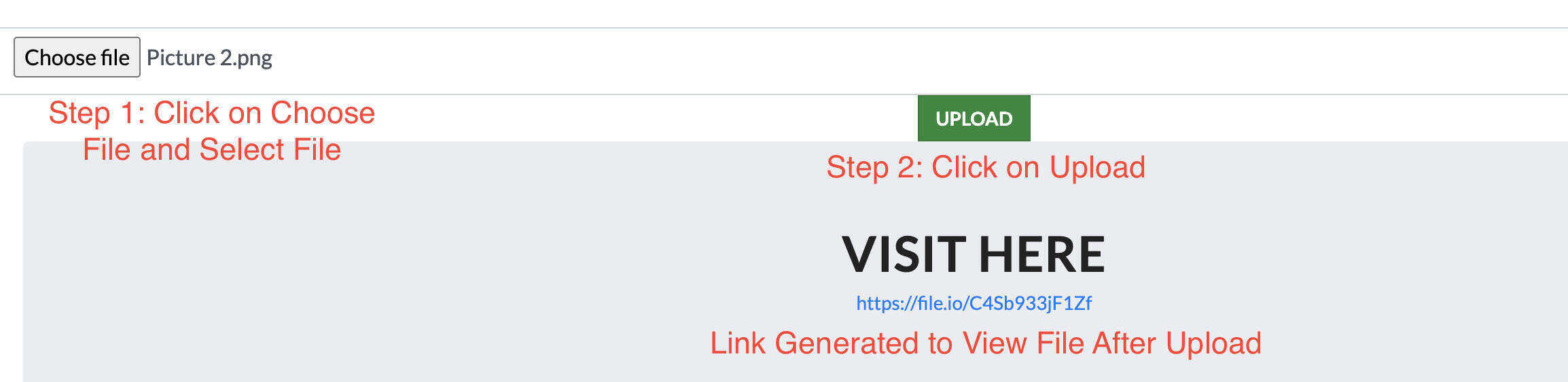
For the multiple files upload, refer to multiple file upload page of autopract.
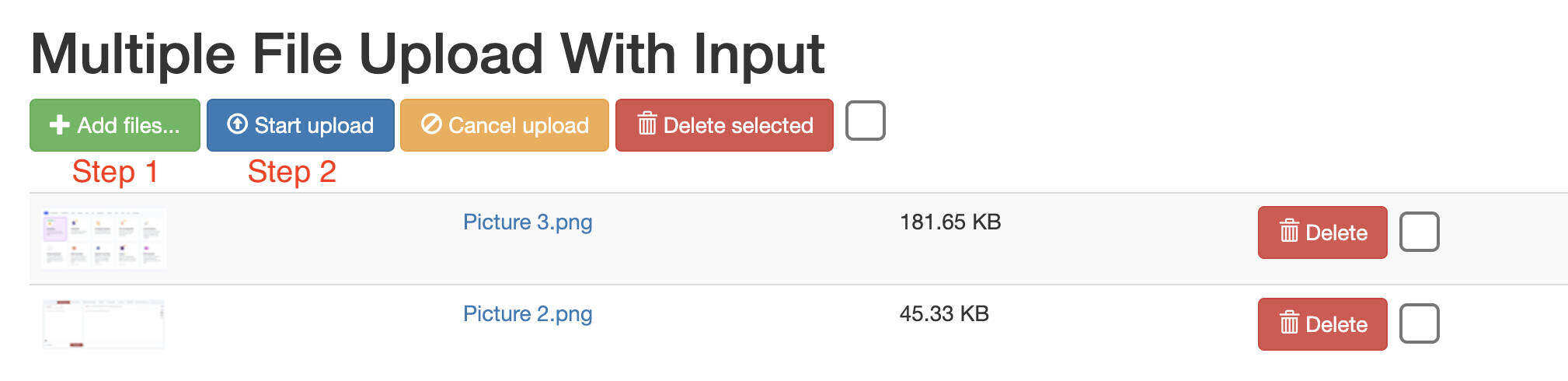
Single File Upload
test('Single File Upload', async ({page})=>
{
await page.goto("http://www.autopract.com");
// This will close popup appears on first visit
await page.locator('.close').click()
// Locator for choose file input
// File Name followed by Path
await page.setInputFiles("input[type='file']", 'tests/G.png')
// Click on Upload Button
await page.locator('.btn.btn-success').click()
});Buffer File Upload
test('Buffer File Upload', async ({page})=>
{
await page.goto("http://www.autopract.com");
await page.locator('.close').click()
// Create and Upload CSV File
await page.setInputFiles("input[type='file']", {
name: 'file.csv',
mimeType:'text/csv',
buffer: Buffer.from('this,is,test')
})
await page.locator('.btn.btn-success').click()
});The above code will create a CSV file to create other files on runtime; refer common mime types.
Multiple Files Upload
test.only('Multiple Files Upload', async ({page})=>
{
await page.goto("http://autopract.com/selenium/upload1/");
// Locator for Add Files Button
// Multiple files in array [,]
await page.locator("input[type='file']").setInputFiles(['tests/G.png','tests/image.jpg'])
// Locator for Start Upload Button
await page.locator("button[type='submit']").click()
});- Log in to post comments