The playwright has 'fill,' which will quickly fill out form fields. It focuses primarily on the element and triggers input events with the provided text.
Syntax:
page.locator().fill('Value')Example:
const {test, expect} = require('@playwright/test');
test('ElementHandle', async ({page})=>
{
await page.goto("http://autopract.com/selenium/iframe1/");
const framePage = await page.frameLocator('iframe[title="Iframe Example"]');
await framePage.locator('.form-control').nth(0).fill('ash');
await framePage.locator('.form-control').nth(1).fill('ash@yahoo.com');
await framePage.locator('.form-control').nth(2).fill('password!@#$');
await framePage.locator('.form-control').nth(3).fill('assword!@#$');
});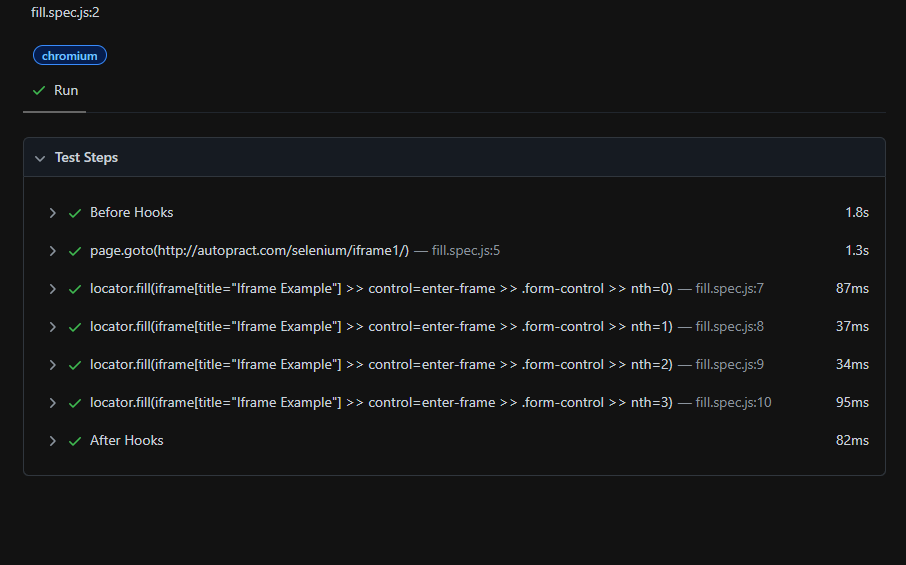
- So as witnessed using fill, the form has been filled successfully.
- Log in to post comments