The element.bounding_box() method in Playwright with Python can be used to get the width and height of an element.
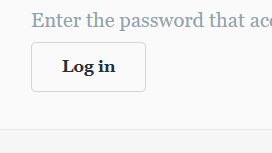
Let us get the height and width of this login button from the login page of programsbuzz.
Example:
import asyncio
from playwright.sync_api import sync_playwright, expect
with sync_playwright() as p:
browser = p.chromium.launch(headless=False)
page = browser.new_page()
page.goto('https://www.programsbuzz.com/user/login')
loginButton = page.locator('//*[@id="edit-submit"]')
box = loginButton.bounding_box()
print(box['height']);
print(box['width']);- We run a Chromium browser and navigate to programsbuzz's login page using Playwright's sync_playwright.
- Provide the XPath or CSS selector for the element you wish to measure.
- We use element.bounding_box() to get the bounding box information after we have the element.
- The bounding box dictionary is then used to obtain the width and height.
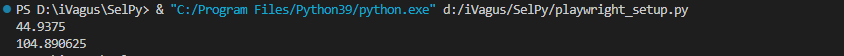
- Log in to post comments