In this article, we will see how to use patch requests using Playwright.
- A PATCH request is an HTTP method used to update an existing resource on a web server partially.
- APIs can use PATCH requests to modify or update existing resources without replacing the entire resource.
Demo API
For the demo, let's use PATCH API of the reqres website.
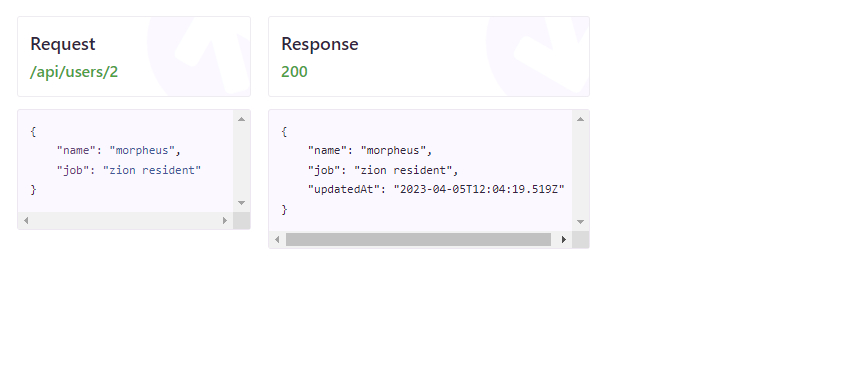
Step 1: Use the request instance as a parameter.
test.only('two', async ({request}) => { }Step 2: Send HTTP PATCH Request along with the data to update.
const response = await request.patch('https://reqres.in/api/users/2',{
data: {
name: "John Wick",
job: "Assasin"
},
})Step 3: Verify the status code of the response is 200 and also verify the response body.
const responseBody = JSON.parse(await response.text())
console.log(responseBody)
expect(response.status()).toBe(200)
expect(responseBody.name).toBe('John Wick')
expect(responseBody.job).toBe('Assasin')
expect(responseBody.updatedAt).toBeTruthy()Code:
test.only('two', async ({request}) => {
const response = await request.patch('https://reqres.in/api/users/2',{
data: {
name: "John Wick",
job: "Assasin"
},
})
const responseBody = JSON.parse(await response.text())
console.log(responseBody)
expect(response.status()).toBe(200)
expect(responseBody.name).toBe('John Wick')
expect(responseBody.job).toBe('Assasin')
expect(responseBody.updatedAt).toBeTruthy()
});
});
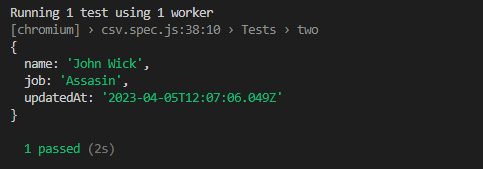
- We can see that the request has been updated successfully.
- Log in to post comments