Sometimes it happens, while working with huge data, we need to deal with the same complicated query over and over again. One way to do that is, to write all those queries multiple times.
However, that may sometimes result in incorrection while writing that query. A common solution to this problem is creating a VIEW and storing the particular query into that. Now, every time we call that view the same query result will be displayed as an output. The view is the virtual table created, that does not contain the actual values. The view returns the same output, as it is for the query it contains.
Given below is the Syntax to Create VIEW in Oracle:
Syntax
CREATE VIEW VIEW_NAME AS
QUERY...;Example
For instance, we have the query as:
Select * from Stu where Roll_No<20;where Stu is the name of the Table and Roll_No is the attribute of the given table as:
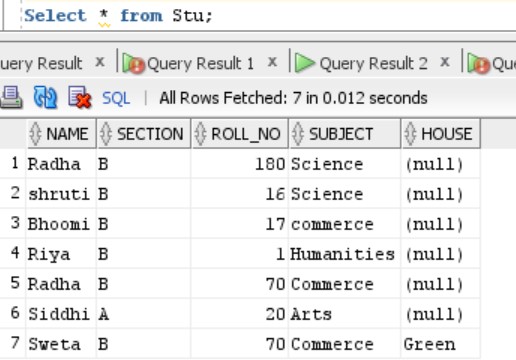
Now, we know that the query that is mentioned above is to be used several times while working with the database. So, let's create a view using that query:
create VIEW Less_than as
Select * from Stu where Roll_No<20;
OUTPUT: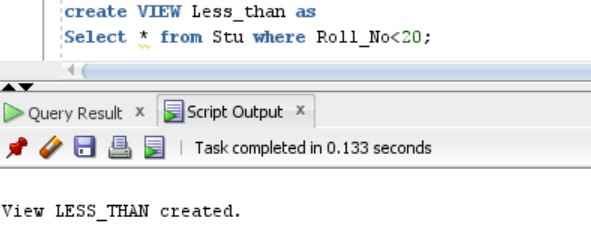
Using the above query, now that we have created a view, we can access the VIEW created by the code as follows:
select * from Less_than;OUTPUT: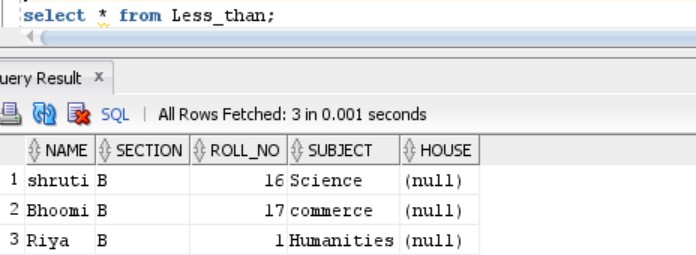
We can also use where Clause with the VIEW to filter the values that we want as:
select * from Less_than
where Roll_no>15;OUTPUT: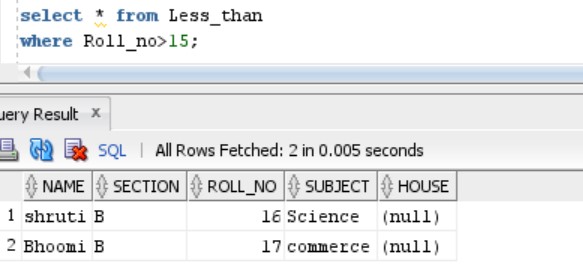
- Log in to post comments