In MySQL, partitioning is done to split or partition rows of a table in different locations, but still, it is considered a single table. Partitioning distributes portions of the table across the file system based on the rules we have set as our initial requirement.
Here are some of the partition types:
- Range Partitioning
- List Partitioning
- Hash Partitioning
- Key Partitioning
- Subpartitioning
Range Partitioning
- Range Partitioning allows us to partition rows of a table based on column values with a specified range.
- It uses less than the operator, and the provided range is in contiguous form but does not overlap each other.
- We will be using the Store_Sales table here to partition table rows based on the bill_date column in four ways.
CREATE TABLE Store_Sales ( cust_id INT NOT NULL, name VARCHAR(40),
store_id VARCHAR(20) NOT NULL, bill_no INT NOT NULL,
bill_date DATE PRIMARY KEY NOT NULL, amount DECIMAL(8,2) NOT NULL)
PARTITION BY RANGE (year(bill_date))(
PARTITION p0 VALUES LESS THAN (2016),
PARTITION p1 VALUES LESS THAN (2017),
PARTITION p2 VALUES LESS THAN (2018),
PARTITION p3 VALUES LESS THAN (2020)); 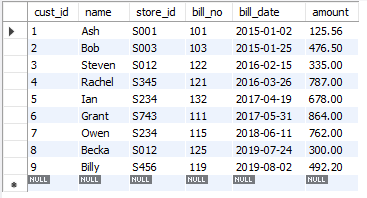
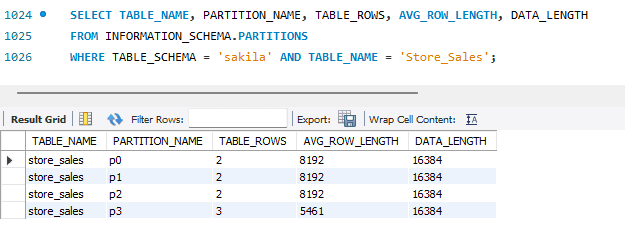
- We can see here that the partitions are created perfectly.
List Partitioning
- Same as range partitioning, partitioning is defined and based on columns matching one of a set of discrete value lists rather than a continuous range of values.
- Performed by 'partition by list(exp).'
- Let us imagine we have different smartphone shops with varying brands of mobiles. Let us implement list partitioning in this.
CREATE TABLE Showrooms (
cust_name VARCHAR(40),
bill_no VARCHAR(20) NOT NULL,
phone_quantity INT PRIMARY KEY NOT NULL,
bill_date DATE NOT NULL,
amount DECIMAL(8,2) NOT NULL
)
PARTITION BY LIST(phone_quantity) (
PARTITION pSmarthub VALUES IN (101, 103, 105),
PARTITION pPhonecity VALUES IN (102, 104, 106),
PARTITION pBlucity VALUES IN (107, 109, 111),
PARTITION picity VALUES IN (108, 110, 112)); - Showrooms table only accepts phone_quantity number from out of this partition list and won't allow otherwise.
Hash Partitioning
- It splits the table as the user's defined expression, meaning hash partitioning is used to distribute data based on a predefined number of partitions.
- They are mainly used to distribute data evenly.
CREATE TABLE Showrooms (
cust_name VARCHAR(40),
bill_no VARCHAR(20) NOT NULL,
phone_quantity INT PRIMARY KEY NOT NULL,
bill_date DATE NOT NULL,
amount DECIMAL(8,2) NOT NULL
)
PARTITION BY HASH(phone_quantity)
partition 3;Key Partitioning
- Same as a hash partition, but here we will be using the key-defined column rather than a user-defined expression in like hash partition.
- If there is a primary key in a table key partition, consider it and use it.
CREATE TABLE detail (
id INT NOT NULL PRIMARY KEY,
name VARCHAR(40)
)
PARTITION BY KEY()
PARTITIONS 2; Subpartitioning
- A composite partitioning where splits each partition into a partition table.
CREATE TABLE detail (
id INT NOT NULL PRIMARY KEY,
name VARCHAR(40),
purchased DATE
)
PARTITION BY RANGE( YEAR(purchased) )
SUBPARTITION BY HASH( TO_DAYS(purchased) )
SUBPARTITIONS 2 (
PARTITION p0 VALUES LESS THAN (2015),
PARTITION p1 VALUES LESS THAN (2020),
PARTITION p2 VALUES LESS THAN MAXVALUE
); - Log in to post comments