In this article, we will see how we can hover over elements in playwright. This is achieved using the hover() method available in the playwright.
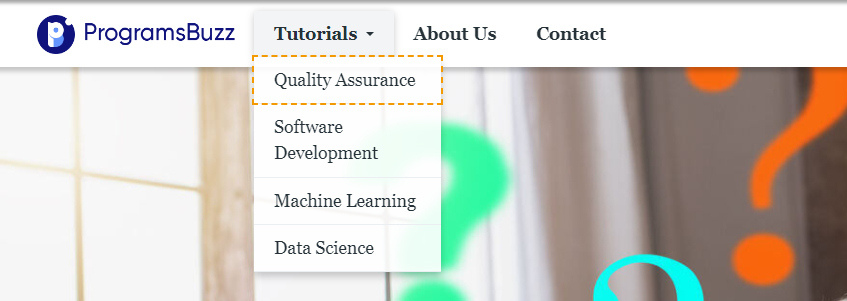
- This menu here is opened when hovered over it. Let us try to click quality assurance from the tutorial and get the page's title.
try (Playwright playwright = Playwright.create()) {
Browser browser = playwright.chromium().launch(new BrowserType.LaunchOptions().setHeadless(false));
Page page = browser.newPage();
page.navigate("http://www.programsbuzz.com/");
Locator tutorial = page.locator("//a[@class='we-mega-menu-li'][normalize-space()='Tutorials']");
tutorial.hover();
page.locator("//a[@class='we-mega-menu-li'][normalize-space()='Quality Assurance']").click();
System.out.println(page.title());
browser.close();
playwright.close();
}
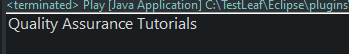
- As we can see, the menu has hovered, and the quality assurance has been selected.
- We can confirm this from the title we just printed.
- Log in to post comments