This article will show how we can integrate allure reporting in playwright java.
1.) Dependencies
- Add the below two dependencies onto your pom.xml and install.
<dependency>
<groupId>org.aspectj</groupId>
<artifactId>aspectjweaver</artifactId>
<version>1.9.19</version>
</dependency>
<!-- https://mvnrepository.com/artifact/io.qameta.allure/allure-testng -->
<dependency>
<groupId>io.qameta.allure</groupId>
<artifactId>allure-testng</artifactId>
<version>2.21.0</version>
</dependency>- Once installed, run a playwright test, and we should see this allure-results folder.
2.) Allure ZIP
- Go to this respective allure site link and download the latest zip file version.
- Now go to the bin of the downloaded file and copy the path.
- Open the environmental variable and paste the copied path inside the path variable.
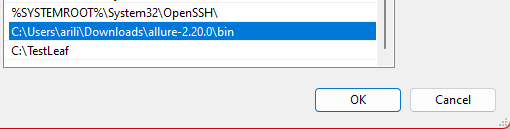
3.) CMD And Report Generation
- Open CMD and navigate to your playwright project folder.
- Now type "allure serve allure-report" to generate the allure report of playwright tests in java.
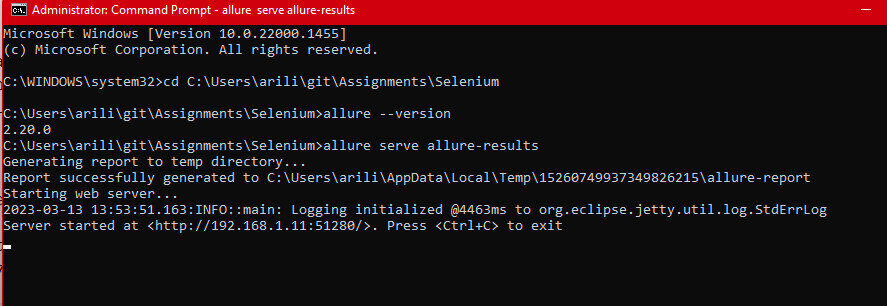
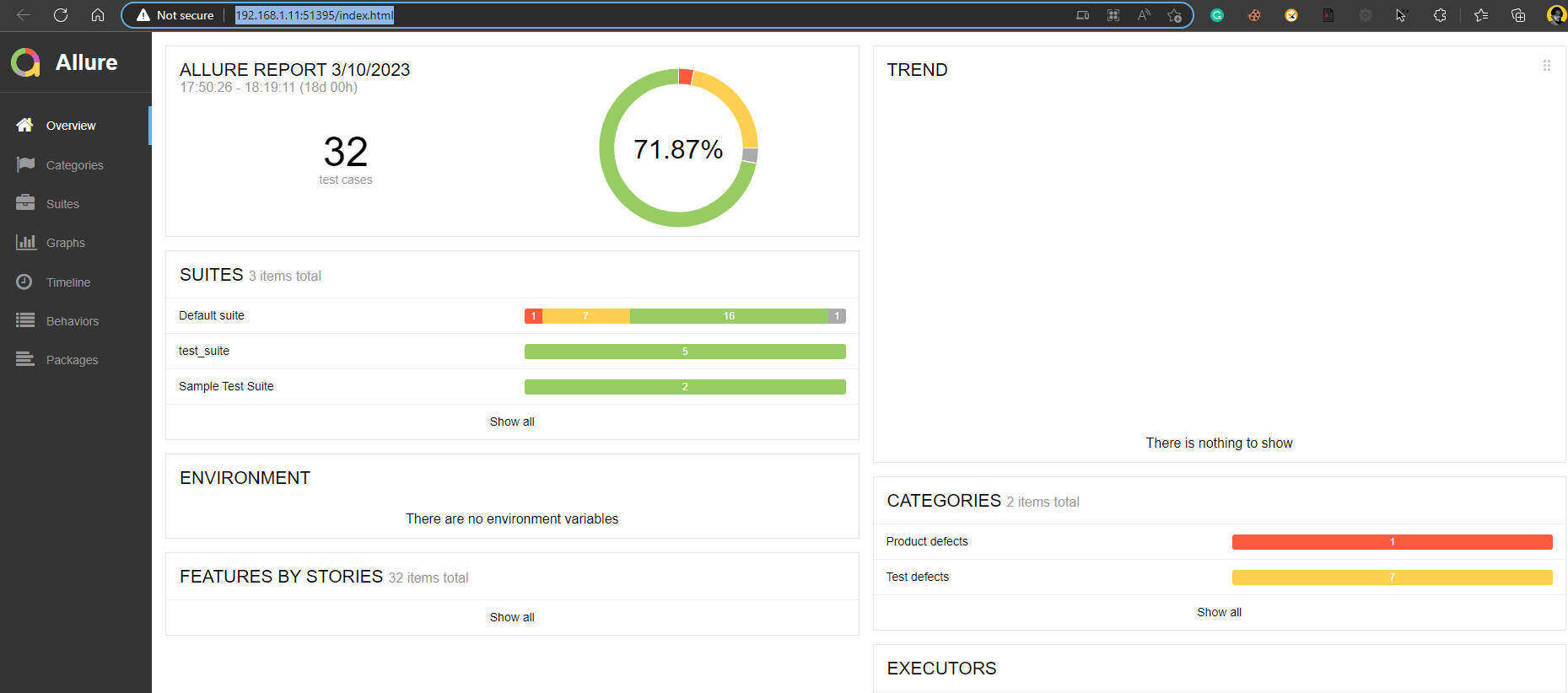
- Doing this will open the report.
- Log in to post comments