Today in this article, we are going to witness how we can download and install UiPath Community Edition, which is the accessible version of it, step by step:
Step 1: Visit the site
Visit https://www.uipath.com/ and click on try UiPath free.
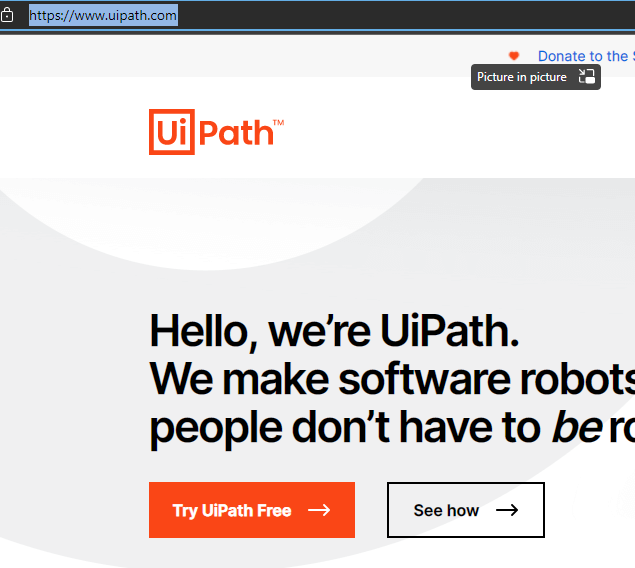
Step 2: Register
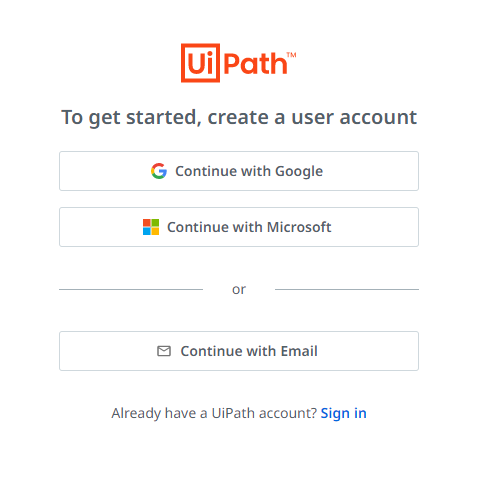
Once clicked, it will take us to this part of the page where we have first to sign up and register to download.
Step 3: Now Download
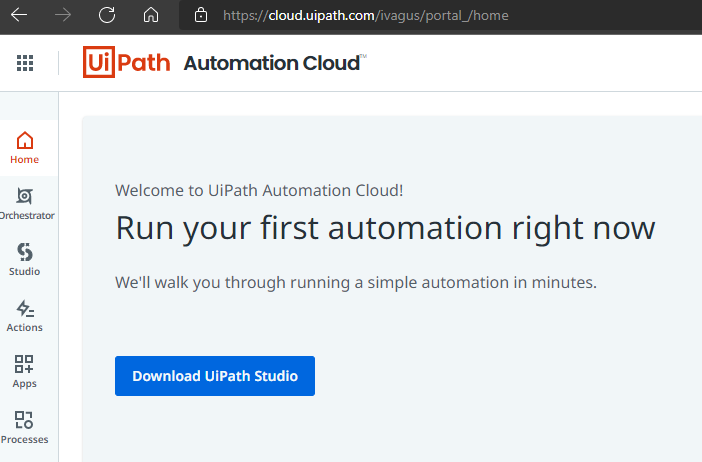
Once downloaded, it will take us to this page where we need to click download uipath studio. When clicked, it should start downloading a .msi file, the installer file for UiPath.
Step 4: Installation

- Double click and open the MSI file to start the installation and make sure it is checked on quick community users like in the pic.
- It is the current free one.
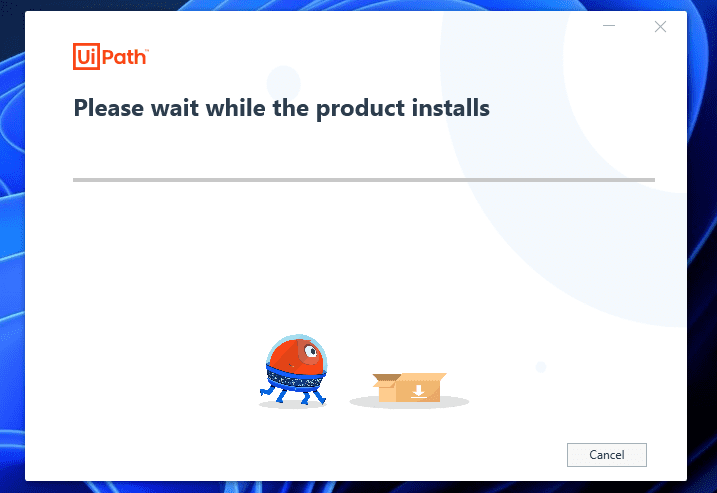
- Once the agreement has been accepted and clicked on next, the installation should start and wait for it to end.
Step 5: Complete
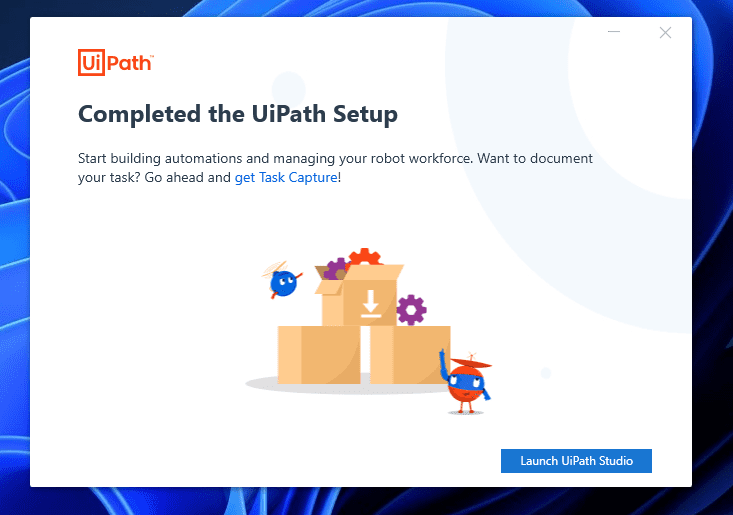
- It should display something like this click on launch UiPath studio when installed completely.
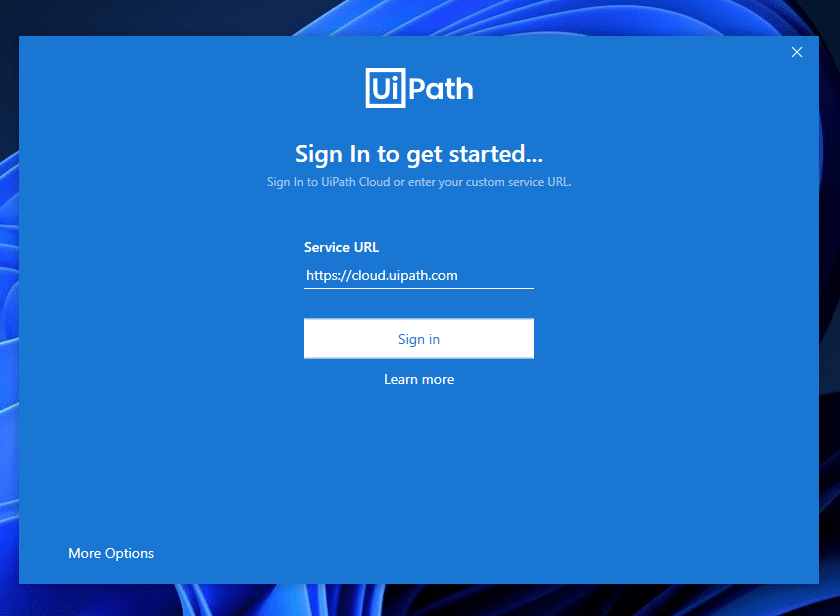
- UiPath is now installed on our pc. Copy and paste the service URL to connect to the orchestrator and get started.
- Log in to post comments