Postman is a tool or api platform which is used to build and test APIs. Follow below steps to install Postman on Windows 10 OS:
Step 1: Visit postman download section

Step 2: Check your system is 64-bit or 32-bit from Control Panel -> System and click on Download
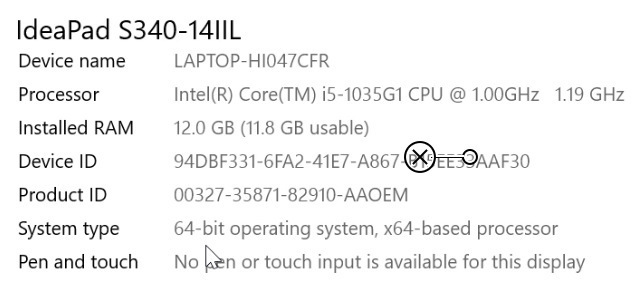
Step 3: Open downloaded file, it will launch postman desktop app. Click on Sign in button
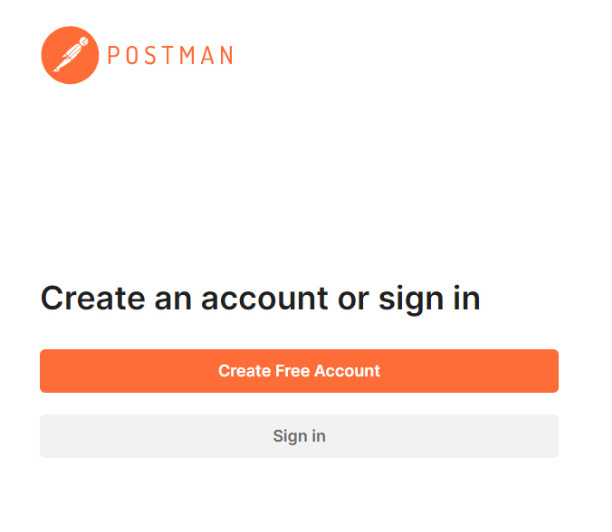
Step 4: Create an account or sign

Step 5: You can choose Google Sign in which is an easy way
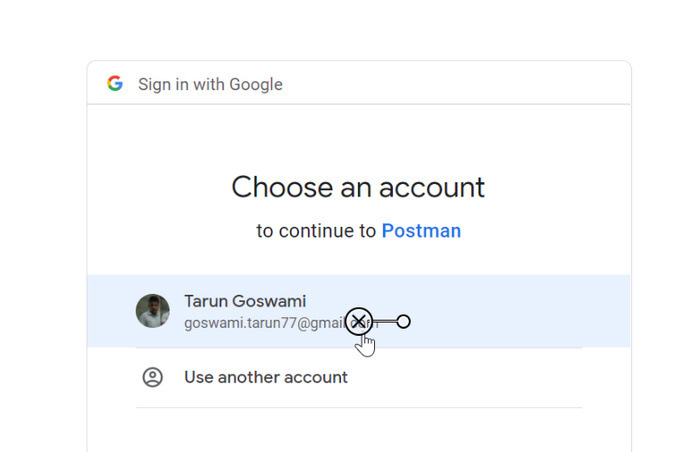
Step 6: You will see a pop up to open postman after login
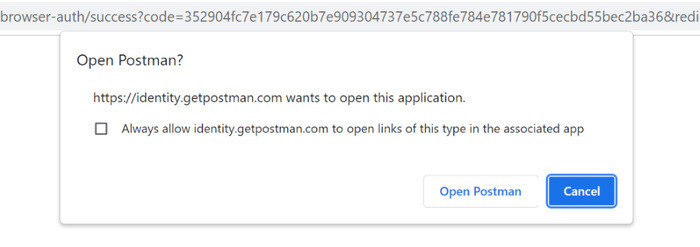
You will see it will redirect to postman desktop app and now login is not required.
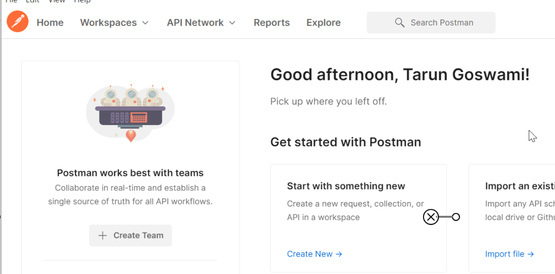
- Log in to post comments