When we are working with selenium, sometimes there comes a need to verify the page title. Generally, page title verification needs to be done when we work around a web application.
We have to verify the page title, and we must do as we navigate to different pages. This may act as a checkpoint on where we currently are.
We can verify the title in selenium using the following command.
driver.getTitle();We can also use the contain() method and verify the text.
driver.getTitle().contain(“text”);Example:
public static void main(String[] args) throws InterruptedException {
// TODO Auto-generated method stub
WebDriverManager.chromedriver().setup();
ChromeDriver driver = new ChromeDriver();
driver.get("http://www.autopract.com");
driver.manage().window().maximize();
JavascriptExecutor j = driver;
if (j.executeScript("return document.readyState").toString().equals("complete")) {
System.out.println("Page has loaded");
}
driver.findElement(By.xpath("//button[@class='close']")).click();
System.out.println(driver.getTitle());
String expectedTitle = "Auto Pract";
String title = driver.getTitle();
if (title.equalsIgnoreCase(expectedTitle)) {
System.out.println("Title Matched");
} else {
System.out.println("Not a match");
}
}
}- Here is a code to verify the title using the string from the getTitle method.
- We are using the "if statement" we can verify the title using equalsIgnoreCase with the expectedTitle variable stored string.
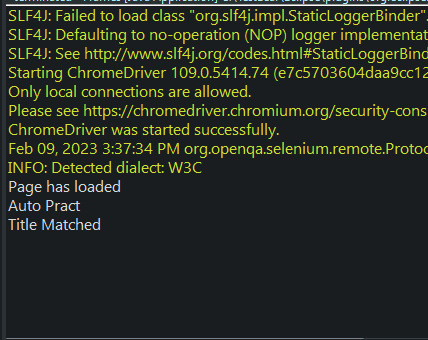
- We can see it has passed.
We can also assert to verify the page title.
Assert.assertEquals(title, expectedTitle, "Matched");- This is done by passing the title variable, which is the actual title, with expectedTitle, our custom variable with the string.
- Log in to post comments