To show hidden files in Windows you can follow any of below method
Step 1: Go to C:/Users/YouUserName
Step 2: Follow any of below Method
Method 1: Press ALT+F and Select Options if any of folder is selected or Select Change Folders and search options
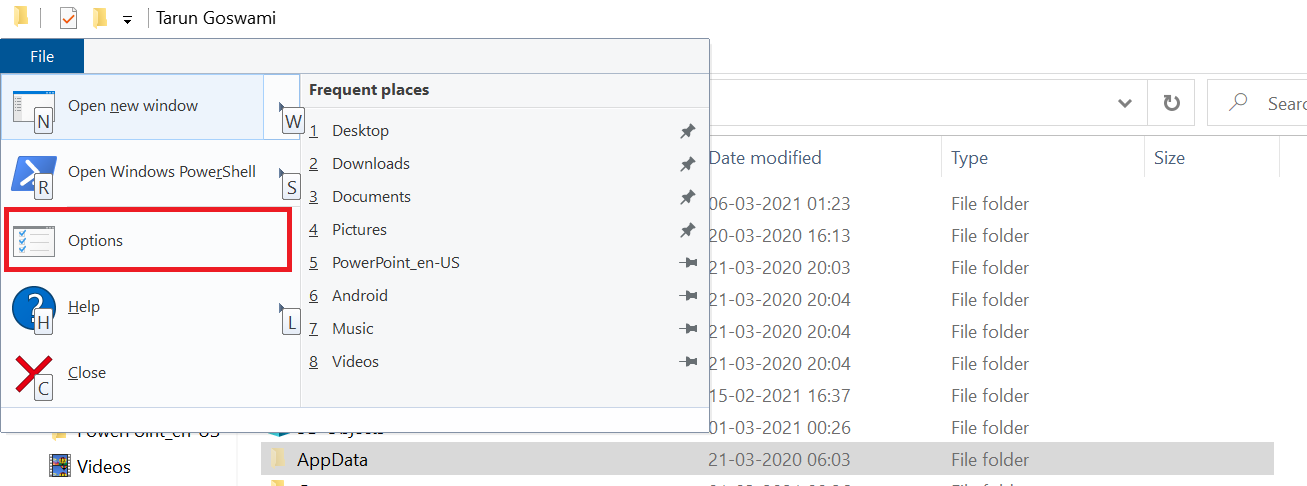
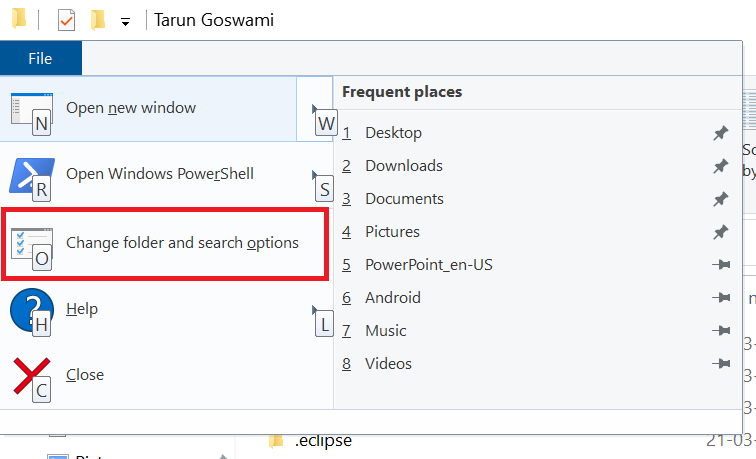
Method 2: Go to control panel and select File Explorer Option
Method 3: Expand the Header from ^ arrow on top right corner and click on View and Select Hidden items checkbox
Step 3: In Case you are using Method 1 or Method 3, Click on View in Folder Options. Select radio button Show hidden folders, files and drives and Press OK.
You will see the hidden folder.
- Log in to post comments