POST is just yet another HTTP request method like GET, which sends payload in JSON to the server to make changes.
- This method will make changes just like update, remove, insert on a server.
- This is a fundamental method for a user when sending confidential or sensitive data to a server.
Now let us see how we can use this POST method in postman. During writing this article, the version of postman we are currently using is v9.0.9.
Ok, so for demo purposes, we will use the https://reqres.in/ site to do HTTP methods without making changes to the server for tryouts.
Let us open our postman first and sign in to our workspace.

- Click on the add icon to open our request operating page to do HTTP methods.
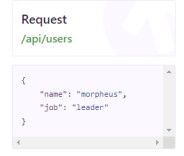
- So we are going to use this payload and endpoint from reqres site.
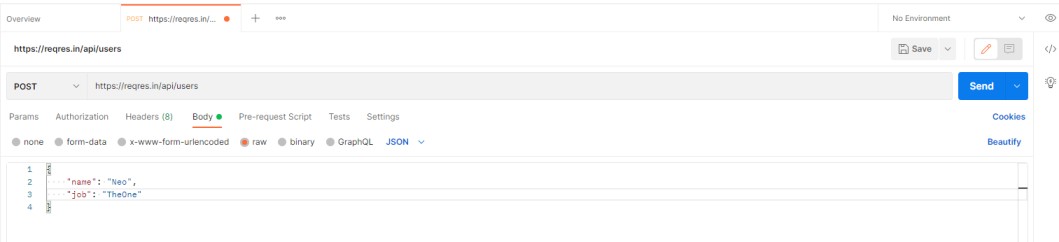
- Now we can see that method has been changed to POST.
- We pasted our reqres URL along with its post method endpoint.
- Below we navigated to the body tab to send our payload.
- Select the raw option and paste your payload for the API site.
- Also change type from text to JSON.
- Hit send once you are done modifying the payload.

- There we go; after hitting send, we can now see that the payload has been successfully sent to the site, and we have confirmation for it in the form of 201 response.
- 201 response generally means whatever request we are doing is going well.
- So this is much about the postman POST method.
- Log in to post comments