You can directly download and install Cypress and do it using yarn but the recommended approach is to install Cypress with npm because: Cypress is versioned like any other dependency and It simplifies running Cypress in Continuous Integration.
Table of Content
1. Install Cypress using NPM
Step 1: Create new directory or navigate to existing directory
Step 2: Type below command
npm initIt will ask several details. Press Enter for every question.
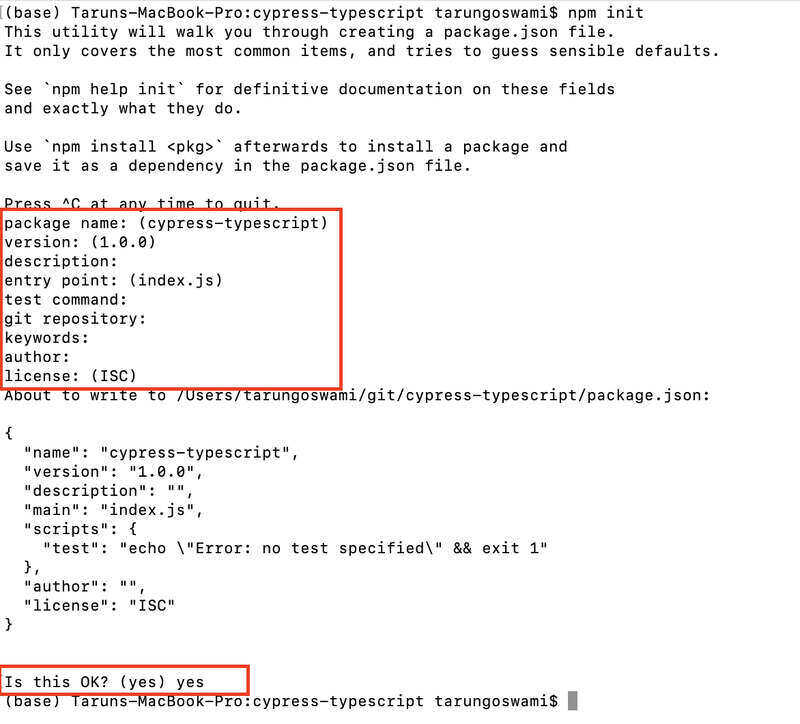
Step 3: Install Cypress
JavaScript
npm install cypress --save-devTypeScript
npm install --save-dev typescriptHere --save-dev means we want to add cypress as our dev dependency in package.json. So once your team will checkout your project the cypress will be automatically installed. Even when you execute on any continuous integration server this will be installed automatically.
Step 4: Open Cypress
Now you can open Cypress runner from your project root using one of the following ways:
#Using npx, note: npx is included with npm > v5.2 or can be installed separately.
$ npx cypress open
#The long way with the full path
$ ./node_modules/.bin/cypress open
# shortcut using npm bin
$(npm bin)/cypress openStep 5: Select E2E or Component Testing
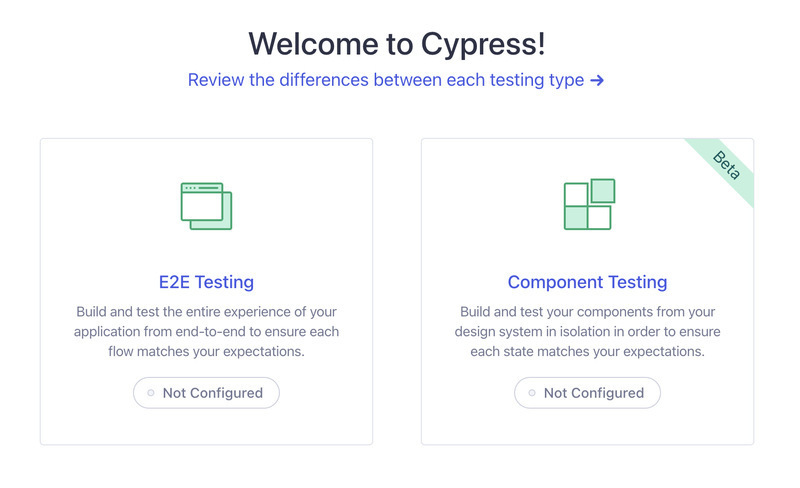
Step 6: Click Continue
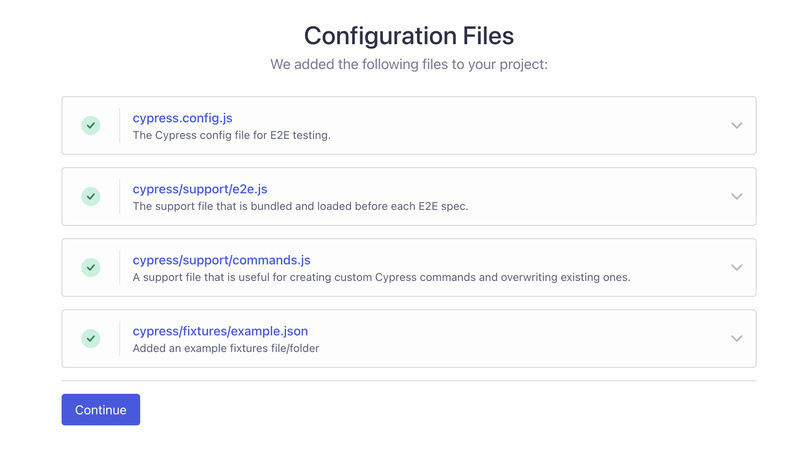
2. Install Cypress using Yarn
Step 1: Create folder or go to existing folder
Step 2: Type below command
yarn add cypress --dev- Log in to post comments