If you are looking for an alternative to Natural Plugin, try using Cucumber Eclipse Plugin, This plugin has many features and is regularly updated.
Download Cucumber Eclipse Plugin
If you want to download and use plugin offline you can follow this step otherwise you can directly install it using URL.
Step 1: Open this URL and click on Latest Label from releases section
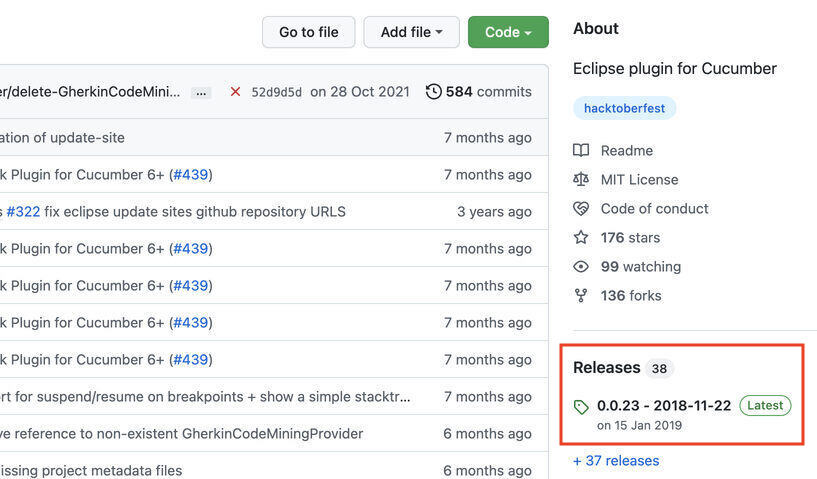
Step 2: Download the Zip File
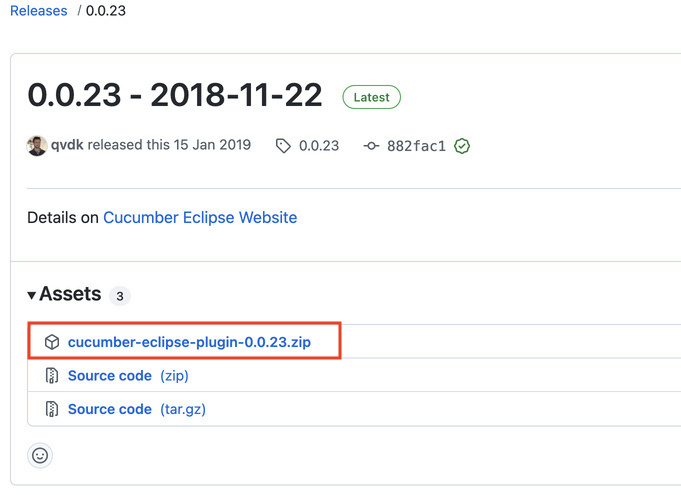
Step 2: Download the Zip File
Install Cucumber Eclipse Plugin
Step 1: Click on Help->Install New Software
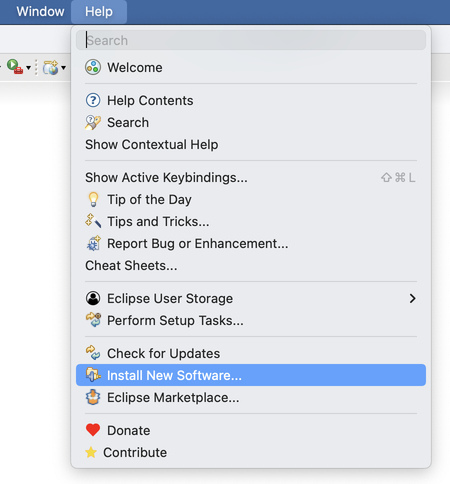
Step 2 (Online): "Install" popup will appear paste this url https://cucumber.github.io/cucumber-eclipse-update-site-snapshot/ in "work with" textbox and press enter, you will see "Cucumber Eclipse Plugin" as an option.
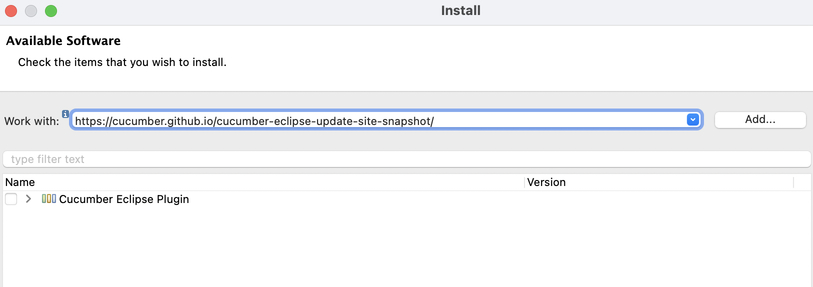
Step 2 (Offline): Click on Add and then on Archive
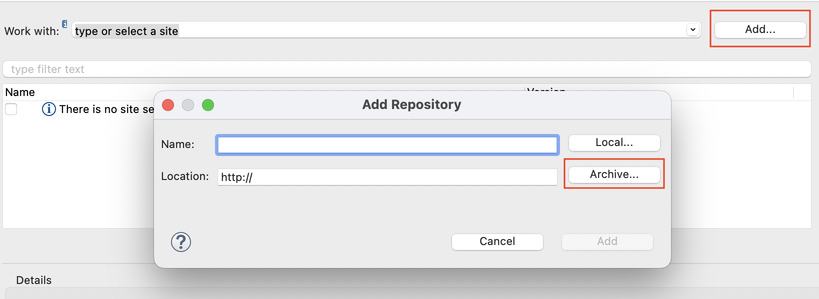
Select your downloaded zip file and click on Add
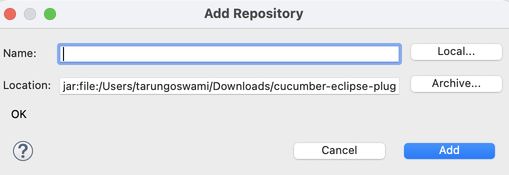
Name field is optional.
Step 3: Select "Cucumber Eclipse Plugin" checkbox and click "Next" twice, Installation will start.
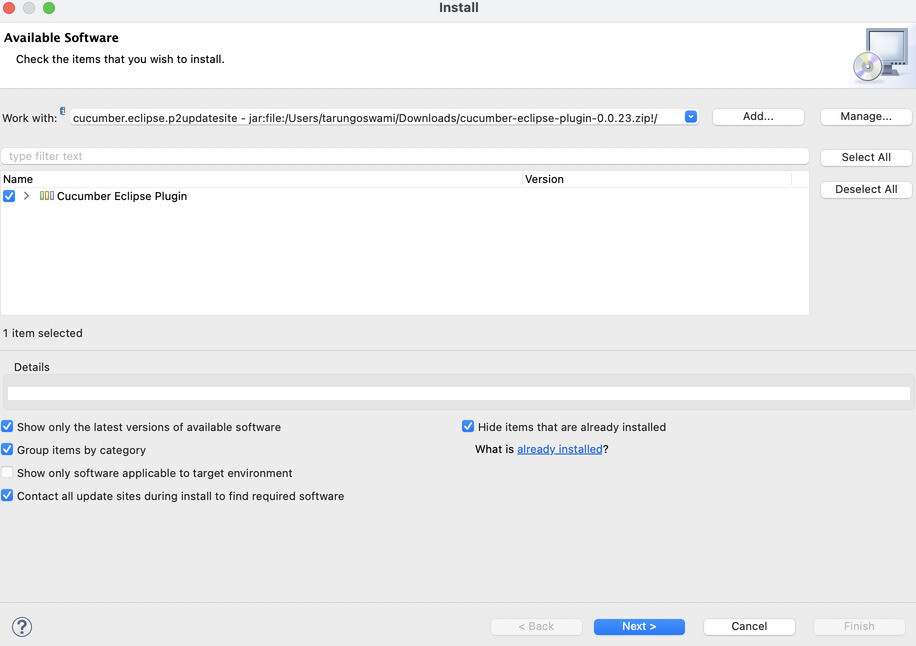
Step 4: Accept the agreement and click "Finish"
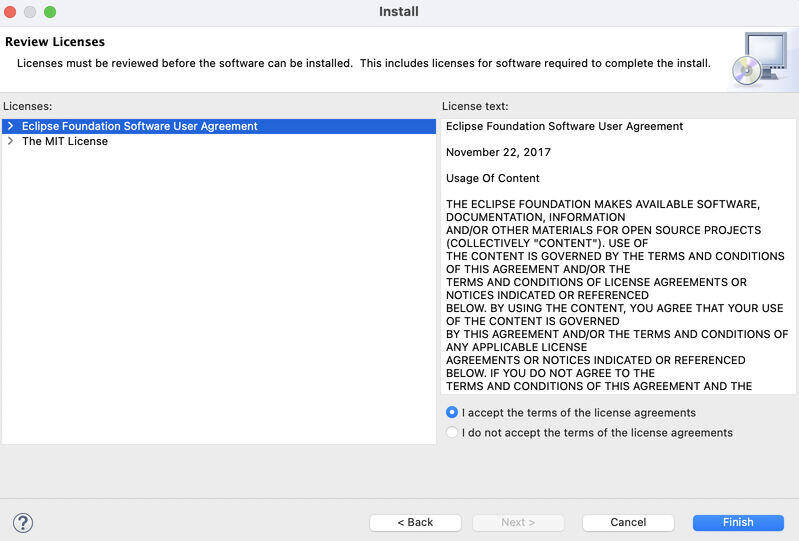
Step 5: You may get security warning, Just click "Install anyway".
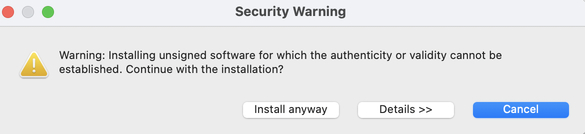
Step 6: There would be a message to restart your eclipse, click on "Restart Now"
Your installation is complete.
In next video we will discuss some of its feature and how to use this plugin.
- Log in to post comments