ALTER TABLE in SQL helps to change the values in a pre-existing table in the database. Alteration can be done:
- To add a new column
- To delete or drop column
- To modify the column
- To rename a column
- To rename a table
1. Oracle Alter Add a single column
Syntax
ALTER TABLE table_name
ADD(column_name datatype(size));- ALTER TABLE is the keyword used to apply changes in table.
- ALTER TABLE with ADD is used to add a column in an existing table.
- column_name is the name of the column we want to add.
Example
Now, to know the Ranking of students, we need to enter a column Marks in the Stu table:
ALTER TABLE Stu
ADD(Marks number(20));Output:
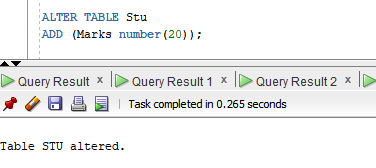
2. Oracle Add multiple columns in Existing Table
ALTER TABLE table_name
ADD(column1_name datatype(size),
column2_name datatype(size),
column3_name datatype(size)....);For example, we need to add 2 more columns containing maximum marks and the last name of the student.
Output:
After executing Select query, we will find the output that is below:
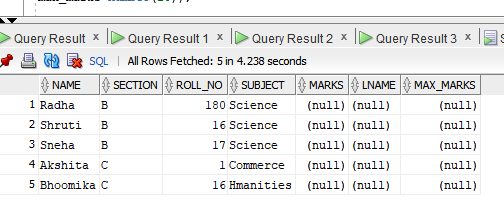
It is showing null values because as of now we have not updated values in the newly created columns.
- Log in to post comments