Before stepping into this article, gain knowledge about the primary key. Click here to know about the Primary key. Also, click the link to learn the concept for adding a Primary key to an existing table.
The concept of primary key and foreign key is really important, to interlink the data present in different tables in a database. With continuous increased data, we need to organize that data, just to make it easily accessible. We can also drop an already existing primary key in a table without actually affecting any values present in it. Follow the syntax below to perform a similar task.
Drop Primary Key in Oracle Syntax
Alter Table Table_Name
drop CONSTRAINT Constraint_name;Oracle Drop Primary Key Example 1
We have a Stu table :
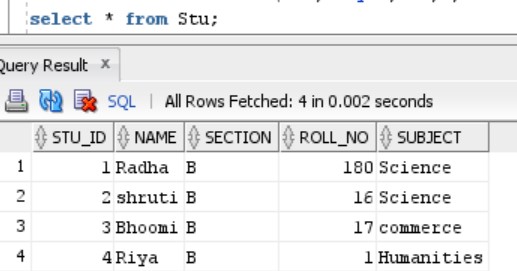
wherein we have the Roll_No column as a primary key of that table. The that we used to create a Primary key is:
ALTER TABLE Stu
ADD CONSTRAINT stu_pk PRIMARY KEY (Roll_No);Now to drop the primary key concept from a particular Roll_no column, we can write a code as:
Alter Table Stu
drop CONSTRAINT stu_pk;Output
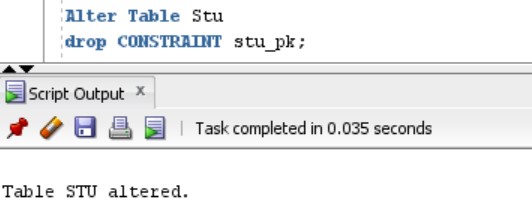
Oracle Drop Primary Key Example 2
Let's consider a table Stu wherein Two columns are made as a Primary key. Roll_No and Stu_id are the names of those two columns. Code used to create them as a primary key is:
ALTER TABLE Stu
ADD CONSTRAINT stu_pk PRIMARY KEY (Roll_No, Stu_id);
Now, to drop both of the Primary keys of the table we can write the following code:
Alter Table Stu
drop CONSTRAINT stu_pk;Output
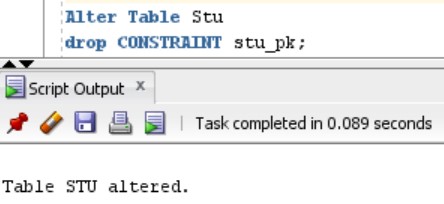
- Log in to post comments