Microsoft Edge is a cross-platform web browser developed by Microsoft. If you are unable to find the direct download you can either download the beta version or windows 10 version. Both will work on windows server.
Step 1: Open Google and search Download Microsoft Edge
Step 2: Here on their official website if you are unable to download and getting try now over and over. Go for download beta version or Download Edge on Windows 10 using Internet Explorer section below.

Step 3: Follow either download beta version steps or Download Windows 10 using Internet Explorer
Download Beta Version
- Go to Microsoft Edge Insider Website
- Click on Download in top menu section
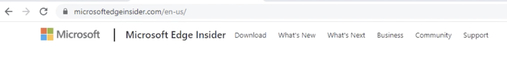
- Select your Windows Server after clicking on Download button of Beta Channel
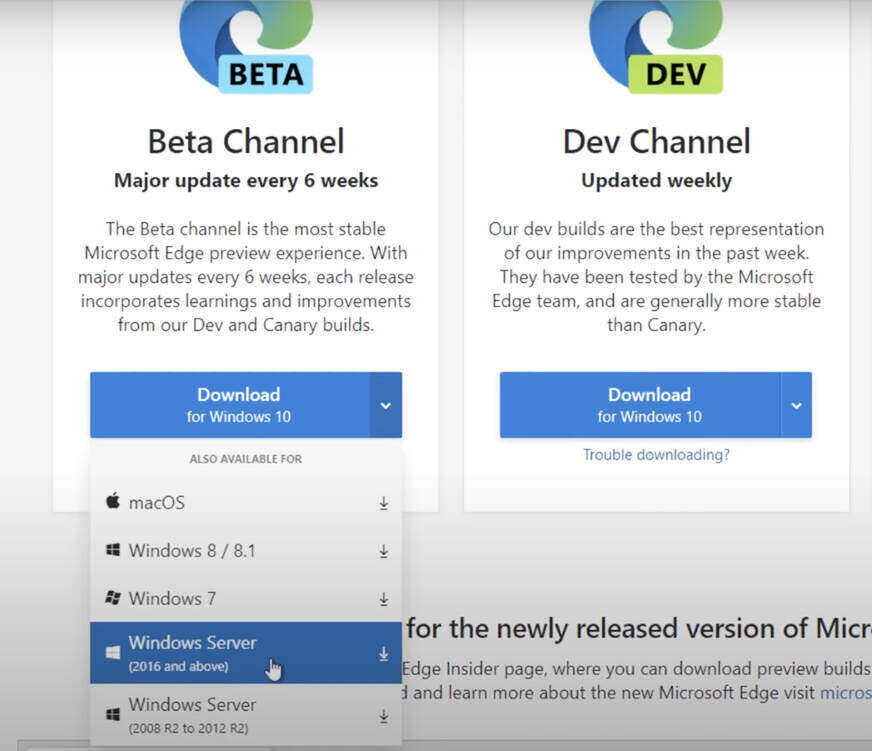
- Click on Accept and Download, Download will start automatically
Download Windows 10 Version using Internet Explorer
- Open Internet Explorer and search Download Edge
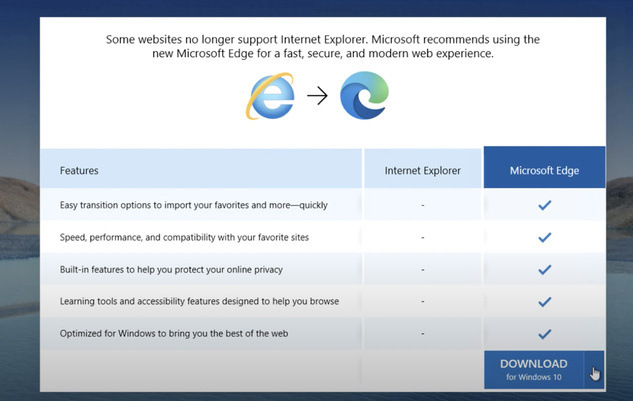
- It will detect your OS and a pop up will ask you to install for Windows 10
- Click on Download and Accept the agreement. Save and run the download
Step 4: Click on Complete Setup
Step 5: Click Confirm on Let's set up your new tab page
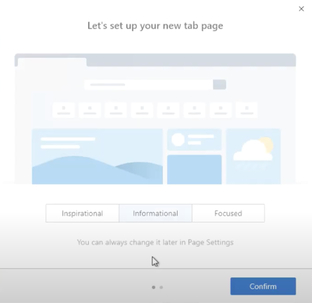
Step 6: Sign in or Continue without Sign in

- Log in to post comments