How to download Python for Windows 11?
To download Python IDLE click here. you will be directed to Python official website.
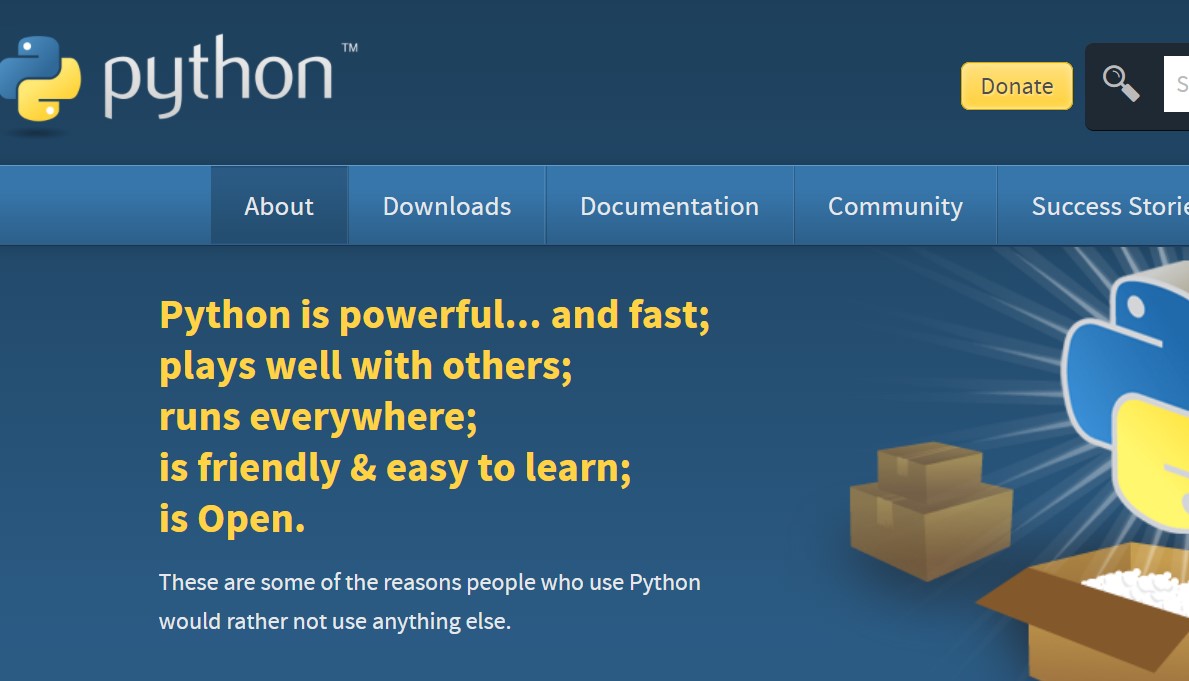
Follow the steps below to download python for your system:
Step 1: Click on the Download button and download the latest version of python.

Step 2: You will notice that .exe file for Python will be downloaded.
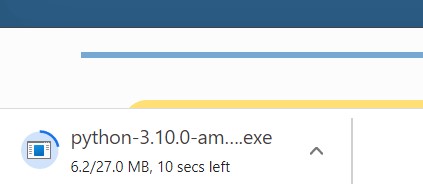
Step 3: Now, after the file is downloaded, click on that. Add the path and Install the version by giving permission to your system:

Step 4: You will notice that Python IDLE will start installing
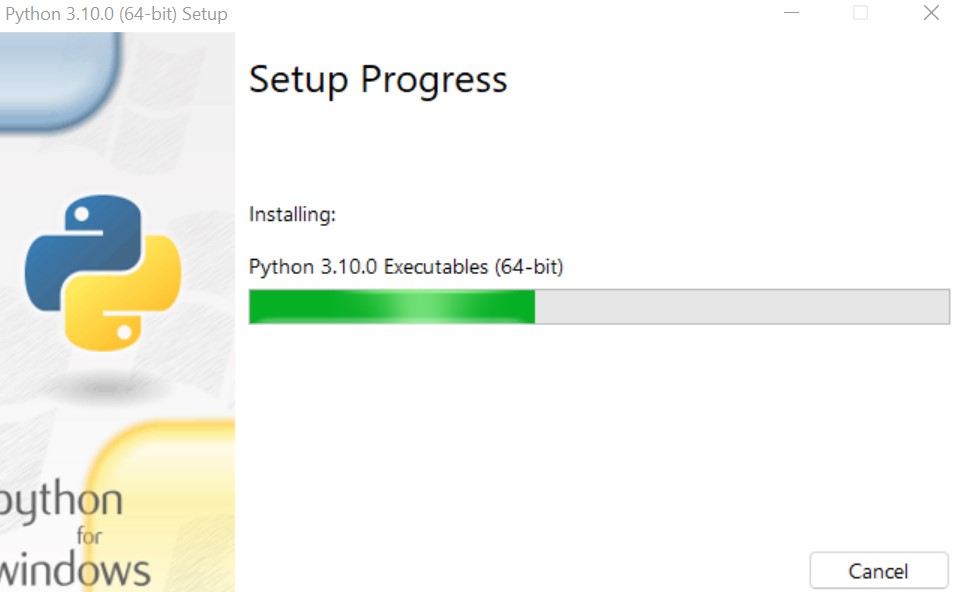
Step 5: After installation is complete, you are ready with the setup and use Python in windows 11.
- Log in to post comments