Step 1: To download JDK i.e Java Development kit that is from Oracle distribution click here. You will be redirected to Oracle page.
Step 2: Scroll down and select the correct OS and version of JDK you want to download.
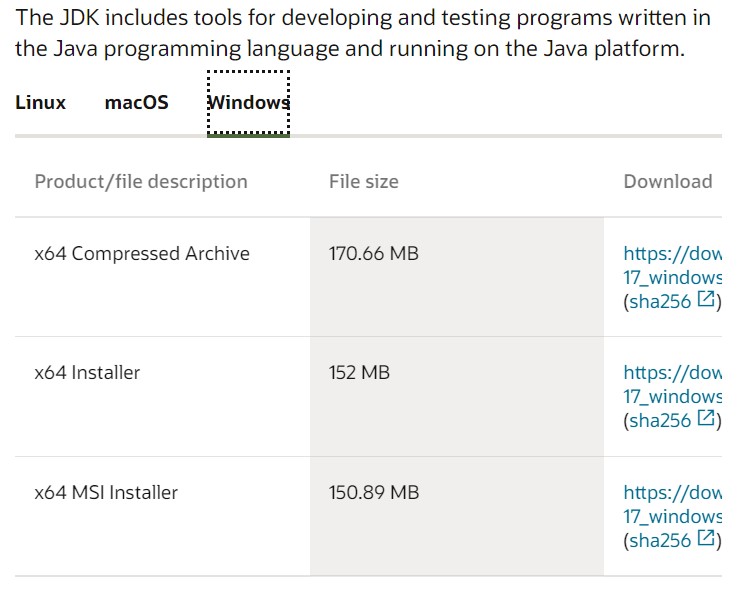
Step 3: After clicking the link for download the JDK, it will start downloading.
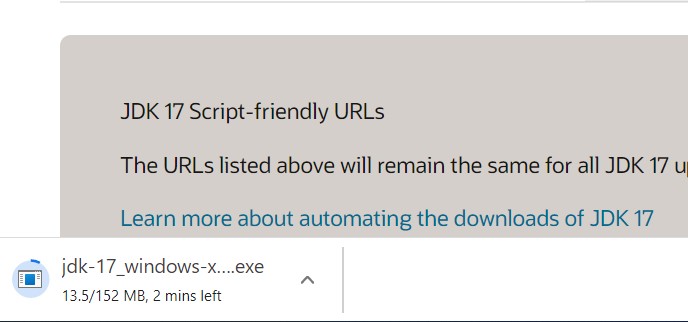
Step 4: Now after the downloading of the link, Click the .exe file to look forward to the installation part. Allow the file to make changes to your system.
Step 5: Click on next button.
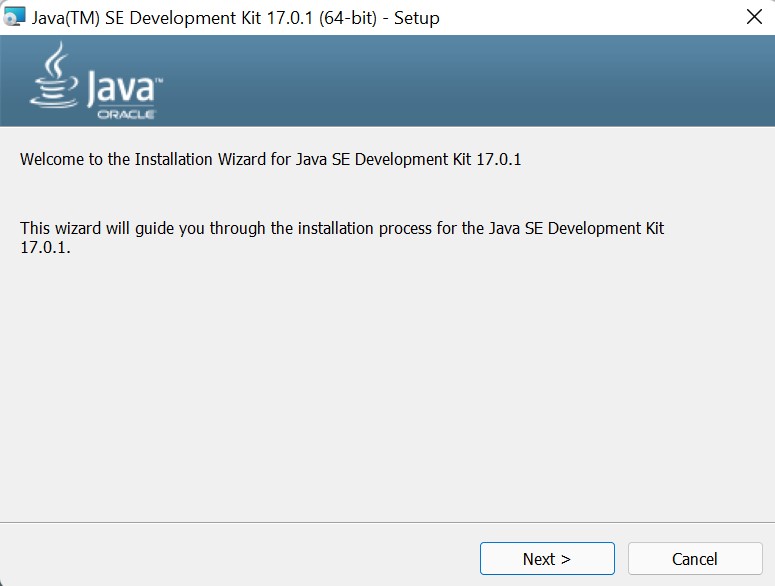
Step 6: Select the location, where to want your JDK to be installed and select the next botton.
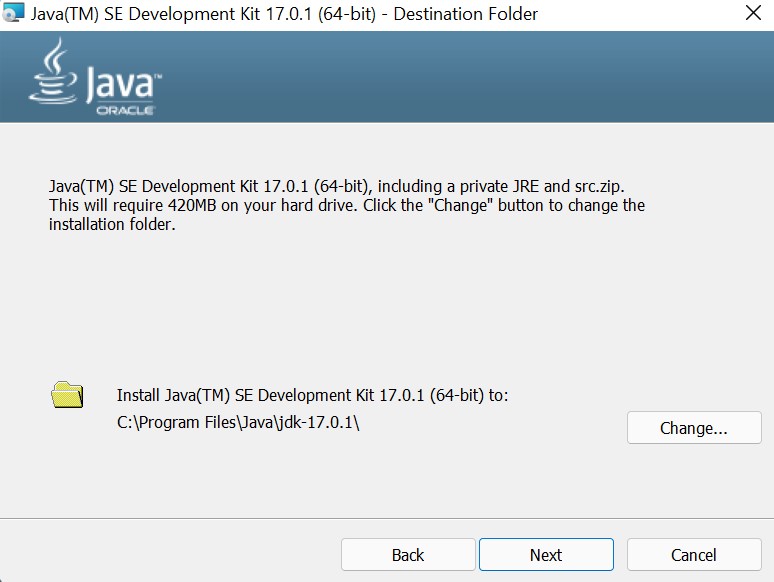
Step 7: You will notice that your installation is started. Wait for your installation to be completed...
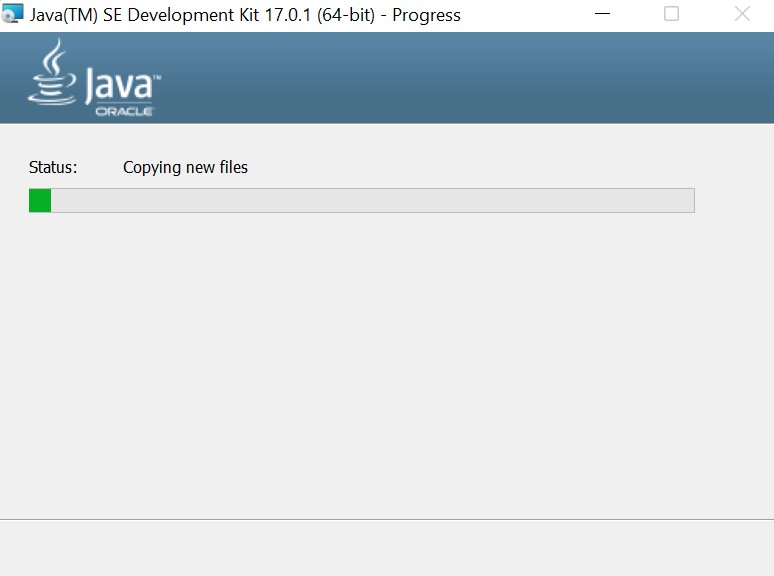
Step 8: Enjoy your JDK version installed in your system.
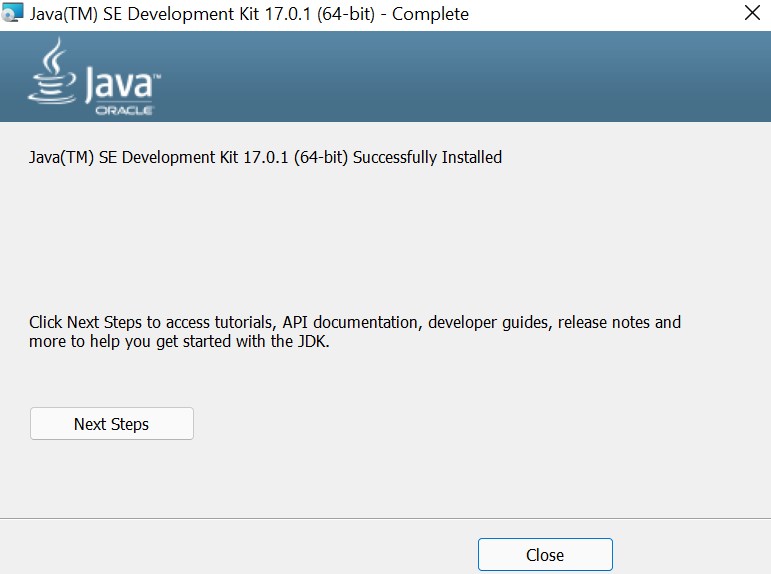
- Log in to post comments