An Open-Source distribution of Python Programming language used by mostly all Data scientists for performing various mathematical and satistical computations is what Anaconda is.
Steps to Download Anaconda for windows 11
Step 1: Visit www.anaconda.com. A page given below appears:
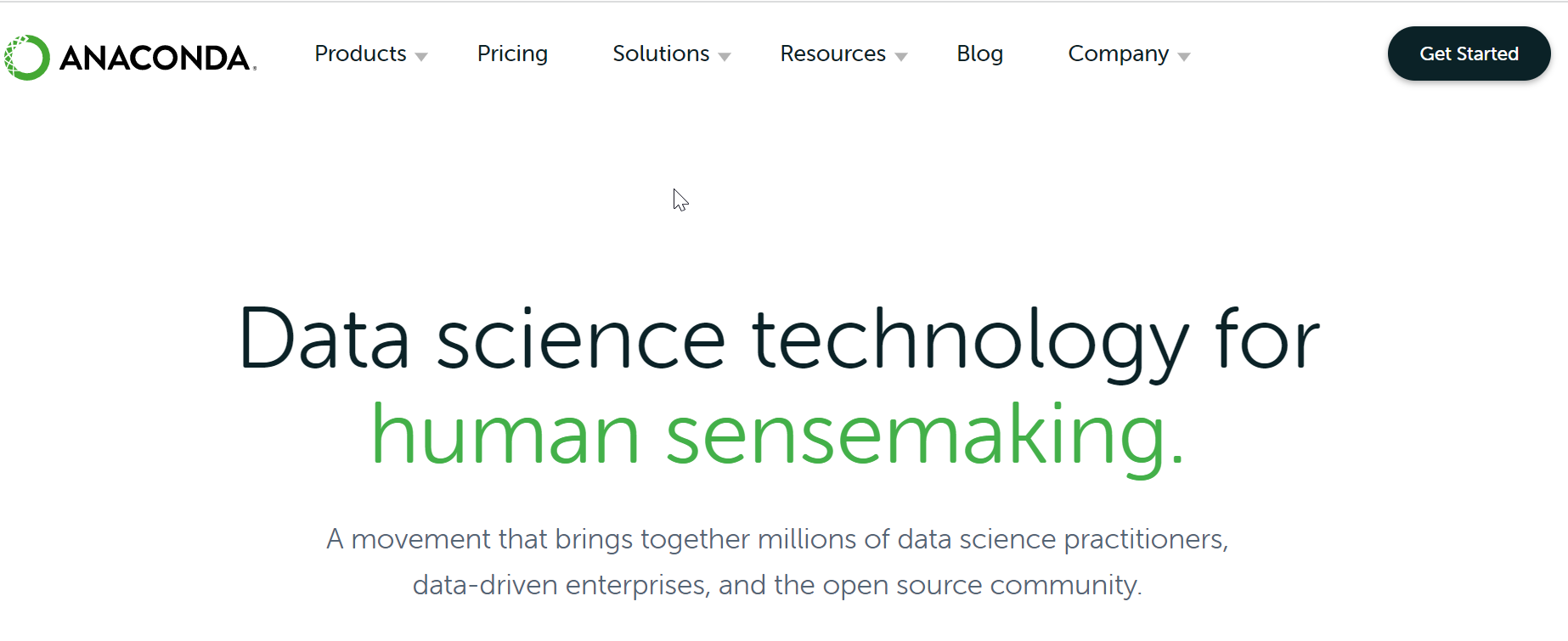
Step 2: In top Left corner Click on Product . From the dropdown menu select Individual Edition option.
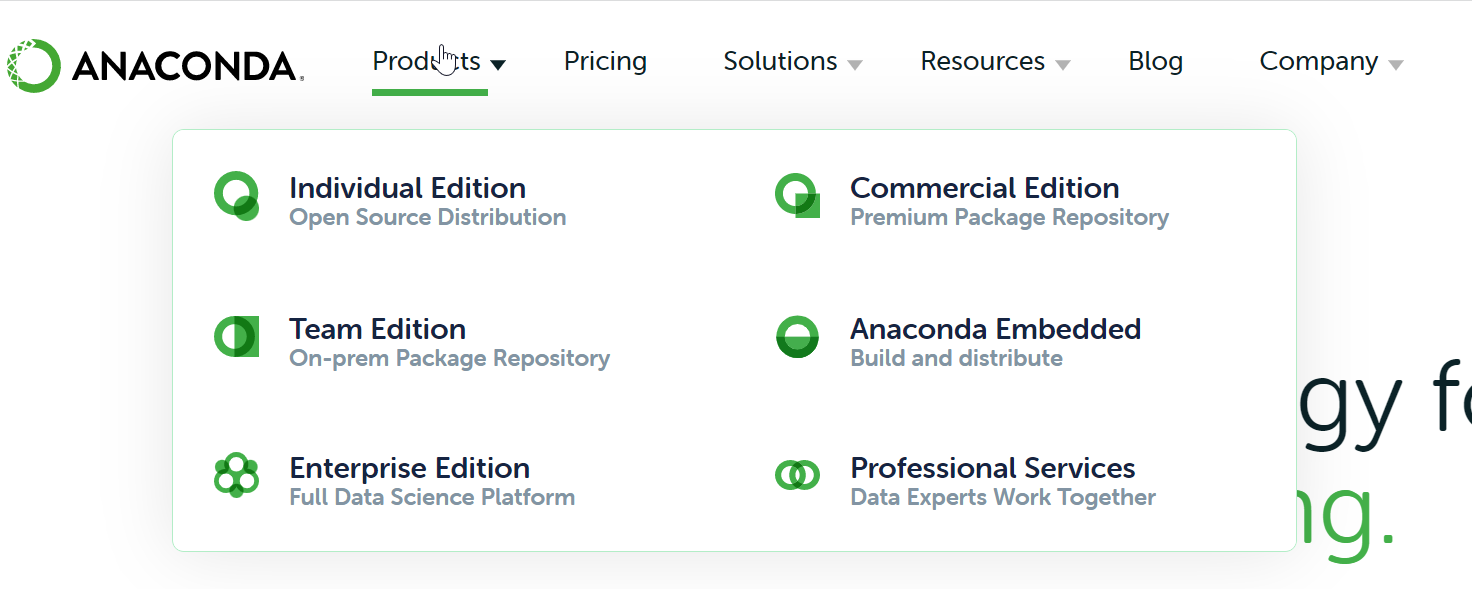
Step 3: Now, Download the Anaconda edition you need by clicking on download button.
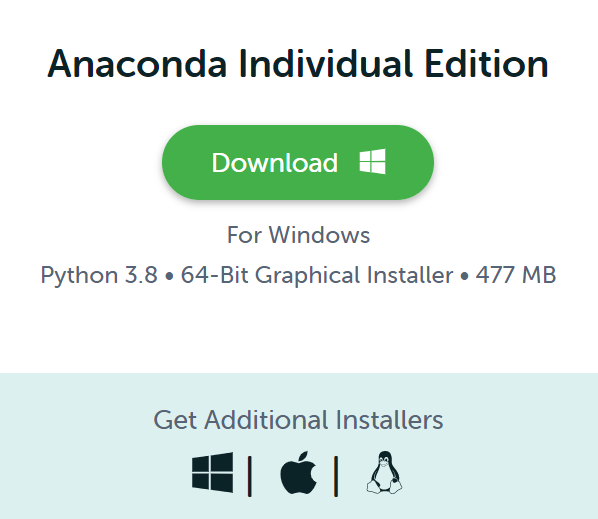
Steps to install Anaconda on Windows 11
Step 1: After downloading, you all will find that the .exe file for Anaconda has been downloaded. Click on the file and click Next.
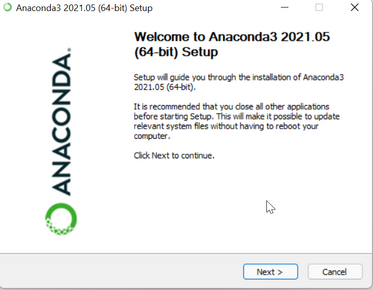
Step 2: Agree to the license and click the next button. Also, select the location where you want your file to be downloaded and click next.
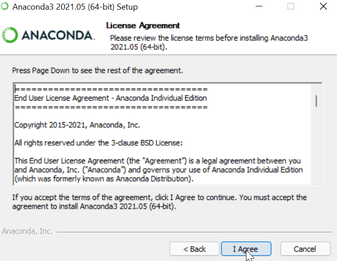
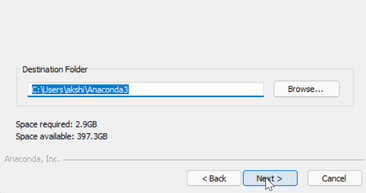
Step 3: Click on install.
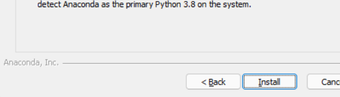
Step 4: Click On Next button. Then Finish the process and enjoy your Anaconda distribution.
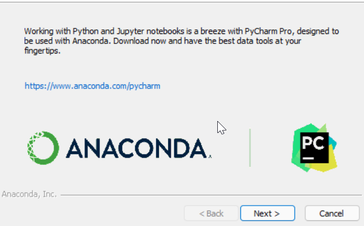
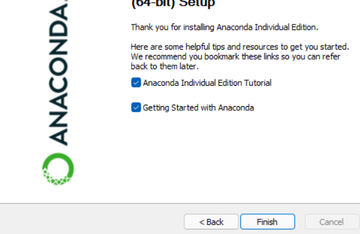
- Log in to post comments